Optimizing your open source project with GitHub Apps
Automate away some of the pain points in your open source projects with these free GitHub Apps.
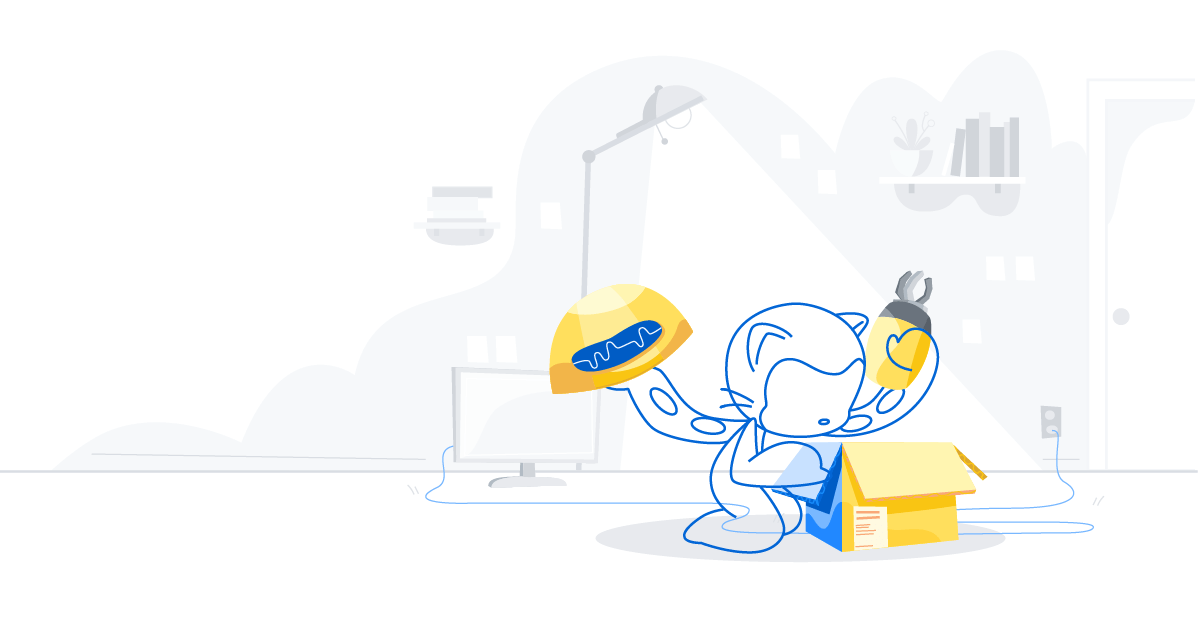
Managing open source communities can be time consuming for maintainers who want to support projects but lack the resources to do so. GitHub is ready to help automate away all of your problems with GitHub Apps.
GitHub Apps allow developers to build custom workflows with GitHub’s REST and GraphQL APIs. There are also dozens of free, open source GitHub Apps available for public use.
Here are some existing open source apps that can be installed for free today to help automate away some of the pain points of maintaining an open source project. All of these apps are built with Probot, an open source framework for building GitHub Apps.
Open source apps
Sentiment Bot
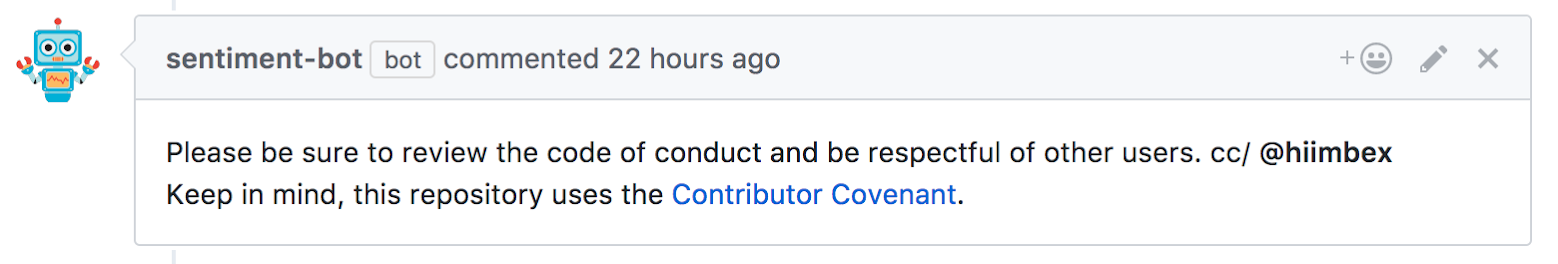
Sentiment Bot, which uses Google’s Perspective API to analyze sentiment, replies to toxic comments with a maintainer-designated reply and a link to the repository’s Code of Conduct. Use this app to help prevent toxic interactions from getting the best of your issue comments.
Sentiment Bot can alert your project’s maintainers to the situation, giving you the opportunity to determine next steps. You can even customize the threshold of toxicity at which the app will take action in order to best manage your community.
Welcome
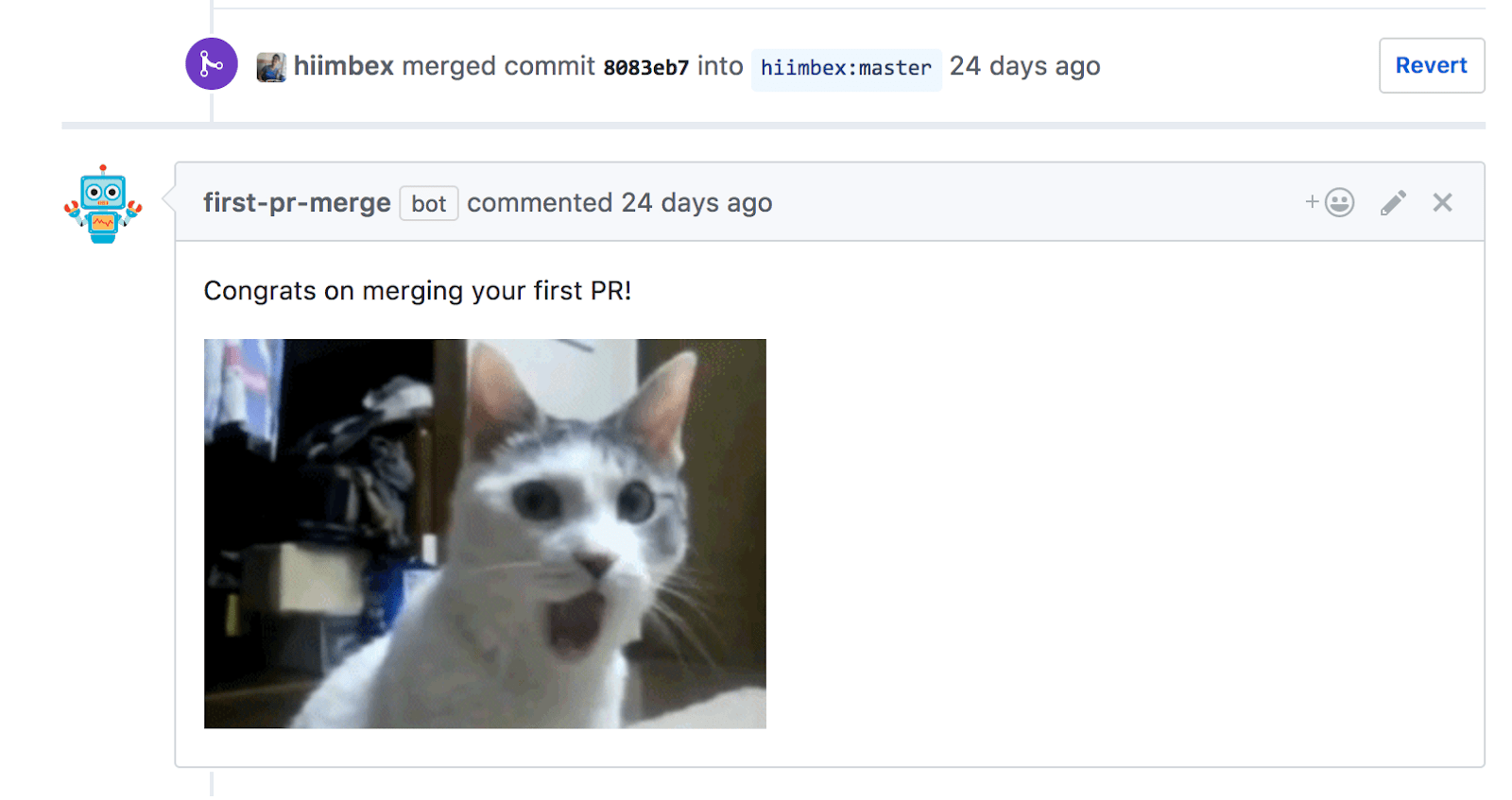
Welcome is a simple way to welcome new users to your community when they take their first actions in your project, such as their first issue, first pull request, or first successful merge.
Welcome allows you to effectively craft messages around what new members of your community need to know at each stage of the process by providing separate configuration options for all three welcome moments.
Stale
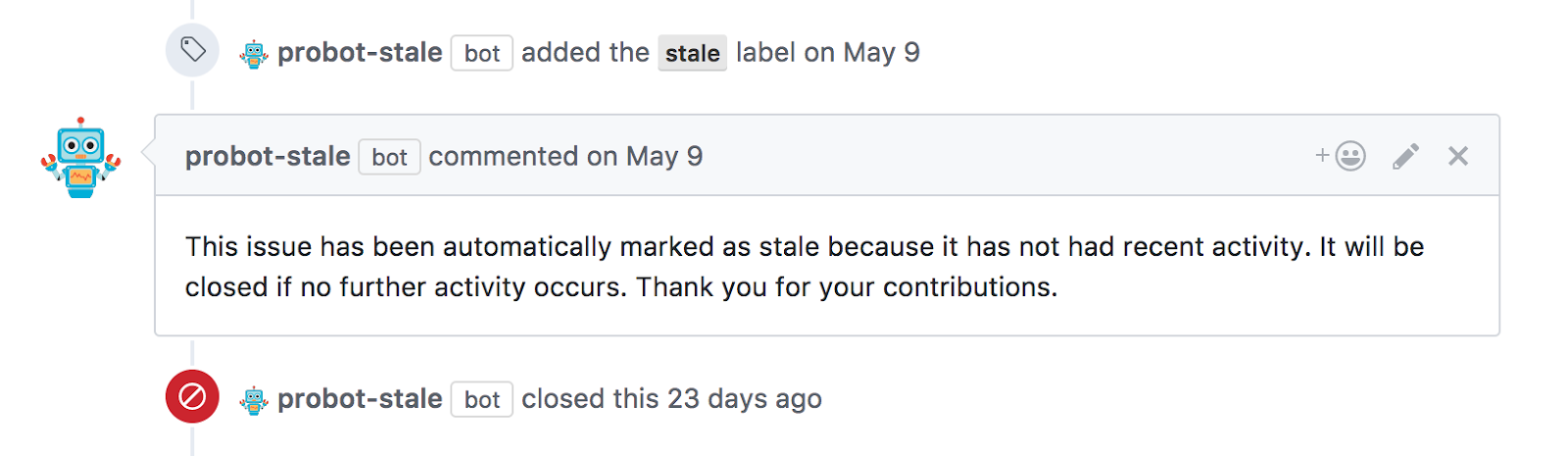
Stale automatically closes issues and pull requests that accumulate in a project. This app lifts the burden of determining when work is not progressing.
Stale utilizes GitHub’s updated search qualifier to determine staleness; however, you can easily prevent it from closing issues and pull requests whenever there is an update, like a new comment. It is also highly customizable, enabling you to determine the length of time an issue should remain open until it is considered stale.
WIP
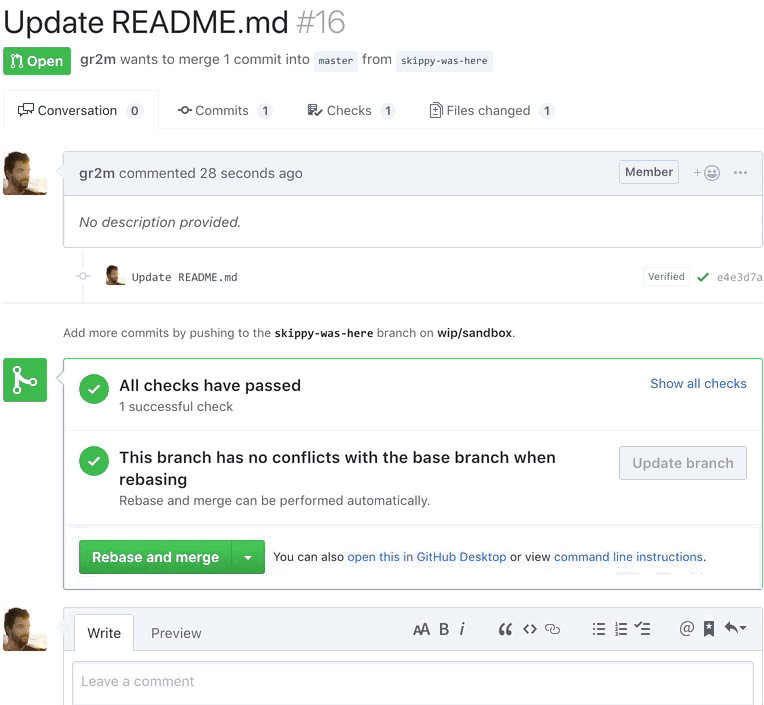
WIP, or Work In Progress, prevents the accidental merging of pull requests by setting pull requests’ status to pending if the title contains “wip” or “WIP”. This will block merging if you require the WIP status.
Installation
Install any of these apps by clicking on their link and then “Add to GitHub”. From there, you will need to determine where you want to install the app and what repositories you want it to act on.
After clicking “Install”, you will see a landing page specific to the app you installed, which may specify some next steps. For example, Stale requires a .github/stale.yml file in your repository before it will take action.
You can check out these apps and many others on probot.github.io/apps or build your own. Have questions? Reach out to us at developer@github.com.
Written by
Related posts

Pick your agent: Use Claude and Codex on Agent HQ
Claude by Anthropic and OpenAI Codex are now available in public preview on GitHub and VS Code with a Copilot Pro+ or Copilot Enterprise subscription. Here’s what you need to know and how to get started today.

What the fastest-growing tools reveal about how software is being built
What languages are growing fastest, and why? What about the projects that people are interested in the most? Where are new developers cutting their teeth? Let’s take a look at Octoverse data to find out.

Year recap and future goals for the GitHub Innovation Graph
Discover the latest trends and insights on public software development activity on GitHub with data from the Innovation Graph through Q3 2025.