More Enterprise support in GitHub for Mac
To help kick off the new year, we’re happy to announce that GitHub for Mac now supports CAS authentication with GitHub Enterprise as of version 11.10.328 or later! The sign-in…

To help kick off the new year, we’re happy to announce that GitHub for Mac now supports CAS authentication with GitHub Enterprise as of version 11.10.328 or later!
The sign-in process is almost exactly the same. Open GitHub for Mac’s Preferences, switch to the “Accounts” tab, and then enter the URL for your GitHub Enterprise server:
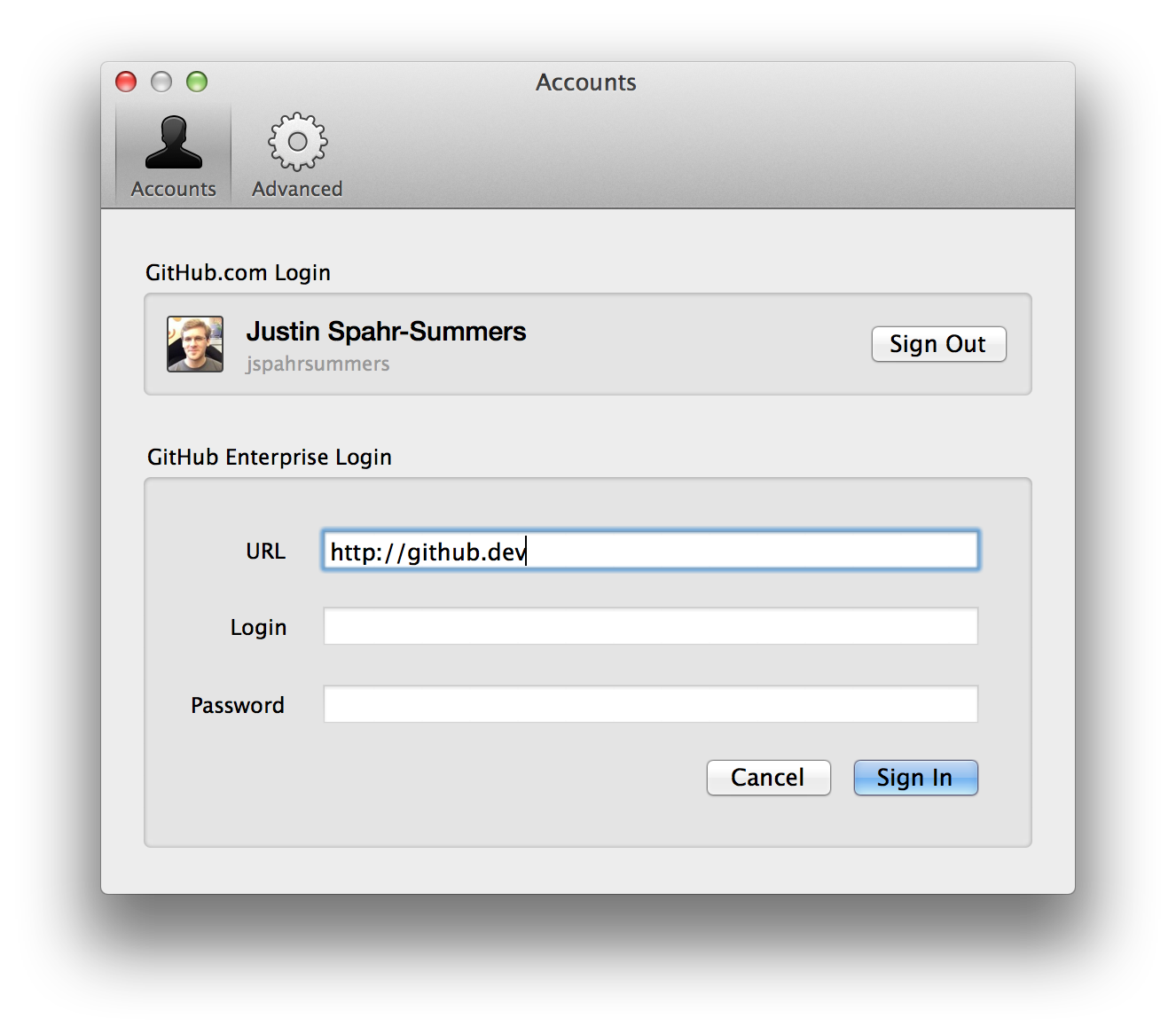
If your server uses single sign-on, the username and password fields will be automatically grayed out, and clicking “Sign In” will open your web browser to finish the process.
Upon success, you’ll be redirected back to GitHub for Mac, now signed in:
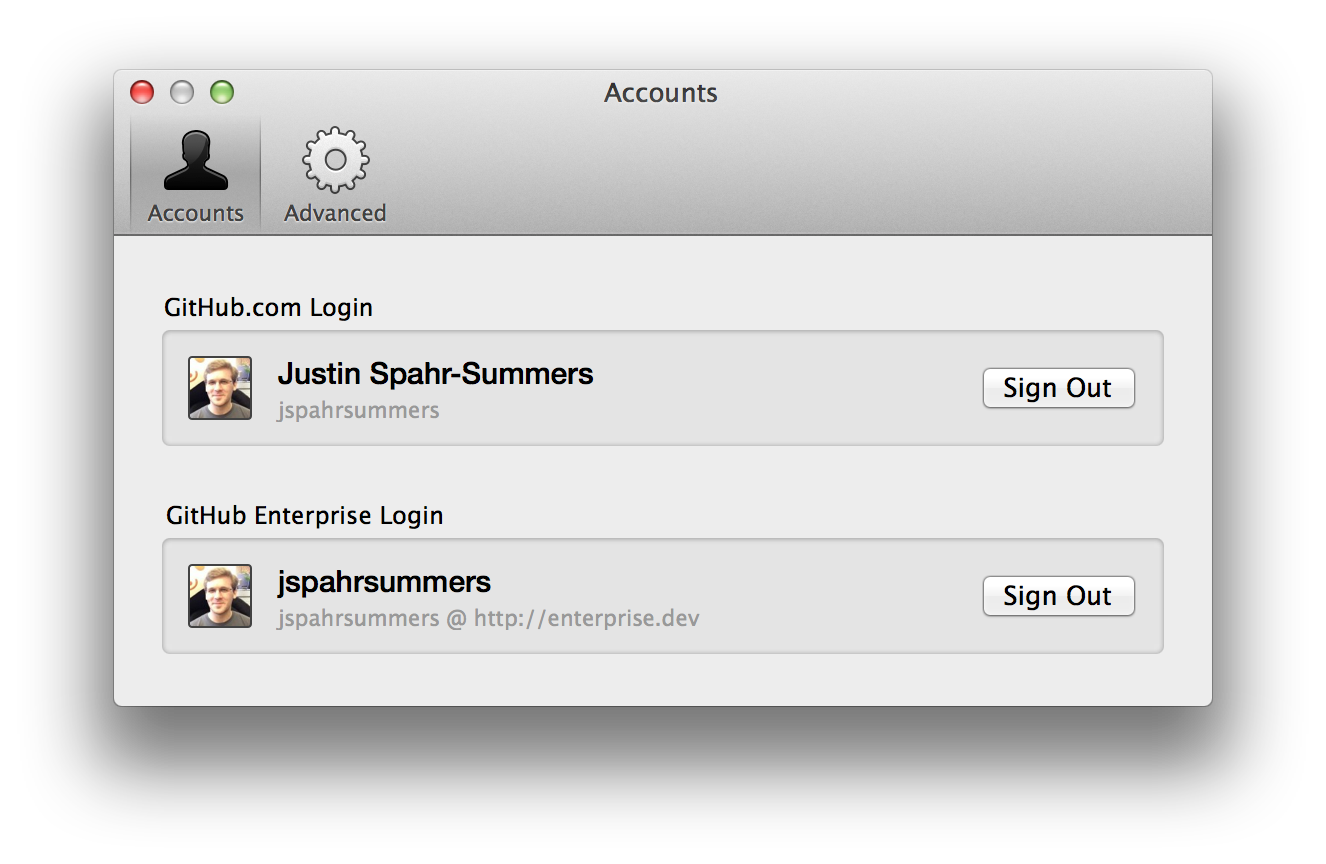
If you run into any problems signing in, or have any comments or suggestions, please contact support.
Enjoy!
Written by
Related posts

Year recap and future goals for the GitHub Innovation Graph
Discover the latest trends and insights on public software development activity on GitHub with data from the Innovation Graph through Q3 2025.

Help shape the future of open source in Europe
Read GitHub’s position on the European Open Digital Ecosystem Strategy and learn how to participate.

Build an agent into any app with the GitHub Copilot SDK
Now in technical preview, the GitHub Copilot SDK can plan, invoke tools, edit files, and run commands as a programmable layer you can use in any application.