Introducing the Command Bar
At GitHub, we use the command line every day. From git commands to script/server, we love the power it offers. This got us thinking, “why can’t we do that with…
At GitHub, we use the command line every day. From git commands to script/server, we love the power it offers. This got us thinking, “why can’t we do that with github.com?”
The Command Bar
Now you can. Our normal, everyday search box has been supercharged with command line power. To get a feel for what you can do, just type help into the Command Bar and hit enter. A whole host of goodness awaits.
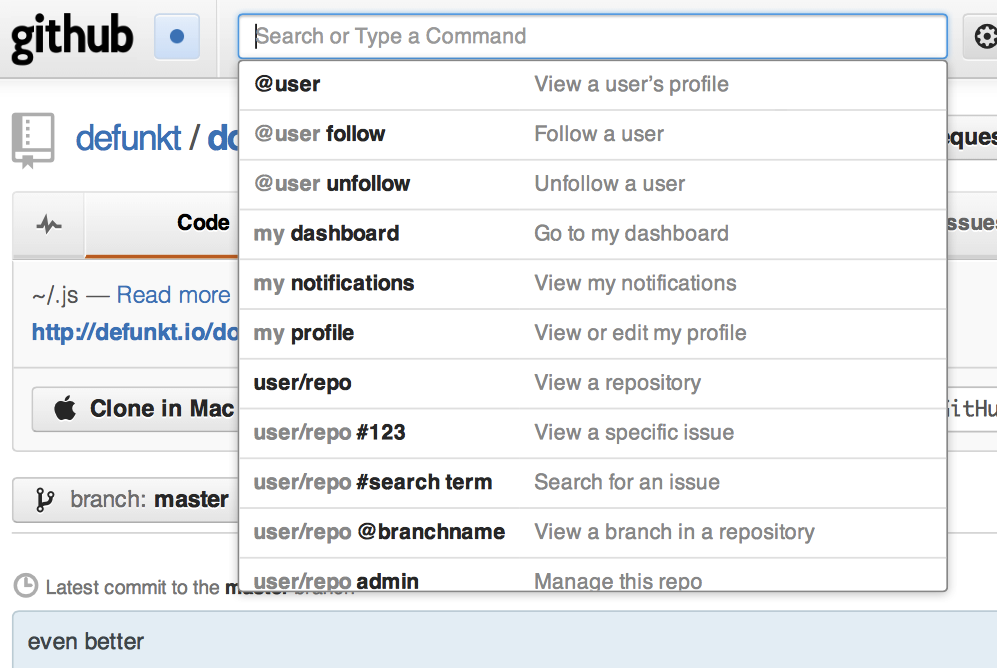
What can I do with it?
Here are just a few things:
- View a user’s profile
@username - Go to a repository
user/repo - List a user’s repositories
user/ - List issues
user/repo # - Search open issues
user/repo #search term
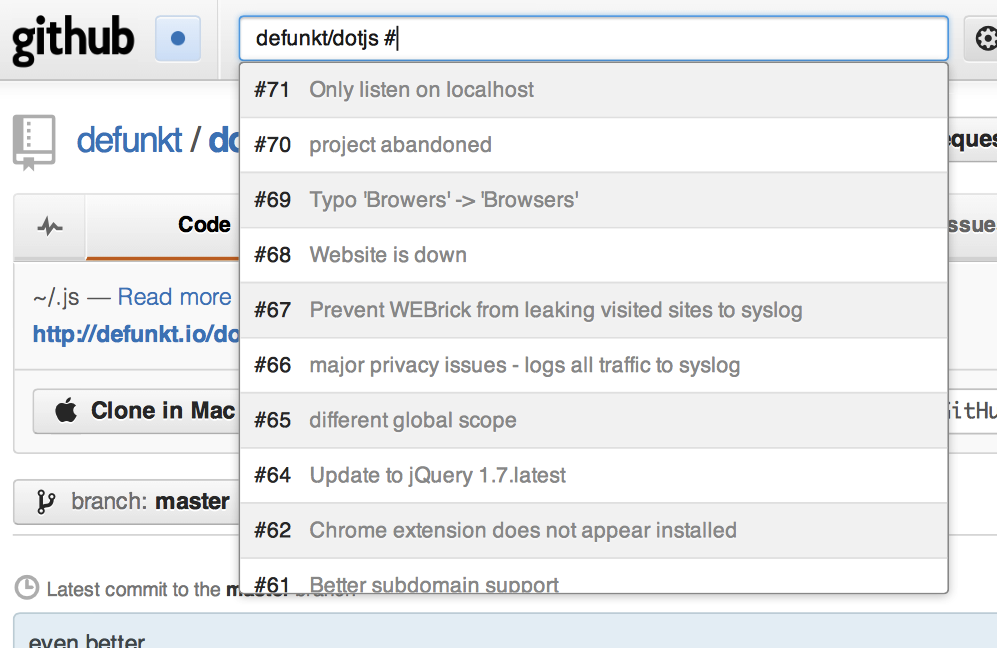
It comes complete with tab completion, smart filtering, history, and more. Get to any previous commands you’ve run by using the ↑ arrow key, just like in the terminal. You can even get to the Command Bar quickly by hitting s while you’re on any GitHub page.
We’ll be adding more utility to the Command Bar in the future, so be sure to check out the help command often to see what’s new. We’ll be sure to blog about any major updates as well.
Written by
Related posts

From pair to peer programmer: Our vision for agentic workflows in GitHub Copilot
AI agents in GitHub Copilot don’t just assist developers but actively solve problems through multi-step reasoning and execution. Here’s what that means.

GitHub Availability Report: May 2025
In May, we experienced three incidents that resulted in degraded performance across GitHub services.

GitHub Universe 2025: Here’s what’s in store at this year’s developer wonderland
Sharpen your skills, test out new tools, and connect with people who build like you.