Improved commenting with Markdown
You’ll notice there’s a new Markdown text-formatting toolbar on all the comment fields throughout GitHub. While you’ve always been able to use Markdown to format your text with links, headers,…
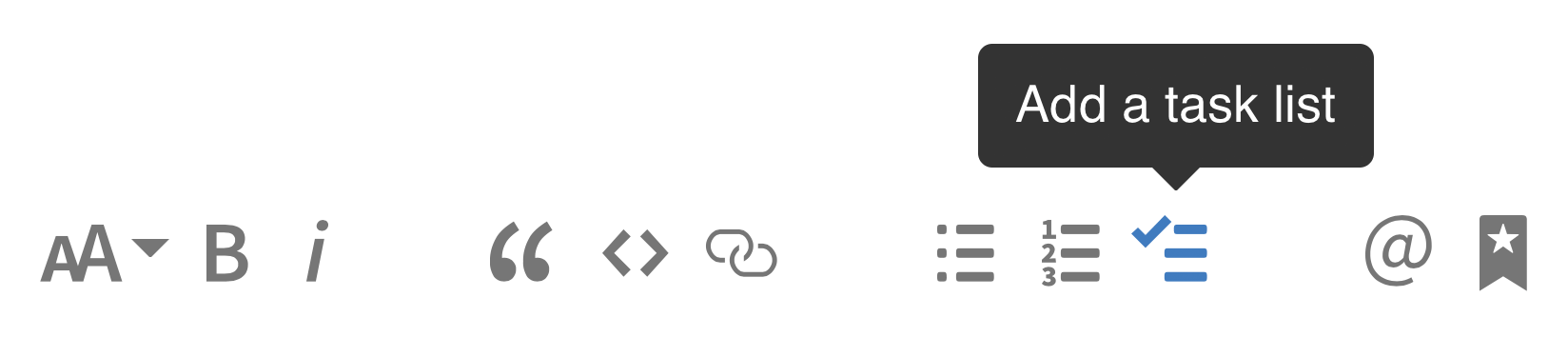
You’ll notice there’s a new Markdown text-formatting toolbar on all the comment fields throughout GitHub. While you’ve always been able to use Markdown to format your text with links, headers, italics, and lists, the new toolbar allows you to do so without learning Markdown syntax.
The toolbar includes a limited set of tools that gets out of the way of experts, but helps those new to GitHub to write just as clearly, and expressively as anyone else. Neat.
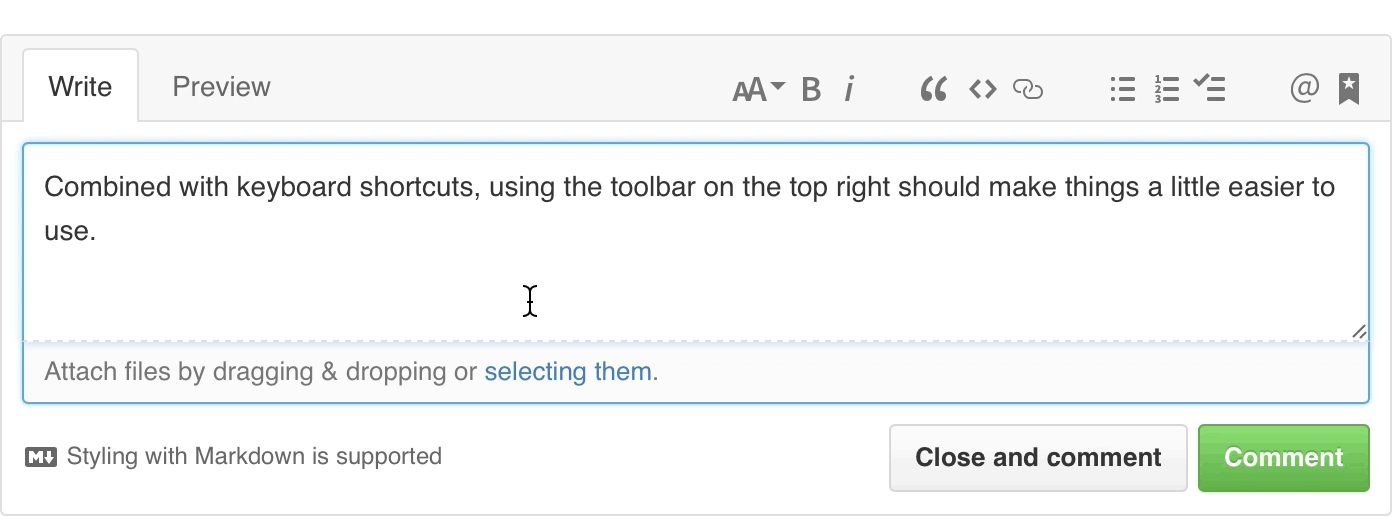
In addition to standard Markdown formatting, the toolbar also includes GitHub-specific features. @mentions bring additional users or teams into the conversation, issue and pull request links allow you to cross-reference related discussions, and task lists track outstanding tasks. They’re now available to you with a single click.
Tags:
Written by
Related posts

GitHub availability report: January 2026
In January, we experienced two incidents that resulted in degraded performance across GitHub services.

Pick your agent: Use Claude and Codex on Agent HQ
Claude by Anthropic and OpenAI Codex are now available in public preview on GitHub and VS Code with a Copilot Pro+ or Copilot Enterprise subscription. Here’s what you need to know and how to get started today.

What the fastest-growing tools reveal about how software is being built
What languages are growing fastest, and why? What about the projects that people are interested in the most? Where are new developers cutting their teeth? Let’s take a look at Octoverse data to find out.