GitPad: Write your commits in Notepad
For many developers getting started with Git on Windows, one of the confusing features of Git is that the default editor for commit messages is Vim. While Vim is a…
For many developers getting started with Git on Windows, one of the confusing features of Git is that the default editor for commit messages is Vim. While Vim is a great editor, many folks would prefer something a bit more user-friendly.
For those folks, we’ve created a great getting-started resource, GitPad. This is a portable, single-EXE program that will configure Notepad as your default editor for commit messages and other features such as interactive rebase, which lets you reorder and combine commits before you send them to others.
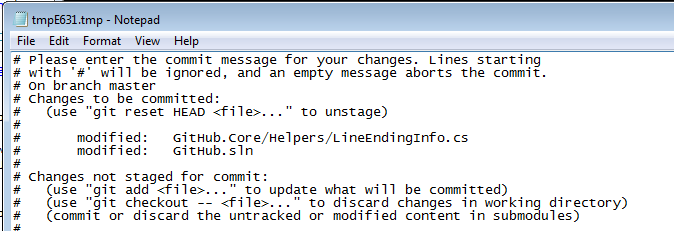
If you’re interested, grab GitPad.exe from the Download page and run it, then restart your CMD / Bash shell window.
Written by
Related posts

From pair to peer programmer: Our vision for agentic workflows in GitHub Copilot
AI agents in GitHub Copilot don’t just assist developers but actively solve problems through multi-step reasoning and execution. Here’s what that means.

GitHub Availability Report: May 2025
In May, we experienced three incidents that resulted in degraded performance across GitHub services.

GitHub Universe 2025: Here’s what’s in store at this year’s developer wonderland
Sharpen your skills, test out new tools, and connect with people who build like you.