GitHub for Windows Recent Improvements
It’s been almost a year since we first released GitHub for Windows. Today we just shipped version 1.0.38. That’s 38 updates since 1.0! As we’ve said before, we ship early…
It’s been almost a year since we first released GitHub for Windows. Today we just shipped version 1.0.38. That’s 38 updates since 1.0!
As we’ve said before, we ship early and often.
Since we’ve been mostly quiet about the work we’ve done with GitHub for Windows, I thought I’d summarize some of the improvements we’ve made recently.
Visual Studio Git support integration
You may have heard that Microsoft announced an early preview of their Git integration for Visual Studio. The easiest way to get a Git repository into Visual Studio is to clone it via GitHub for Windows. When you navigate to the Team Explorer, it’ll be listed there.
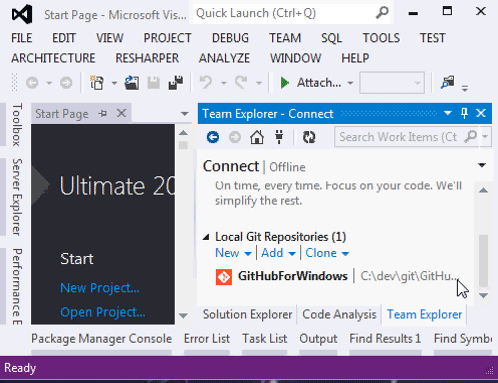
Repository Private/Public glyphs
Repositories now have an indicator that shows whether they are a private, public, or non-GitHub repository.
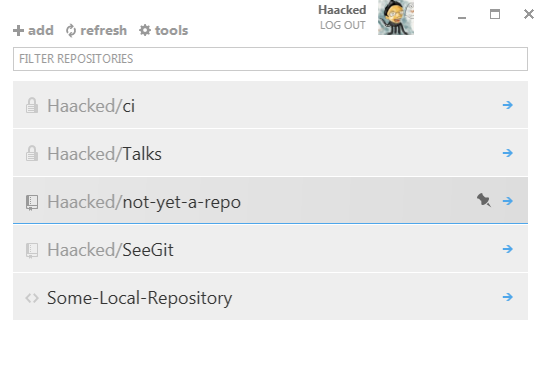
Drag and Drop URLs to Clone Repositories
If you have a URL to a Git repository, you can now simply drag and drop it onto GitHub for Windows’ dashboard to clone that repository. This is handy if you have repositories not on GitHub that you need to work with.
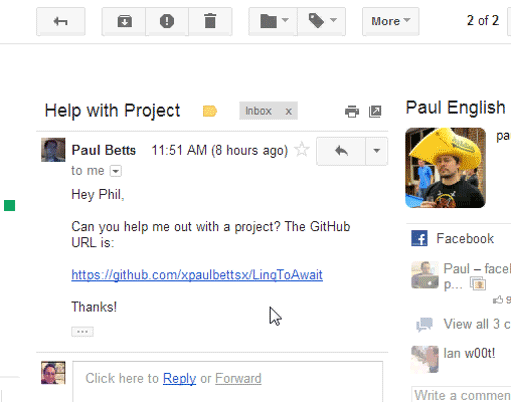
Drag a folder to create a repository
Say you have some code that’s not yet in a Git repository. Simply drag it onto the dashboard and we’ll create a new Git repository with the code.
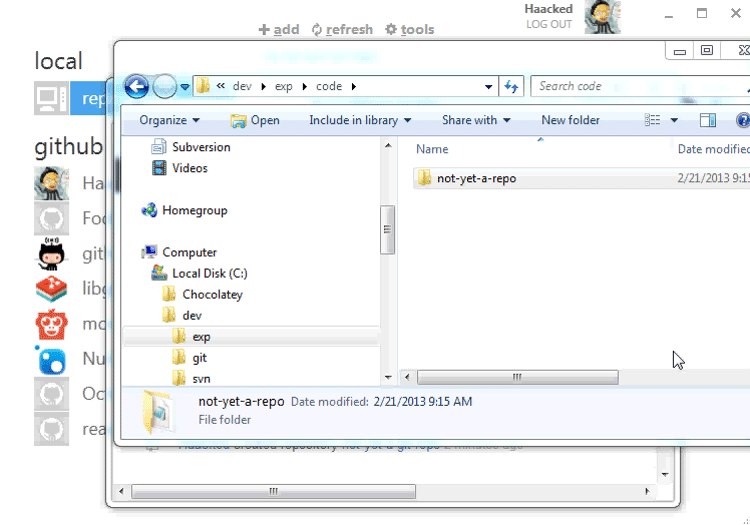
If you haven’t installed GitHub for Windows, download it from windows.github.com. It’s the easiest way to get Git on a Windows machine.
Written by
Related posts

From pair to peer programmer: Our vision for agentic workflows in GitHub Copilot
AI agents in GitHub Copilot don’t just assist developers but actively solve problems through multi-step reasoning and execution. Here’s what that means.

GitHub Availability Report: May 2025
In May, we experienced three incidents that resulted in degraded performance across GitHub services.

GitHub Universe 2025: Here’s what’s in store at this year’s developer wonderland
Sharpen your skills, test out new tools, and connect with people who build like you.