GitHub Enterprise 11.10.290 Release
We’re excited to announce the latest release of GitHub Enterprise. We’re shipping this version with our new Command Bar, User Profile Pages, and much more. Along with a variety of…

We’re excited to announce the latest release of GitHub Enterprise. We’re shipping this version with our new Command Bar, User Profile Pages, and much more. Along with a variety of general improvements and adjustments, this new release brings the following features from GitHub.com:
- Searching & Filtering Stars
- Contributing Guidelines
- Command Bar
- Launch Page
- New User Profile Page
- OAuth Cloning (built-in authentication only)
- Emoji Autocomplete
- Last Commit Per Directory
- Notifications API
- Close and Merge Notifications
In addition, we’re also including several new Enterprise specific features:
Audit Logs
We’ve had detailed audit logs that we use from GitHub.com for quite some time now. After a lot of work, this same audit logging system is now available in Enterprise. This means that Security History for users and repositories is now available:
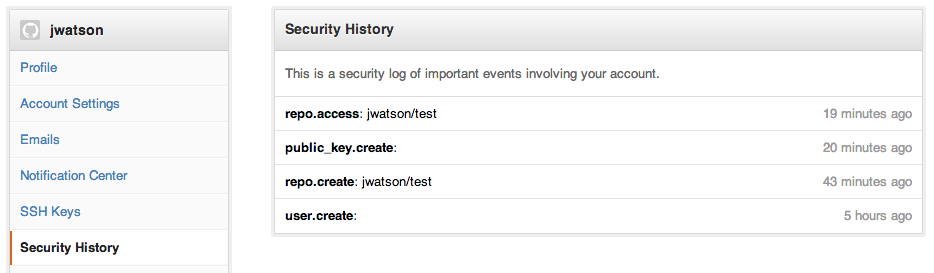
There are also push logs for every repository that let you track commits made by users – including which IP the push originated from, the protocol the push occurred over, the user agent for the client that was used, and the SHA before and after the push. Force pushes are noted when they occur:
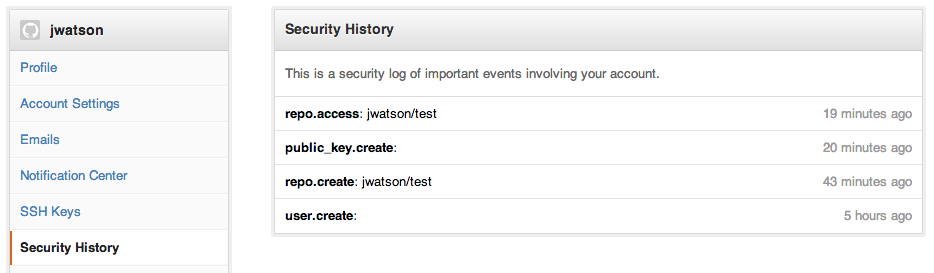
These logs are included in the log forwarding streams, so you can save them remotely in secure locations for compliance reasons or for better searchability.
Improved Search Backend
Over the last few months, we’ve been working hard to improve the search experience. We’ve completely replaced the old backend with ElasticSearch. User, Repository, and Code searching is much faster, with more consistent indexing behavior, and yields better results.
Maintenance Mode
There’s now a method to put the installation into maintenance mode. While in this mode, users will be directed to a maintenance page when attempting to browse to the installation and git operations will be rejected with a maintenance message.
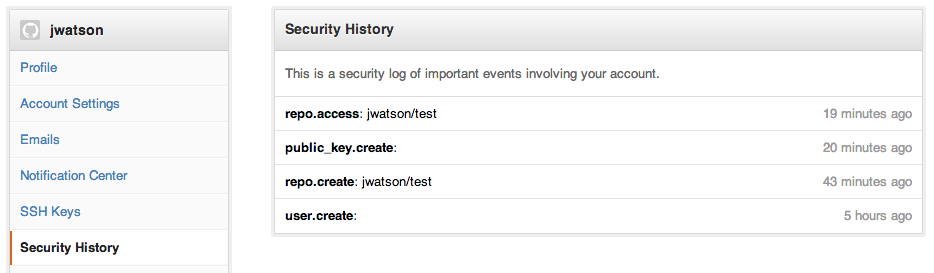
Any installation admin can enable maintenance mode at any time via the Management Console. The support email address that’s mentioned can be customized as well.
Updated Management Console UI
The UI for the Management Console has had a bit of a touchup:
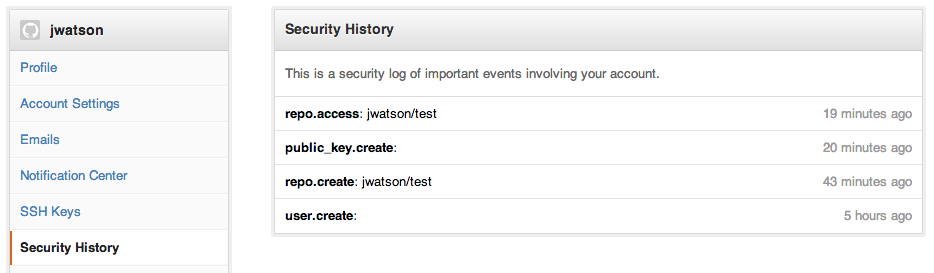
We hope you enjoy these features as much as we do. Don’t forget that there is more information available about GitHub Enterprise at https://enterprise.github.com/. You can also see the full release notes here.
Written by
Related posts

The future of AI-powered software optimization (and how it can help your team)
We envision the future of AI-enabled tooling to look like near-effortless engineering for sustainability. We call it Continuous Efficiency.
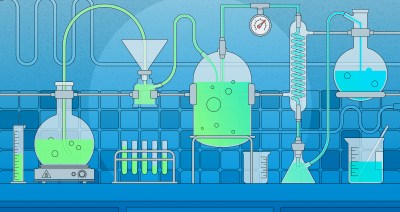
Let’s talk about GitHub Actions
A look at how we rebuilt GitHub Actions’ core architecture and shipped long-requested upgrades to improve performance, workflow flexibility, reliability, and everyday developer experience.

GitHub Availability Report: November 2025
In November, we experienced three incidents that resulted in degraded performance across GitHub services.