Forking with the Edit Button
You’ve been able to edit files in repositories you own on GitHub for years. But today, we’ve improved the workflow for this functionality. You can now edit files in repositories…
You’ve been able to edit files in repositories you own on GitHub for years. But today, we’ve improved the workflow for this functionality. You can now edit files in repositories that you don’t have write access to!
If you browse to a file on GitHub in someone else’s repository and want to suggest a change, you can click the new ‘Fork and edit file’ button:
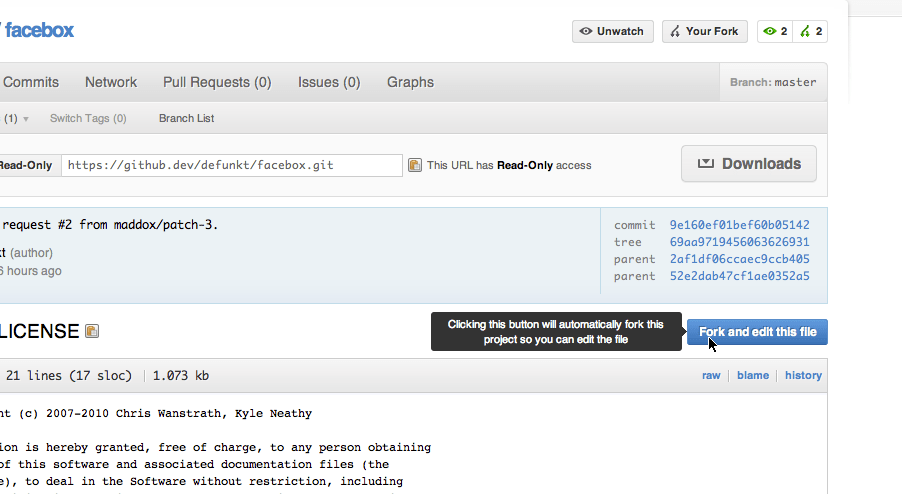
This will let you change the file. If you don’t have a fork of the project already, it will fork it for you in the background. When you are done with your edit, we will write your change into your new fork automatically and send you to the pull request page so you can tell the owner of the repository.
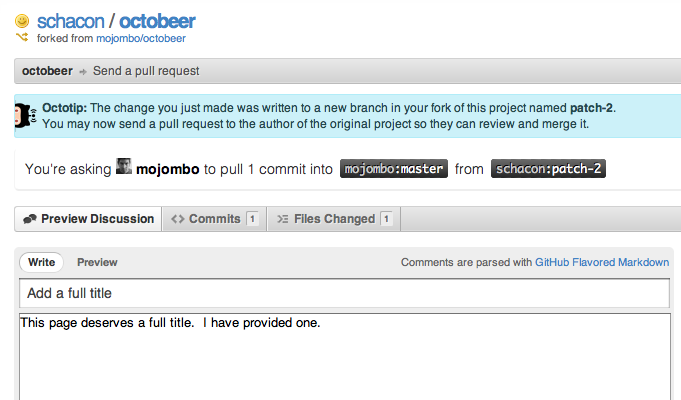
If you would like to try it yourself, go ahead and add something to this file.
This makes it so you can make a change to any visible file and send it to the project owner in mere seconds. Happy collaborating!
Written by
Related posts

GitHub availability report: January 2026
In January, we experienced two incidents that resulted in degraded performance across GitHub services.

Pick your agent: Use Claude and Codex on Agent HQ
Claude by Anthropic and OpenAI Codex are now available in public preview on GitHub and VS Code with a Copilot Pro+ or Copilot Enterprise subscription. Here’s what you need to know and how to get started today.

What the fastest-growing tools reveal about how software is being built
What languages are growing fastest, and why? What about the projects that people are interested in the most? Where are new developers cutting their teeth? Let’s take a look at Octoverse data to find out.