Enterprise Support in GitHub for Windows
Today’s GitHub for Windows release adds support for GitHub Enterprise. Now you can use all the GitHub for Windows features you know and love with your GitHub Enterprise repositories. Adding…
Today’s GitHub for Windows release adds support for GitHub Enterprise. Now you can use all the GitHub for Windows features you know and love with your GitHub Enterprise repositories.
Adding Your GitHub Enterprise Account
If you’re already logged in to GitHub.com, the options view now has a button to “add your GitHub Enterprise account” (or if you’re not already logged in, you’ll see a new “add an account” button instead):
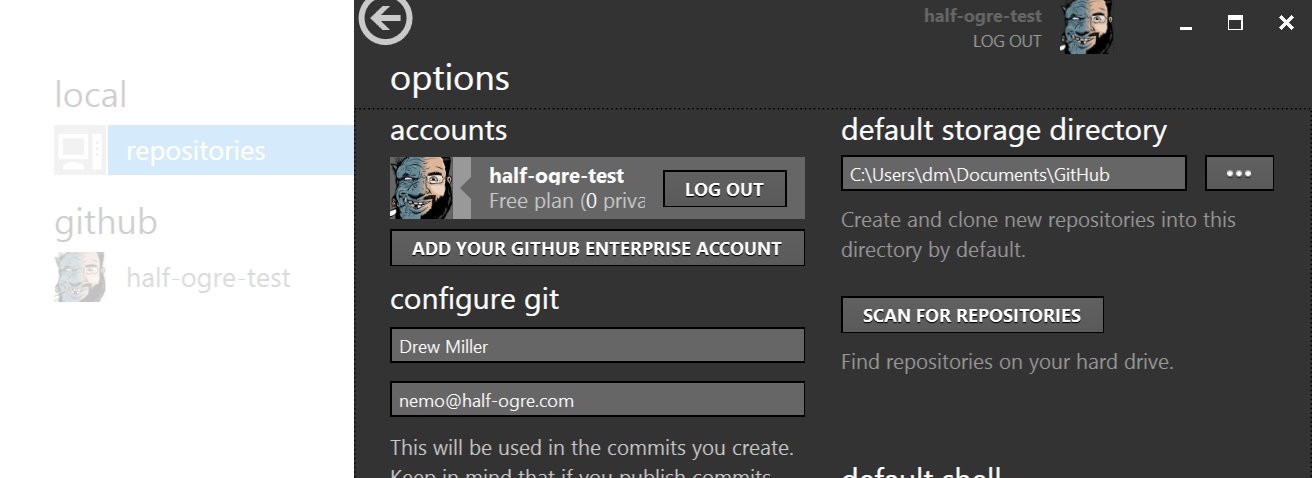
Here you can enter your GitHub Enterprise URL and login details (if you’re not logged in to GitHub.com already, you’ll need to click the “GitHub Enterprise” tab):
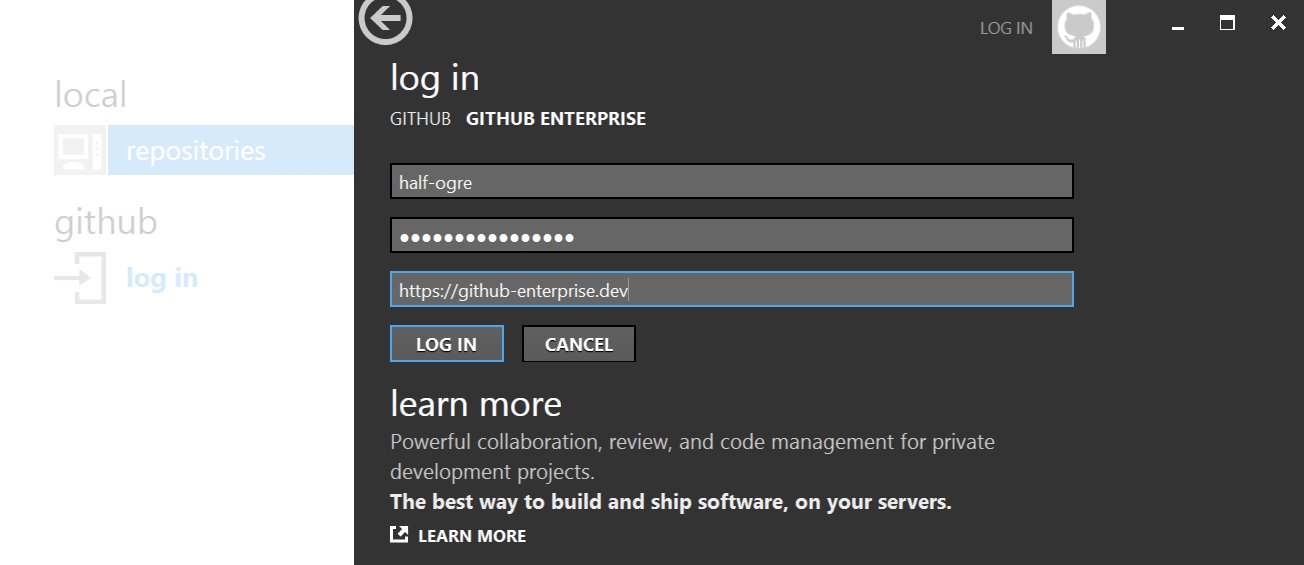
After logging in, your GitHub Enterprise user and organizations will be listed in the left-hand sidebar:
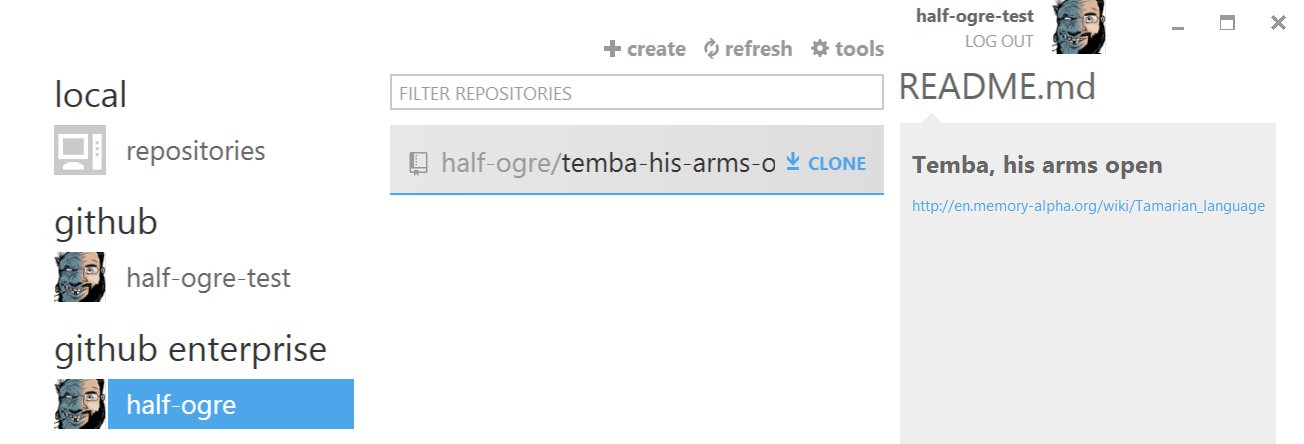
We hope you find the Enterprise support in GitHub for Windows as useful as we have. As always, if you have any questions, find any bugs, or just want to comment, please email support@github.com.
Written by
Related posts

Pick your agent: Use Claude and Codex on Agent HQ
Claude by Anthropic and OpenAI Codex are now available in public preview on GitHub and VS Code with a Copilot Pro+ or Copilot Enterprise subscription. Here’s what you need to know and how to get started today.

What the fastest-growing tools reveal about how software is being built
What languages are growing fastest, and why? What about the projects that people are interested in the most? Where are new developers cutting their teeth? Let’s take a look at Octoverse data to find out.

Year recap and future goals for the GitHub Innovation Graph
Discover the latest trends and insights on public software development activity on GitHub with data from the Innovation Graph through Q3 2025.