New from Satellite 2020: GitHub Discussions, Codespaces, securing code in private repositories, and more
See what we announced at our first virtual GitHub Satellite including a full dev environment on GitHub powered by VS Code, a new way to have discussions with your communities, new ways to secure projects with code scanning and secret scanning, and more.

GitHub is home to thousands of software communities, from open source projects to enterprises, from small teams to the largest organizations. This year’s Satellite, our first virtual conference, is about giving communities tools to come together and solve the problems that matter to them.
Earlier this year, we made GitHub free for teams to ensure cost isn’t a barrier for teamwork on GitHub. We expanded GitHub Sponsors to more than 30 countries to help developers make a living from open source. We launched the GitHub for mobile app, which has already helped hundreds of thousands of developers collaborate on the go. And we brought npm to the GitHub family to support the largest developer ecosystem in the world.
This week, we announced four new products to help all software communities work together:
- Codespaces: A complete dev environment within GitHub that lets you contribute immediately
- GitHub Discussions: A new way for software communities to collaborate outside the codebase
- Code scanning and secret scanning: Helping communities on GitHub produce and consume more secure code
- GitHub Private Instances: Collaboration even for stringently regulated customers
To see Discussions in action, explore the Satellite discussions.
Start coding in seconds on GitHub with Codespaces
Available in limited public beta
Contributing code to a community can be hard. Every repository has its own way of configuring a dev environment, which often requires dozens of steps before you can write any code. Even worse, sometimes the environment of two projects you are working on conflict with one another. Codespaces gives you a fully-featured, cloud-hosted dev environment that spins up in seconds, directly within GitHub, so you can start contributing to a project right away.

Codespaces can be configured to load your code and dependencies, developer tools, extensions, and dotfiles. Switching between environments is simple—you can navigate away at any time, and when you switch back, your codespace is automatically reopened.
Powered by Visual Studio technology, Codespaces in GitHub include a browser-based version of the full VS Code editor, with support for code completion and navigation, extensions, terminal access, and more. If you prefer to use your desktop IDE, you’ll be able to start a codespace in GitHub and connect to it from your desktop.
Pricing for Codespaces has not yet been finalized. Code-editing functionality in GitHub will always be free, but if you use Codespaces cloud environments, we plan to offer simple pay-as-you-go pricing. Codespaces will be free to use during the limited beta.
Join the conversation with GitHub Discussions
Available in beta for public repositories soon
Software communities don’t just write code together. They brainstorm feature ideas, help new users get their bearings, and collaborate on best ways to use the software. Until now, GitHub only offered issues and pull requests as places to have these conversations. But issues and pull requests both have a linear format—well suited for merging code, but not for creating a community knowledge base. Conversations need their own place—that’s what GitHub Discussions is for.
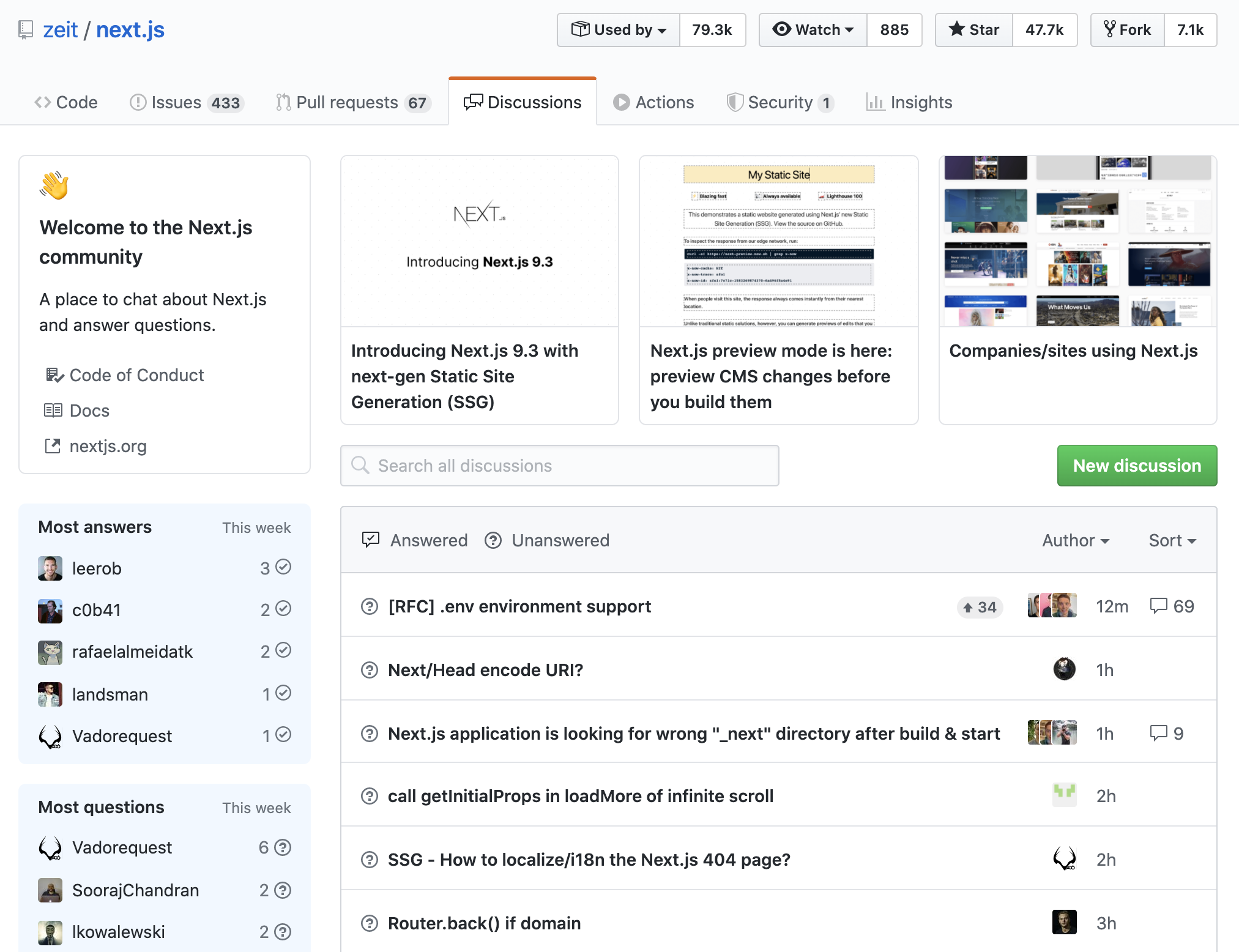
Discussions live in your project repository, so they’re accessible where your community is already working together. Their threaded format makes it easy to start, respond to, and organize unstructured conversations. Questions can be marked as answered, so over time a community’s knowledge base grows naturally. And because discussions aren’t closed the way issues are, they can easily serve as a place for maintaining FAQs and other collaborative documentation. We recognize that community discussion is as much a part of development as coding, so discussion contributions appear in users’ contribution graphs.
We are in beta with a few open source communities and will be making Discussions available to other projects soon.
Explore the Satellite discussions
Secure your team’s code with code scanning and secret scanning
New features available in beta
Collaborating in software communities requires tools to help consume and produce code safely, and keep each other secure from our own mistakes. Last year we announced the acquisition of Semmle, introduced code security in developer workflows on GitHub, made GitHub a CVE Numbering Authority, and launched our GitHub Advanced Security offering. Today, we’re expanding our products with two new cloud betas:
- Code scanning is now available as a GitHub-native experience. With code scanning enabled, every `git push` is scanned for new potential security vulnerabilities, and results are displayed directly in your pull request. Code scanning uses the world’s most advanced semantic analysis engine, CodeQL, which has an unmatched record finding real vulnerabilities. We’re making code scanning free for open source to help keep the world’s most important software secure. Any public project can sign up.
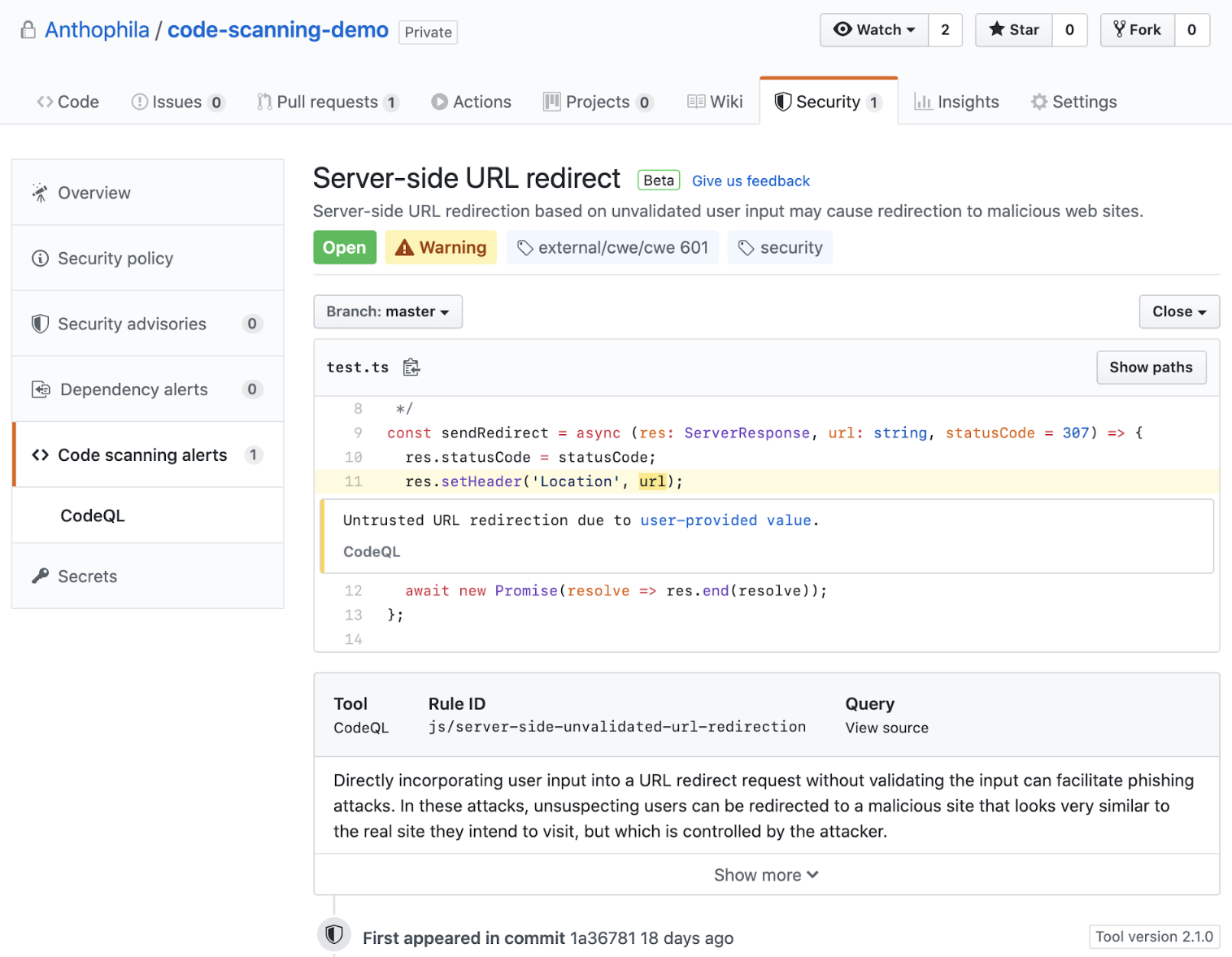
- Secret scanning is now available for private repositories. This feature (formerly named token scanning) has been available for public repositories since 2018. We’ve worked with many partners to expand coverage, including AWS, Azure, Google Cloud, npm, Stripe, and Twilio. With over ten million potential secrets identified, customers have asked to have the same capability for their private code. Now secret scanning also watches private repositories for known secret formats and immediately notifies developers when they are found.
Code scanning and secret scanning are available for free for all public repositories, and available as part of GitHub Advanced Security.
When compliance and security are your top priorities: GitHub Private Instances
Coming soon
Enterprises rely on GitHub communities to build and use software, and we want every enterprise to do so with confidence, no matter how strict their requirements are for security and compliance. Today we introduced our plans for GitHub Private Instances, a new, fully-managed option for our enterprise customers. Private Instances provides enhanced security, compliance, and policy features including bring-your-own-key encryption, backup archiving, and compliance with regional data sovereignty requirements.
Keep exploring
Watch the GitHub Satellite keynote with all of these announcements and sessions from over 50 speakers around the world speaking about security, DevOps, collaboration, and more.
Tags:
Written by
Related posts

GitHub availability report: January 2026
In January, we experienced two incidents that resulted in degraded performance across GitHub services.

Pick your agent: Use Claude and Codex on Agent HQ
Claude by Anthropic and OpenAI Codex are now available in public preview on GitHub and VS Code with a Copilot Pro+ or Copilot Enterprise subscription. Here’s what you need to know and how to get started today.

What the fastest-growing tools reveal about how software is being built
What languages are growing fastest, and why? What about the projects that people are interested in the most? Where are new developers cutting their teeth? Let’s take a look at Octoverse data to find out.