Check the status of your branches
Beginning today, you can head over to your favorite repository’s Branches page and see the build status for the HEAD of each branch. Better yet, the page updates automatically whenever…
Beginning today, you can head over to your favorite repository’s Branches page and see the build status for the HEAD of each branch.
Better yet, the page updates automatically whenever a new build finishes. Enjoy!
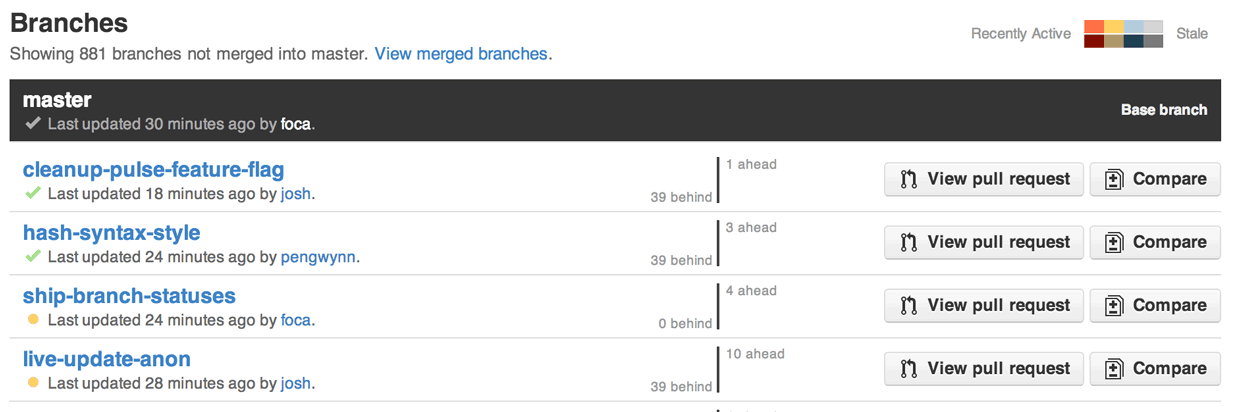
Written by
Related posts

From pair to peer programmer: Our vision for agentic workflows in GitHub Copilot
AI agents in GitHub Copilot don’t just assist developers but actively solve problems through multi-step reasoning and execution. Here’s what that means.

GitHub Availability Report: May 2025
In May, we experienced three incidents that resulted in degraded performance across GitHub services.

GitHub Universe 2025: Here’s what’s in store at this year’s developer wonderland
Sharpen your skills, test out new tools, and connect with people who build like you.