Rebase and merge pull requests
The merge button on pull requests supports two great workflows with merge commits and commit squashing. Now you can use the merge button to rebase and merge your changes, too.…
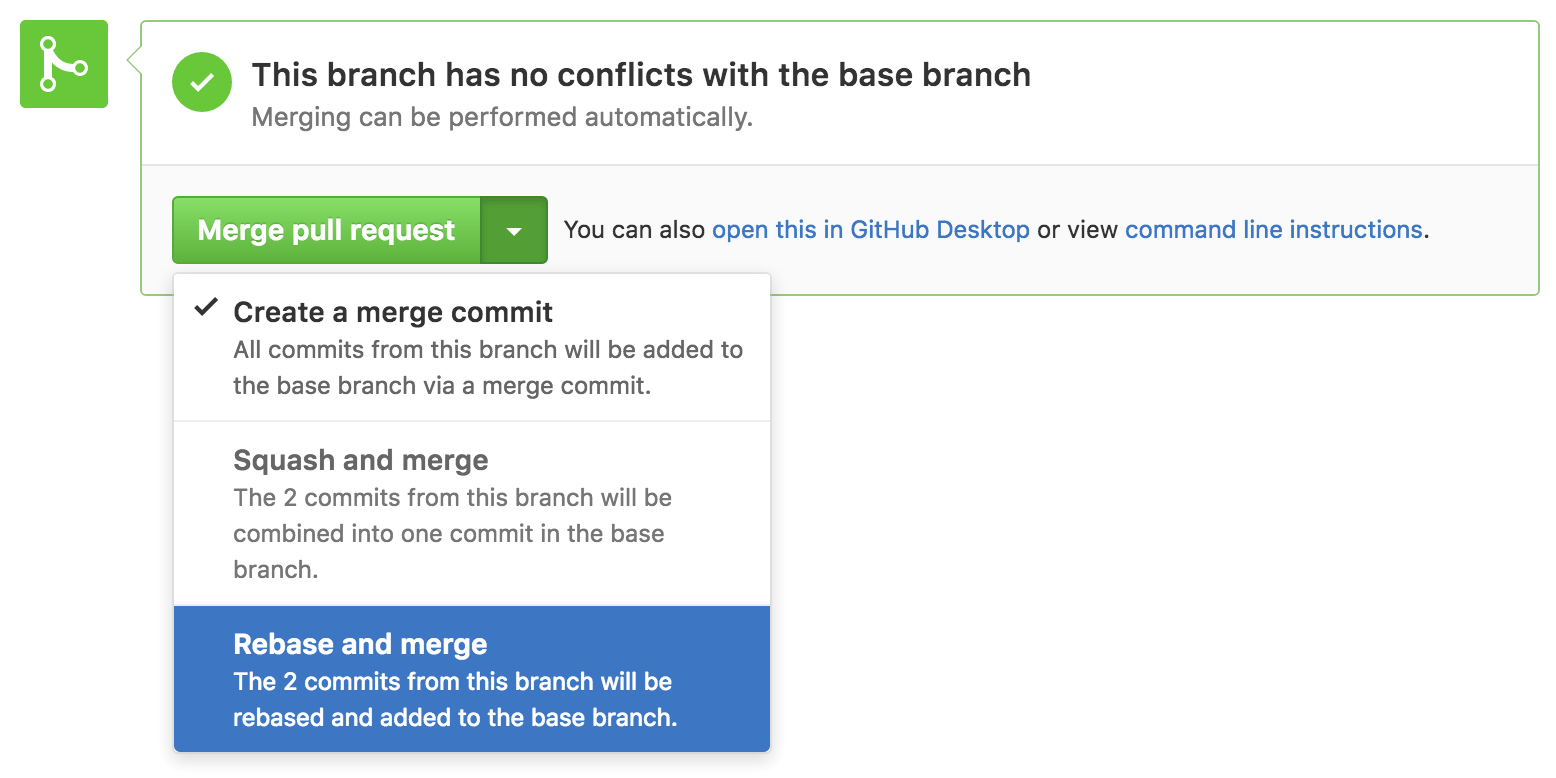
The merge button on pull requests supports two great workflows
with merge commits and commit squashing.
Now you can use the merge button to rebase and merge your changes, too.
How does it work?
When you select the new “Rebase and merge” option,
the commits from the pull request’s branch are rebased on to the tip
of the base branch, and then the base branch itself is fast forwarded
to this newly rebased head. Rebases automatically set the committer of
the rebased commits to the current user, while keeping authorship
information intact.
The pull request’s branch will not be modified by this operation.
If a rebase can’t be performed due to conflicts, we’ll let you know so
you can manually resolve them as necessary.
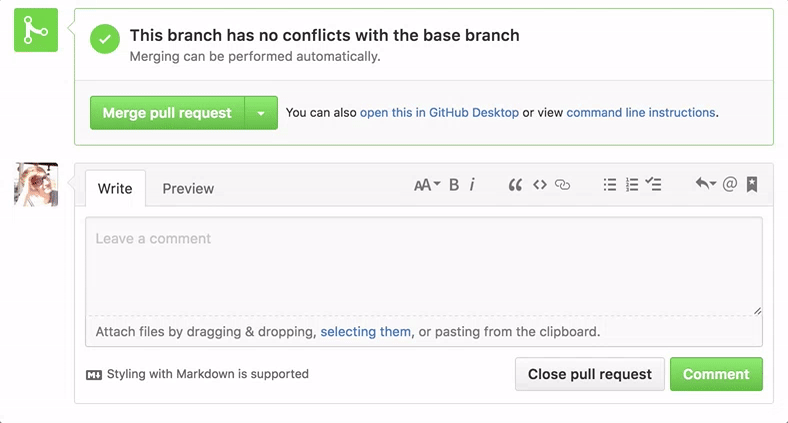
As with “Squash and merge”, repository administrators can decide whether they
want to allow this new option on the repository settings page.
Learn more about rebase and merge in our Help docs.
Written by
Related posts

7 learnings from Anders Hejlsberg: The architect behind C# and TypeScript
Anders Hejlsberg shares lessons from C# and TypeScript on fast feedback loops, scaling software, open source visibility, and building tools that last.

Context windows, Plan agent, and TDD: What I learned building a countdown app with GitHub Copilot
Learn how I managed context to keep Copilot focused, used the Plan agent to sharpen vague requirements, and required Test Driven Development practices to catch bugs before users.

Agentic AI, MCP, and spec-driven development: Top blog posts of 2025
Explore the GitHub Blog’s top posts covering the biggest software development topics of the year.