Simpler GitHub Pages publishing
We’re making it easier to publish a website with GitHub Pages. Now you can select a source in your repository settings and GitHub Pages will look for your content there.…

We’re making it easier to publish a website with GitHub Pages. Now you can select a source in your repository settings and GitHub Pages will look for your content there.
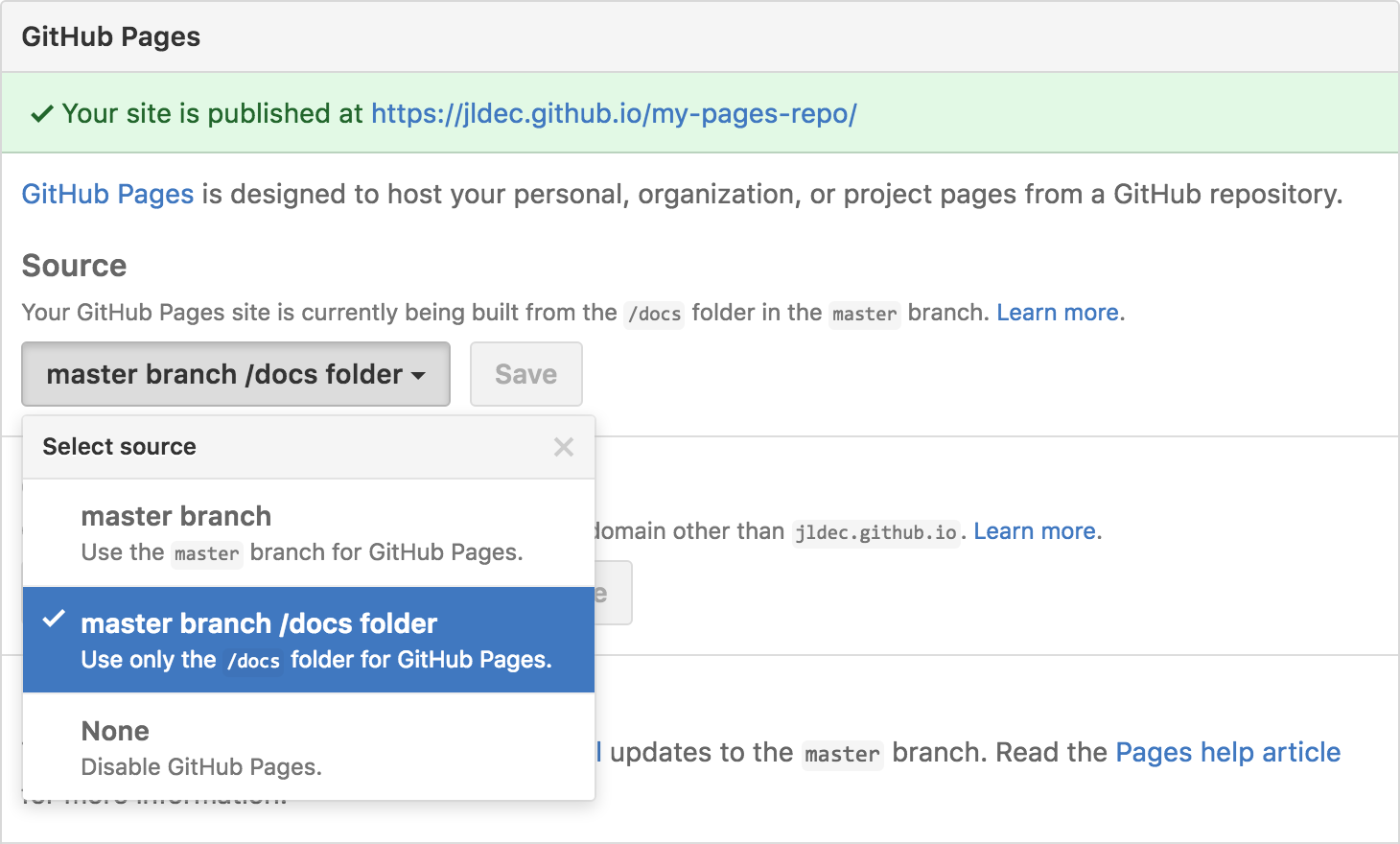
- Selecting master branch will publish your site from the
masterbranch. This is useful for repositories dedicated to website content. - Selecting master branch /docs folder will publish from the
/docsfolder of yourmasterbranch. This lets you maintain documentation and code together on one branch, and open source maintainers can accept contributions for both in a single pull request.
Rest assured that existing project pages which use a gh-pages branch will keep working just like before, as will user and organization pages published from the master branch.
Check out the documentation to learn more.
Written by
Related posts

7 learnings from Anders Hejlsberg: The architect behind C# and TypeScript
Anders Hejlsberg shares lessons from C# and TypeScript on fast feedback loops, scaling software, open source visibility, and building tools that last.

Context windows, Plan agent, and TDD: What I learned building a countdown app with GitHub Copilot
Learn how I managed context to keep Copilot focused, used the Plan agent to sharpen vague requirements, and required Test Driven Development practices to catch bugs before users.

Agentic AI, MCP, and spec-driven development: Top blog posts of 2025
Explore the GitHub Blog’s top posts covering the biggest software development topics of the year.