New theme chooser for GitHub Pages
You can now build a GitHub Pages website with a Jekyll theme in just a few clicks. Create a new GitHub repository or go to an existing one. Open the…
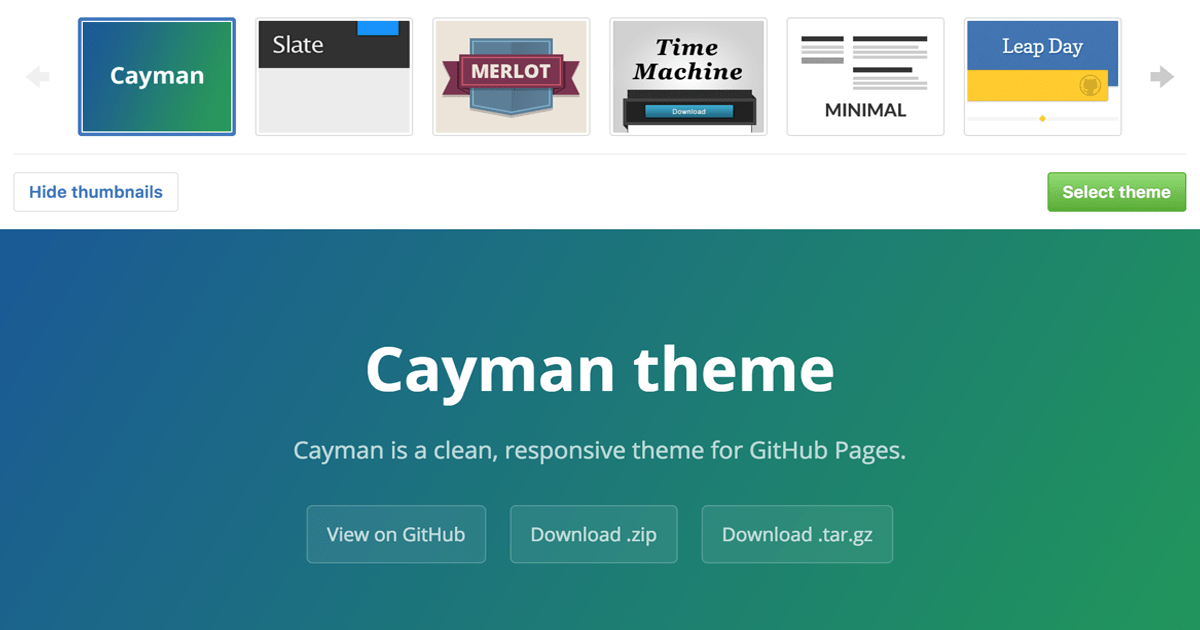
You can now build a GitHub Pages website with a Jekyll theme in just a few clicks.
- Create a new GitHub repository or go to an existing one.
- Open the theme chooser in the GitHub Pages section of your repository settings.
- Select a theme.
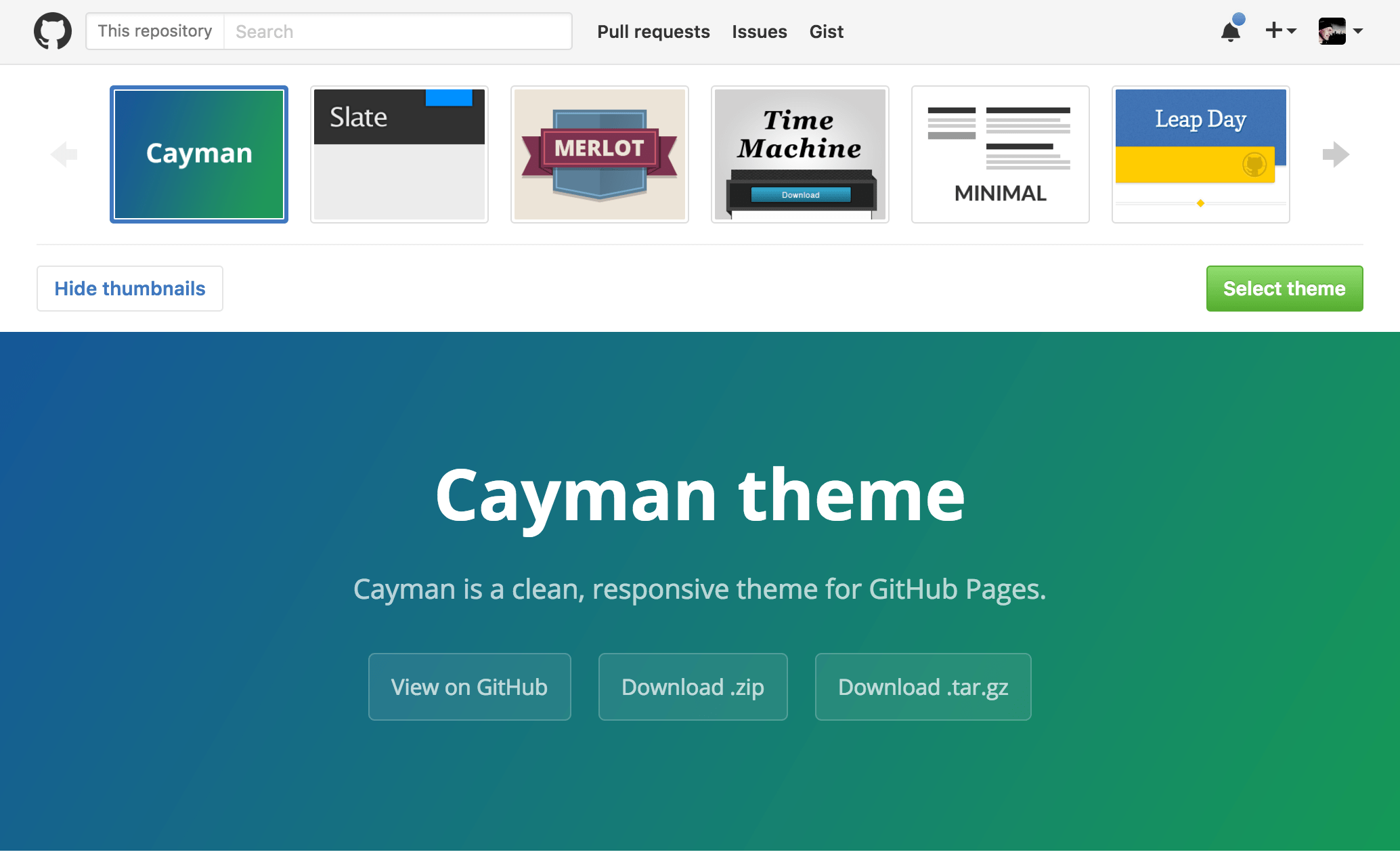
Using a Jekyll theme means that your website content lives in Markdown files, which you can edit as needed and manage using your favorite Git workflow.
As soon as you apply a Jekyll theme to your site, you can add more pages simply by committing new Markdown files.
The theme chooser replaces the old automatic page generator which didn’t use Jekyll. Rest assured, existing GitHub Pages created with the automatic page generator will automatically use a matching Jekyll theme the first time you use the theme chooser.
Finally, the Jekyll themes in the theme chooser are all open sourced on GitHub.
For additional information, check out the documentation.
Written by
Related posts

7 learnings from Anders Hejlsberg: The architect behind C# and TypeScript
Anders Hejlsberg shares lessons from C# and TypeScript on fast feedback loops, scaling software, open source visibility, and building tools that last.

Context windows, Plan agent, and TDD: What I learned building a countdown app with GitHub Copilot
Learn how I managed context to keep Copilot focused, used the Plan agent to sharpen vague requirements, and required Test Driven Development practices to catch bugs before users.

Agentic AI, MCP, and spec-driven development: Top blog posts of 2025
Explore the GitHub Blog’s top posts covering the biggest software development topics of the year.