Want to receive content like this twice a month, right in your inbox? Sign up for the newsletter now >
Insider newsletter digest: Cook up a controller with GitHub Copilot
Whether you’re coding up a storm or cooking up code, building a controller function with AI is your secret sauce to a flavorful app.

| This is abridged content from September 2023’s Insider newsletter. Like what you see? Sign up for the newsletter to receive complete, unabridged content in your inbox twice a month Sign up now > |
Whether you’re a software architect, QA engineer, technical lead, or any other type of developer, you’ll most likely benefit from building a controller function in Node.js. A controller function is a specific piece of code within an application’s architecture—often found in the Model-View-Controller (MVC) pattern—that facilitates communication between the user and the underlying application logic.
Think of the controller function as the master chef in your code kitchen 🔥👨🍳. It takes in your ingredients (user input), works its culinary magic behind the scenes by interacting with the data model, and serves up a deliciously updated UI 🍽️. So, whether you’re coding up a storm or cooking up code, the controller function is your secret sauce to a flavorful application.
And here’s a little extra food for thought: did you know that you can build a controller on the fly with GitHub Copilot?
Follow this recipe to cook up your own controller function in Node.js with our new AI-pair programming tool:
- Install the GitHub Copilot extension
- Set up a new Node.js project and add instructions for GitHub Copilot.
- Define your controller function specifications.
- Leverage GitHub Copilot’s suggestions.
- Accept and implement the code recommendations by pressing TAB and ENTER.
- Add the required function details.
- Optimize error handling.
- Return API response.
- Review and validate the code.
- Update code to match your specific requirements.
One of our very own developer advocates, @LadyKerr, used this exact recipe to help concoct a GPT-3 application with GitHub Copilot that finds the nutritional content of any recipe with AI 🍜. You can find the source code and build it yourself here.
Or, if you’re a more visual learner, you can click through to follow the steps in this video:
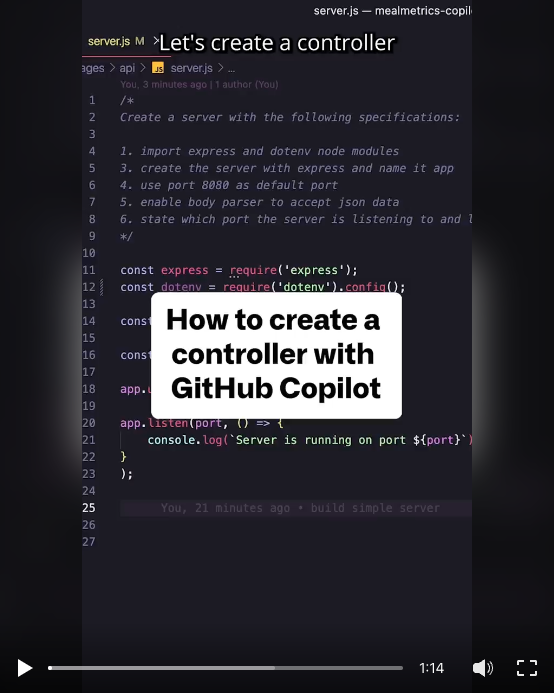
Ready to whip up a controller function of your own? Let’s get cookin’ 🍴! Sign up for GitHub Copilot.
Tags:
Written by
Related posts

Why developer expertise matters more than ever in the age of AI
AI can help you code faster, but knowing why the code works—and sharpening your human-in-the-loop skills—is what makes you a great developer.

How to create issues and pull requests in record time on GitHub
Learn how to spin up a GitHub Issue, hand it to Copilot, and get a draft pull request in the same workflow you already know.

The difference between coding agent and agent mode in GitHub Copilot
We’ll decode these two tools—and show you how to use them both to work more efficiently.