Want to receive content like this twice a month, right in your inbox? Sign up for the newsletter now >
Insider newsletter digest: Cook up a controller with GitHub Copilot
Whether you’re coding up a storm or cooking up code, building a controller function with AI is your secret sauce to a flavorful app.

| This is abridged content from September 2023’s Insider newsletter. Like what you see? Sign up for the newsletter to receive complete, unabridged content in your inbox twice a month Sign up now > |
Whether you’re a software architect, QA engineer, technical lead, or any other type of developer, you’ll most likely benefit from building a controller function in Node.js. A controller function is a specific piece of code within an application’s architecture—often found in the Model-View-Controller (MVC) pattern—that facilitates communication between the user and the underlying application logic.
Think of the controller function as the master chef in your code kitchen 🔥👨🍳. It takes in your ingredients (user input), works its culinary magic behind the scenes by interacting with the data model, and serves up a deliciously updated UI 🍽️. So, whether you’re coding up a storm or cooking up code, the controller function is your secret sauce to a flavorful application.
And here’s a little extra food for thought: did you know that you can build a controller on the fly with GitHub Copilot?
Follow this recipe to cook up your own controller function in Node.js with our new AI-pair programming tool:
- Install the GitHub Copilot extension
- Set up a new Node.js project and add instructions for GitHub Copilot.
- Define your controller function specifications.
- Leverage GitHub Copilot’s suggestions.
- Accept and implement the code recommendations by pressing TAB and ENTER.
- Add the required function details.
- Optimize error handling.
- Return API response.
- Review and validate the code.
- Update code to match your specific requirements.
One of our very own developer advocates, @LadyKerr, used this exact recipe to help concoct a GPT-3 application with GitHub Copilot that finds the nutritional content of any recipe with AI 🍜. You can find the source code and build it yourself here.
Or, if you’re a more visual learner, you can click through to follow the steps in this video:
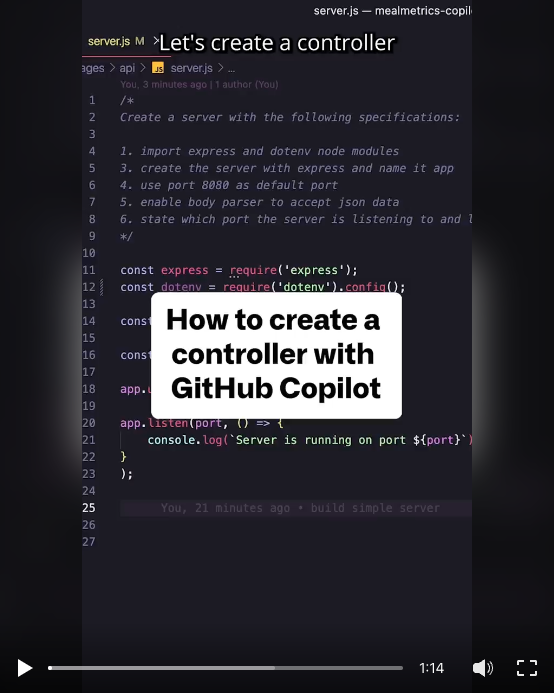
Ready to whip up a controller function of your own? Let’s get cookin’ 🍴! Sign up for GitHub Copilot.
Tags:
Written by
Related posts

7 learnings from Anders Hejlsberg: The architect behind C# and TypeScript
Anders Hejlsberg shares lessons from C# and TypeScript on fast feedback loops, scaling software, open source visibility, and building tools that last.

Context windows, Plan agent, and TDD: What I learned building a countdown app with GitHub Copilot
Learn how I managed context to keep Copilot focused, used the Plan agent to sharpen vague requirements, and required Test Driven Development practices to catch bugs before users.

Agentic AI, MCP, and spec-driven development: Top blog posts of 2025
Explore the GitHub Blog’s top posts covering the biggest software development topics of the year.