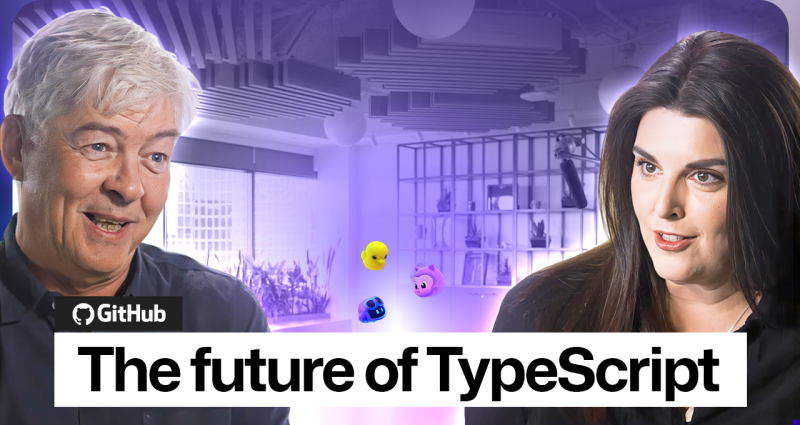
7 learnings from Anders Hejlsberg: The architect behind C# and TypeScript
Anders Hejlsberg shares lessons from C# and TypeScript on fast feedback loops, scaling software, open source visibility, and building tools that last.
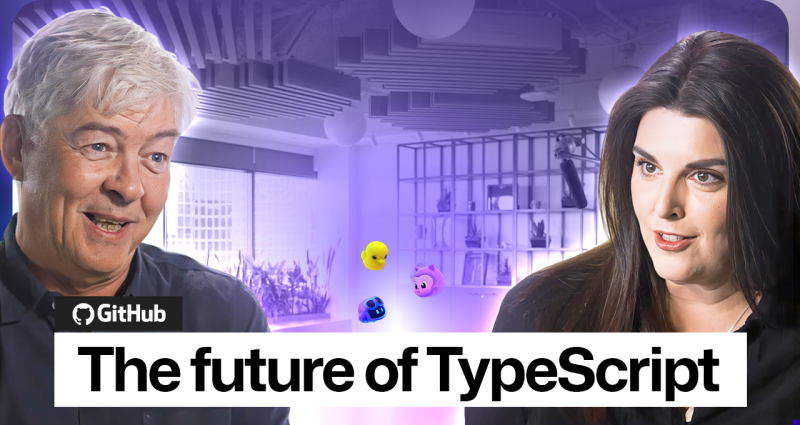
Trying to grow in your career as a developer or software engineer? You’re in the right place. Explore articles, resources, interviews, and more that cover essential skills for developers, ranging from learning new programming languages and tools to improving soft skills such as communication and collaboration.
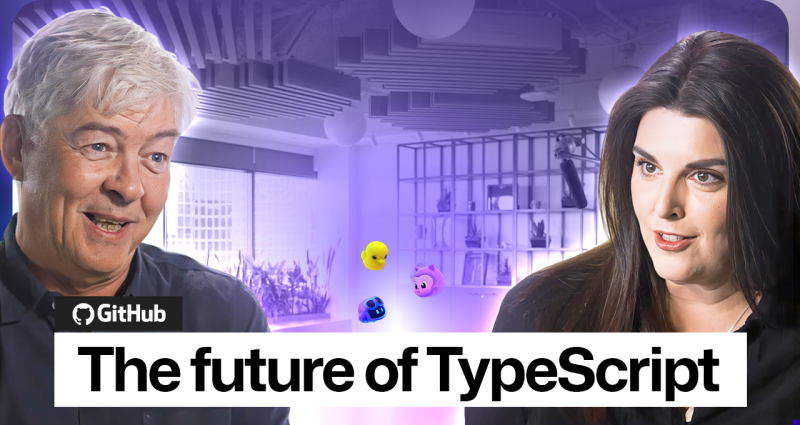
Anders Hejlsberg shares lessons from C# and TypeScript on fast feedback loops, scaling software, open source visibility, and building tools that last.
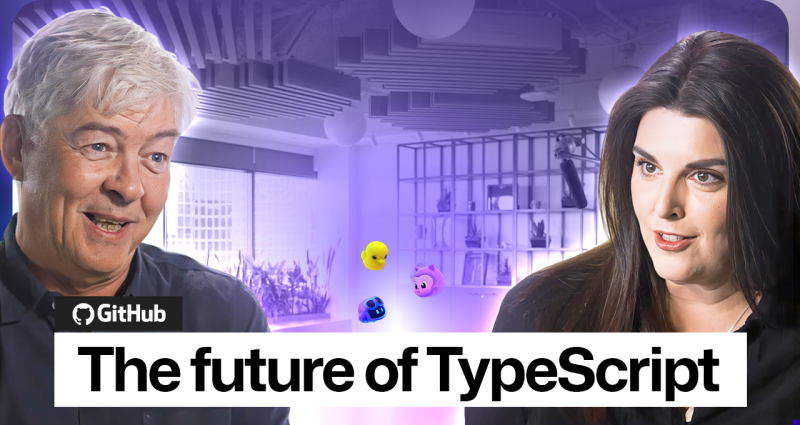

Learn how I managed context to keep Copilot focused, used the Plan agent to sharpen vague requirements, and required Test Driven Development practices to catch bugs before users.

AI is settling the “typed vs. untyped” debate by turning type systems into the safety net for code you didn’t write yourself.

Explore the GitHub Blog’s top posts covering the biggest software development topics of the year.
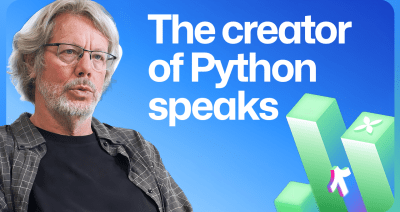
Discover how Python changed developer culture—and see why it keeps evolving.
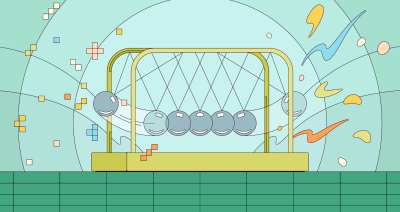
TypeScript just became the most-used language on GitHub. Here’s why, according to its creator.
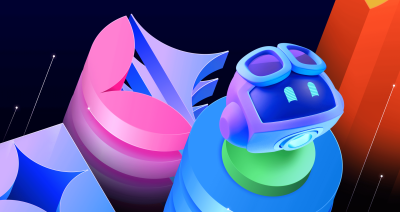
Unlock the full potential of the GitHub platform. See how Copilot coding agent and GitHub Mobile combine to help you tackle development tasks and urgent fixes, no matter where you are.

We sit down with Jason Lengstorf on the GitHub Podcast, where he shares his perspective on education, AI, open source, and more.

AI can help you code faster, but knowing why the code works—and sharpening your human-in-the-loop skills—is what makes you a great developer.

Learn how to spin up a GitHub Issue, hand it to Copilot, and get a draft pull request in the same workflow you already know.

We’ll decode these two tools—and show you how to use them both to work more efficiently.

Plus, ways teammates and leaders can be better mentors for their new counterparts.

Learn why and how you should write docs for your project with the Diátaxis framework.

Plus, considerations in updating one of GitHub’s oldest and most heavily used features.

Discover practical tips and tricks for forming effective GraphQL queries and mutations.

When you want your images to look good in Markdown on GitHub, you might have to adjust for the UI around them.

Want to speak at a tech conference? These four practical tips will help your session proposal stand out—and land you on the stage.

Learn how to write effective prompts and troubleshoot results in this installment of our GitHub for Beginners series.

Go beyond status updates and use these meetings to surface challenges, solve problems, and drive impact.
Build what’s next on GitHub, the place for anyone from anywhere to build anything.
Catch up on the GitHub podcast, a show dedicated to the topics, trends, stories and culture in and around the open source developer community on GitHub.