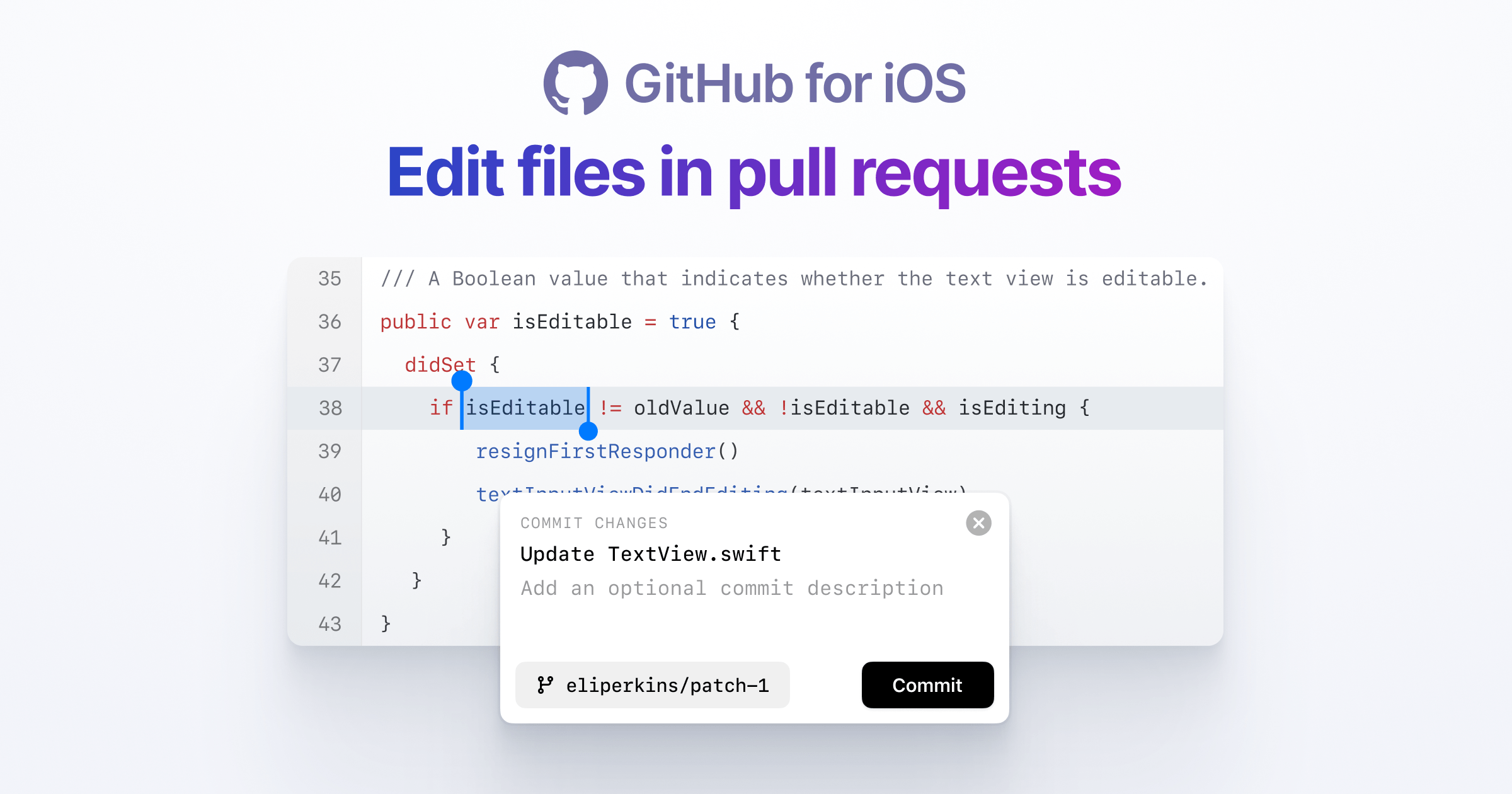GitHub Mobile can no longer connect to GitHub Enterprise Server 3.1. To enable connections from GitHub Mobile to GitHub Enterprise Server, a site administrator must upgrade to GitHub Enterprise Server 3.2 or later. Newer versions of GitHub Enterprise Server improve performance, enhance security, and provide new features. For more information, see "GitHub Enterprise Server releases" and "Upgrading GitHub Enterprise Server."
Read more about GitHub Mobile and send us your feedback to help us improve.