A mission control to assign, steer, and track Copilot coding agent tasks
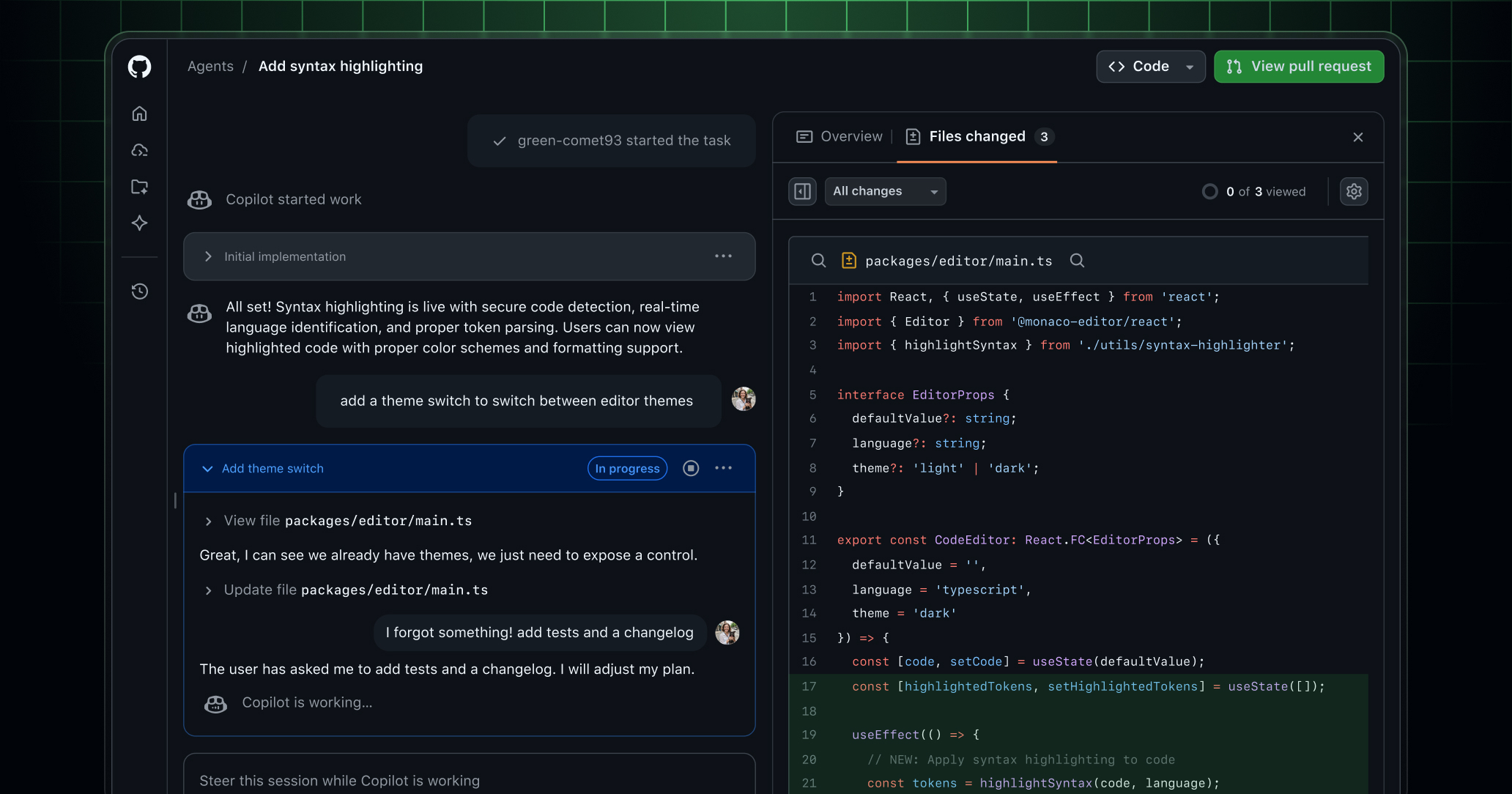
We’ve redesigned how you manage your Copilot coding agent tasks on github.com. Instead of jumping between pages to track progress, monitor changes, and manage tasks, everything you need now lives in one streamlined, centralized view.
Get a full picture of Copilot’s activity in a single view. View session logs right next to the Overview and Files changed tabs, letting you check all the relevant information without ever leaving the page. See the rationale behind Copilot’s commits as they happen, right in context.
Real-time steering
Copilot is more responsive than ever. With real-time steering, you can guide Copilot as it’s working. Provide input while a session runs, and Copilot will adapt as soon as its current tool call completes. It’s also easier to give feedback, with no more jumping to pull request comments to @copilot. Simply steer through the chat input or add a comment directly in the Files changed view.
Centralizing your task management
Switch between tasks effortlessly with the new task view. See task status at a glance and jump in when Copilot needs your input. Quick links on the task make it easy to navigate straight to the pull request.
More creation flexibility
In addition to the existing options in the agents panel and at github.com/copilot/agents, you can now create Copilot coding agent tasks directly on github.com, from github.com/copilot (by typing /task in chat), and from the GitHub Mobile agents task page. No matter where you start a task, you can choose a custom agent to further customize Copilot’s output.
Continue where you prefer working
Whether you’d like to build on Copilot’s work or take full control, open your session in Codespaces, VS Code Insiders, or the GitHub CLI.
This feature is available to all users who have access to Copilot coding agent. Collaborating with Copilot on your task will require write access to the repository. To access your session in VSCode Insiders, ensure that you have the latest version of VScode Insiders installed alongside the GitHub Copilot Chat and GitHub Pull Requests extensions.
Join the discussion within GitHub Community.