Copilot coding agent: Custom setup steps are more reliable and easier to debug
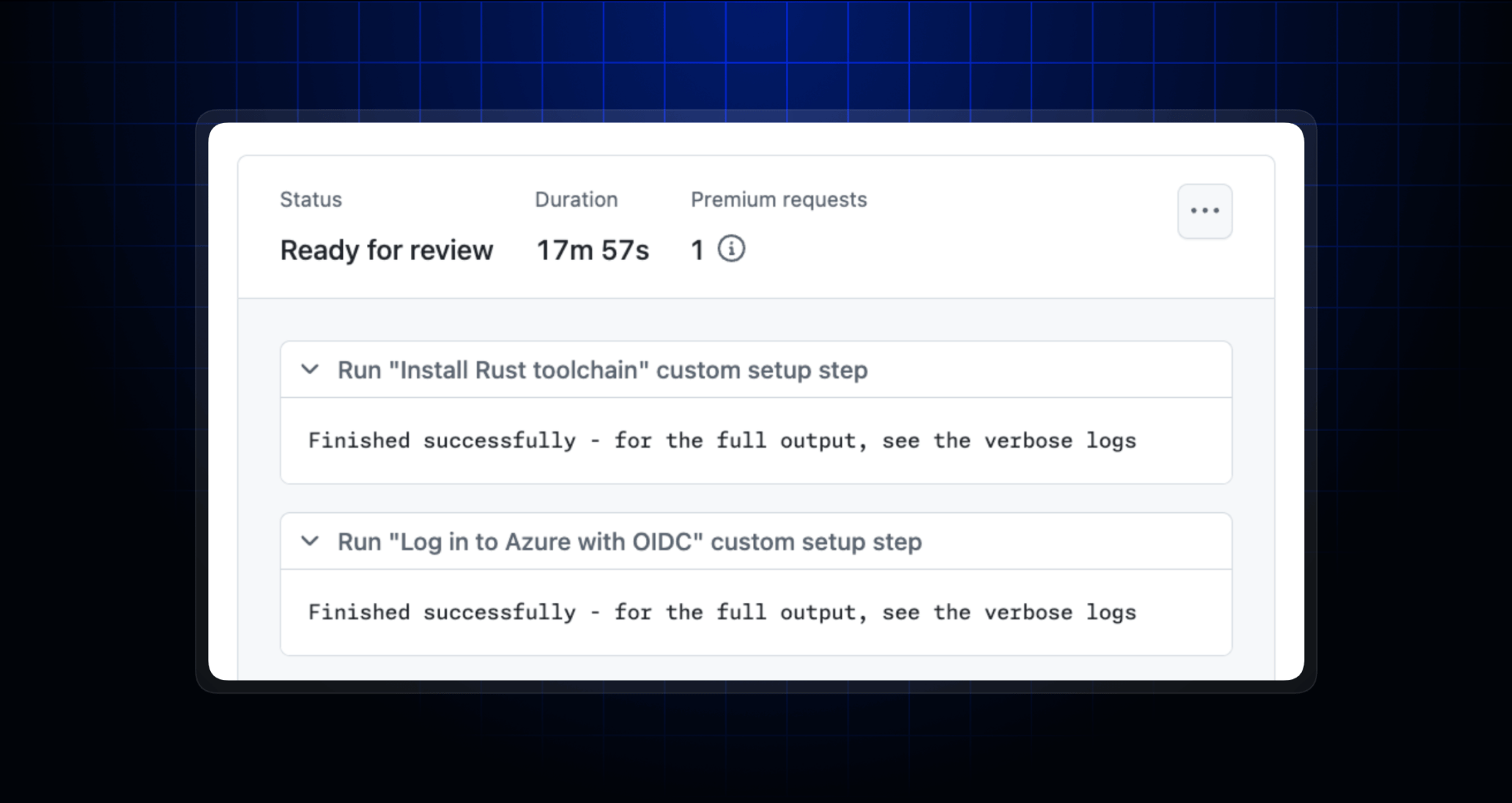
You can delegate tasks to GitHub Copilot coding agent to work on in the background.
While working on a task, Copilot has access to its own development environment, powered by GitHub Actions, where it can compile code, execute automated tests, and run linters.
To customize Copilot’s development environment, add a .github/workflows/copilot-setup-steps.yml file to your repository. For example, you can pre-install tools or dependencies by adding custom setup steps.
Today, we’ve made two changes to improve the experience of working with custom setup steps:
- You can now see the progress of custom setup steps in the agent session logs without clicking through to the verbose logs in GitHub Actions.
- If a custom setup step fails, Copilot will start working anyway, so you and your team aren’t blocked if there’s a problem with your setup steps.
Learn more about Copilot coding agent
Copilot coding agent is available in public preview for all users with Copilot Pro or Copilot Pro+, as well as Copilot Business and Copilot Enterprise users where an administrator has enabled the relevant policy.
Copilot coding agent is also integrated into github.com, many IDEs, GitHub Mobile, the GitHub CLI, and the GitHub MCP Server, so you can delegate tasks from wherever you are. To find out more about Copilot coding agent, head to our documentation.