GitHub Copilot coding agent now supports .instructions.md custom instructions
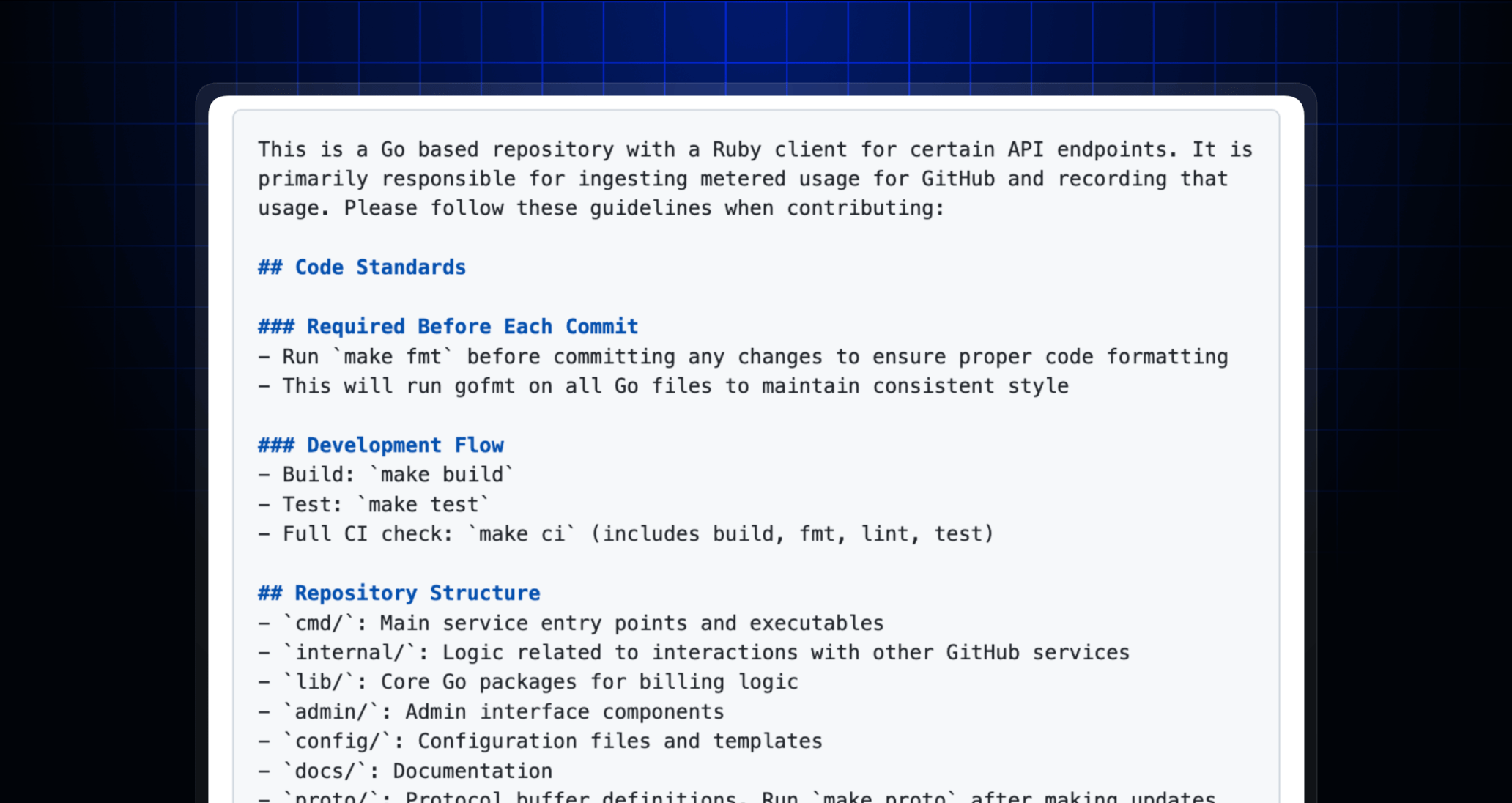
With GitHub Copilot coding agent, you can hand off tasks for it to work on in the background, freeing you up to concentrate on other things.
You can add custom instructions to your repository to teach Copilot how the repository works as well as how to run any build steps, automated tests, or linters. With these instructions, Copilot can produce higher quality pull requests.
Now, along with .github/copilot-instructions.md, Copilot coding agent supports .instructions.md files stored under .github/instructions.
You can create many .instructions.md files, and each one can use YAML frontmatter to specify which files or directories it applies to. This means that you can give Copilot different instructions for different parts of your codebase.
To learn more about custom instructions and other best practices for Copilot coding agent, head to our documentation.
Learn more about Copilot coding agent
Copilot coding agent is available in public preview for all users with Copilot Pro or Copilot Pro+, as well as Copilot Business and Copilot Enterprise users where an administrator has enabled the relevant policy.
Copilot coding agent is also integrated into github.com, many IDEs, GitHub Mobile, the GitHub CLI, and the GitHub MCP Server, so you can delegate tasks from wherever you are. To find out more about Copilot coding agent, head to our documentation.