Release
Refining messages and reloading responses in Copilot Chat is now in public preview
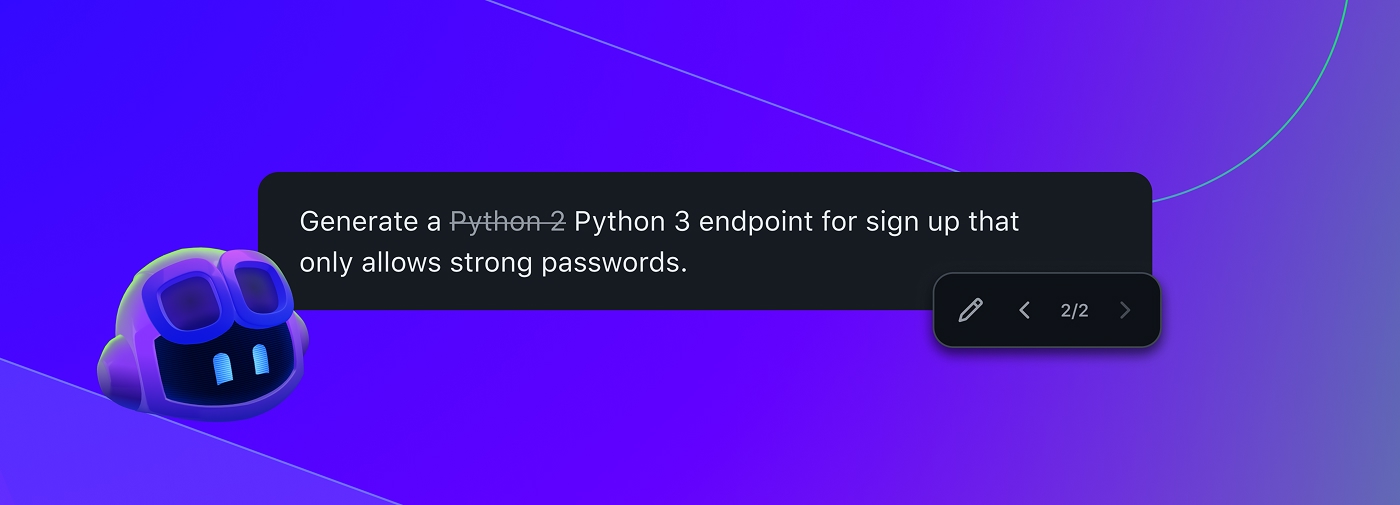
The immersive mode of Copilot chat on GitHub now provides you with increased control and flexibility at every step.
What’s new:
- ✏️ Edit your previously sent messages: Refine your messages whenever you need
- 🔄 Reload responses: Get different variations instantly
- 📝 Keep track of all iterations in one place: Easily view the history of your message edits and responses
- 🔍 Compare different message and response pairs seamlessly: Switch between versions to see which one works best
Pro tips:
- 🛠️ Fix typos or add context without starting over
- 🧪 Experiment with different phrasings to get the best responses
- 🔀 Toggle between versions to compare outcomes
These new refining capabilities make it easier to iterate with Copilot. Make adjustments and improvements while maintaining the full context of your conversations, helping you to stay focused when chatting with Copilot chat.
We hope these changes help keep you in the flow state when chatting with Copilot on GitHub.com 💫.
💬 Let us know what you think using the in-product feedback option or pop it into the GitHub Community at any time.