Improvement
CSV exports for security alerts on the organization-level security overview dashboard
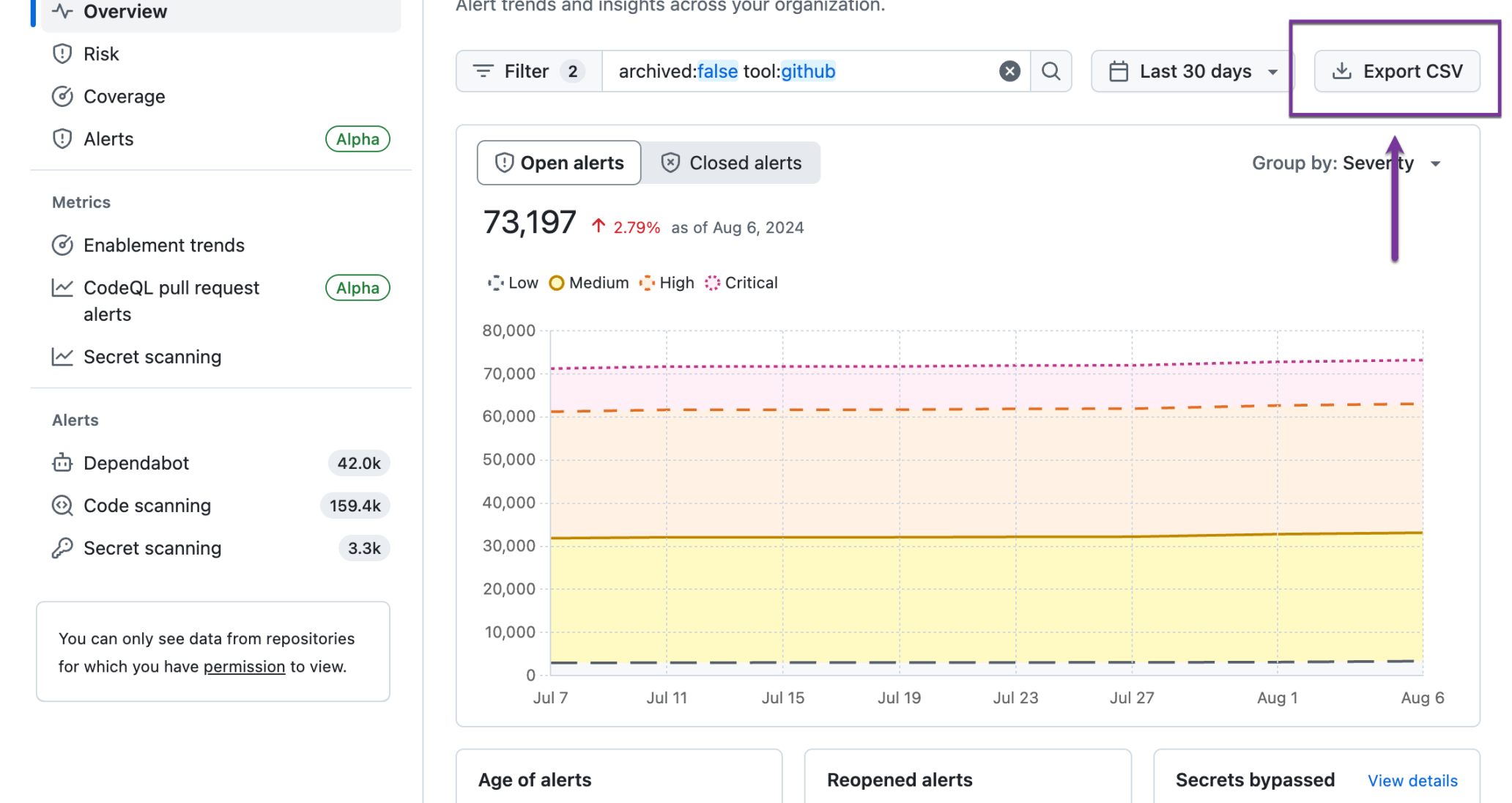
Enhance your security workflows by exporting security alert data for offline analysis, reporting, and archival purposes with our new CSV export functionality, available at the organization level. CSV exports will respect all filters you’ve applied to the page, allowing you to generate multiple exports focusing on different datasets. You can download all data where you have an appropriate level of access.
Learn more about the security overview dashboard and send us your feedback.