Release
Redesigned navigation enabled for all users (beta)
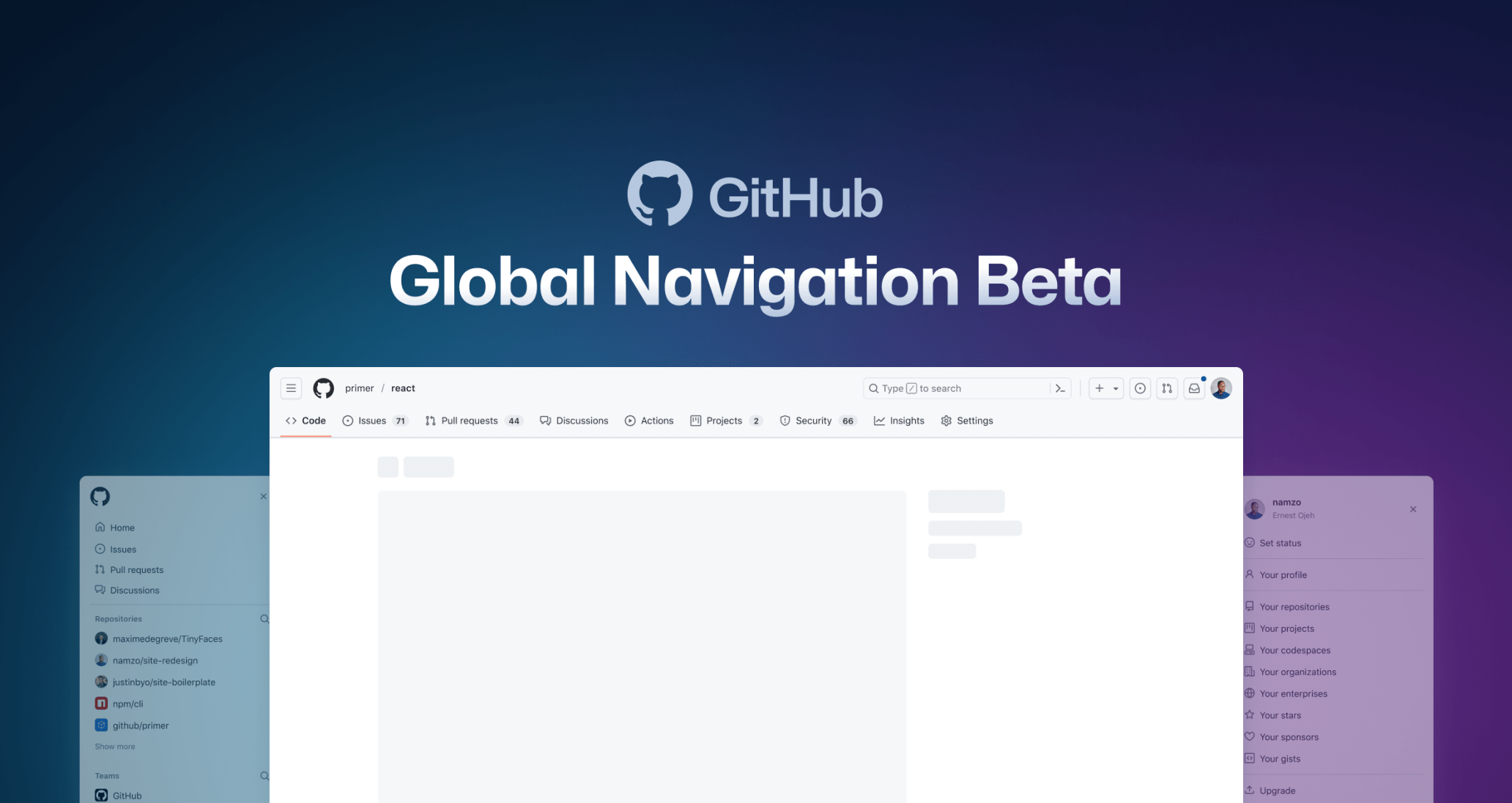
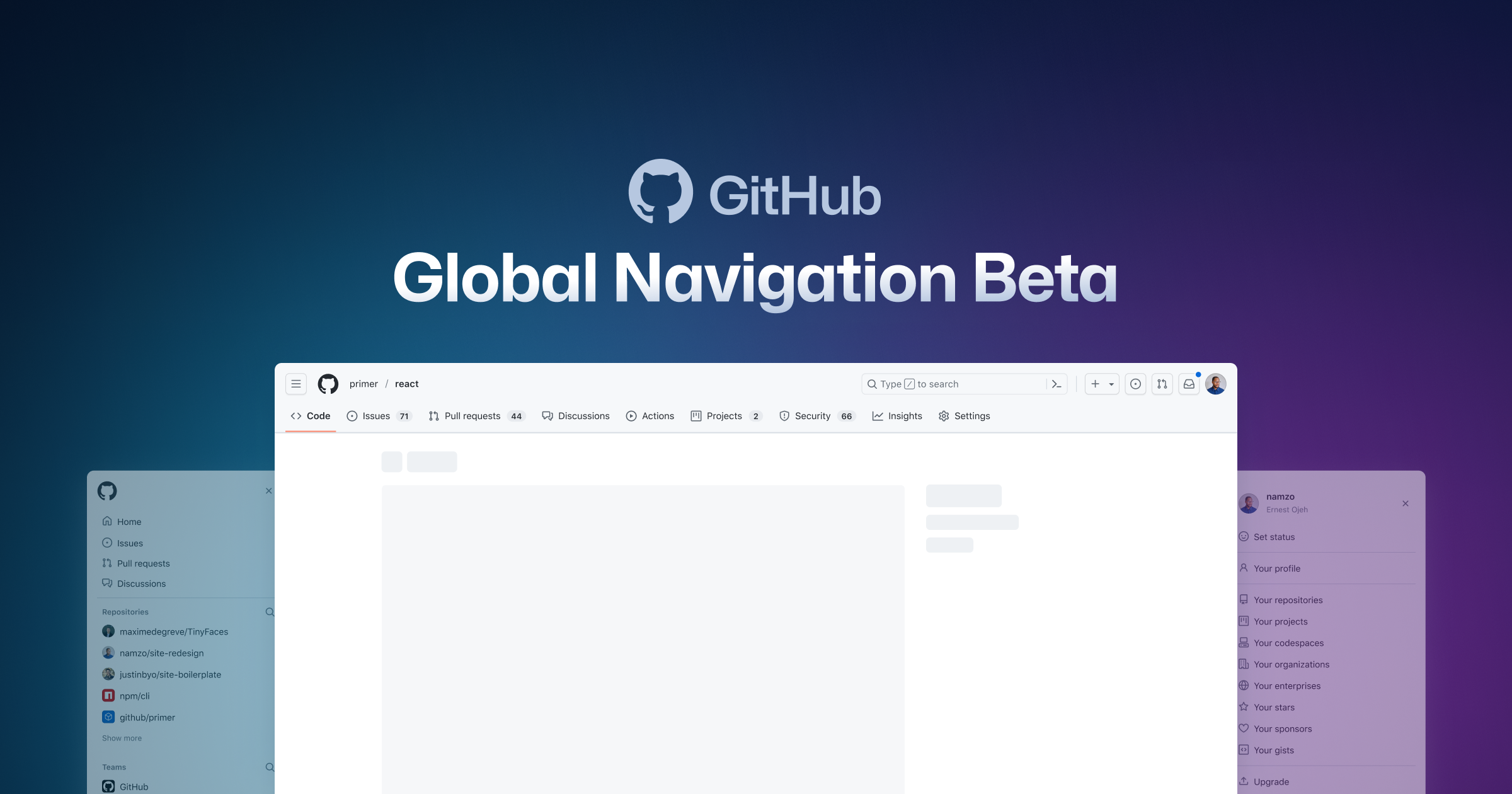
The beta of GitHub’s redesigned site navigation is now enabled for everyone by default and includes additional improvements and bug fixes.
Overview:
In April, the redesigned navigation beta became available to anyone who manually enabled it for their account. The changelog for that release included:
- Breadcrumbs to provide you with a clear understanding of your location on GitHub.
- New menus that make your top repositories and teams available from every page on GitHub.
- A consistent, responsive, and more accessible experience that lets you navigate GitHub using any device and assistive technology.
Today’s release enables the new navigation beta for everyone by default and includes improvements based on feedback:
- A separate button that opens the left menu, containing links to home, issues, pull requests, and discussions.
- The GitHub icon links to the home dashboard.
- Links to issues and pull requests at the upper level of the navigation, available in one click without opening a menu.
- Improvements to the mobile and responsive experiences.
- Bug fixes, including accessibility improvements.
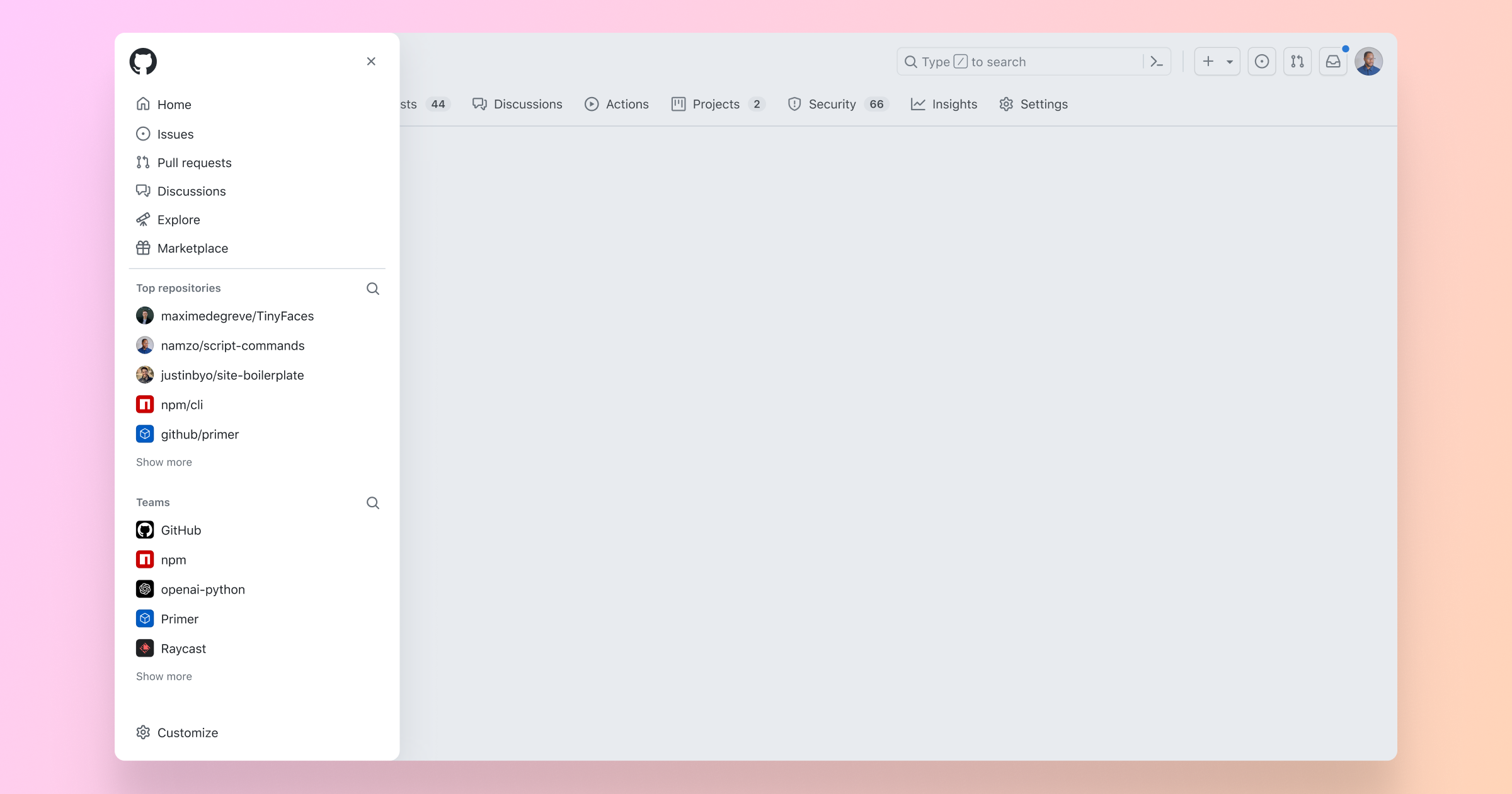
We welcome your feedback on the new navigation beta in the feedback portal.
Note: While in beta, the new navigation can be switched on and off under Global navigation update in Feature preview.