The new GitHub Issues – June 16th update
Today’s Changelog brings you tooling to migrate projects from the classic version to beta and accessibility improvements!
🚀 Migrate from Projects (classic) to Projects (beta) (feature preview)
We’ve made it easy for you to migrate your old project (classic) boards to the all new projects (beta) experience! Enable “project migration” in feature preview so that you can try out tables, multiple views, new automation options, and powerful field types with your exisiting projects. For more information, see “Exploring early access releases with feature preview.”
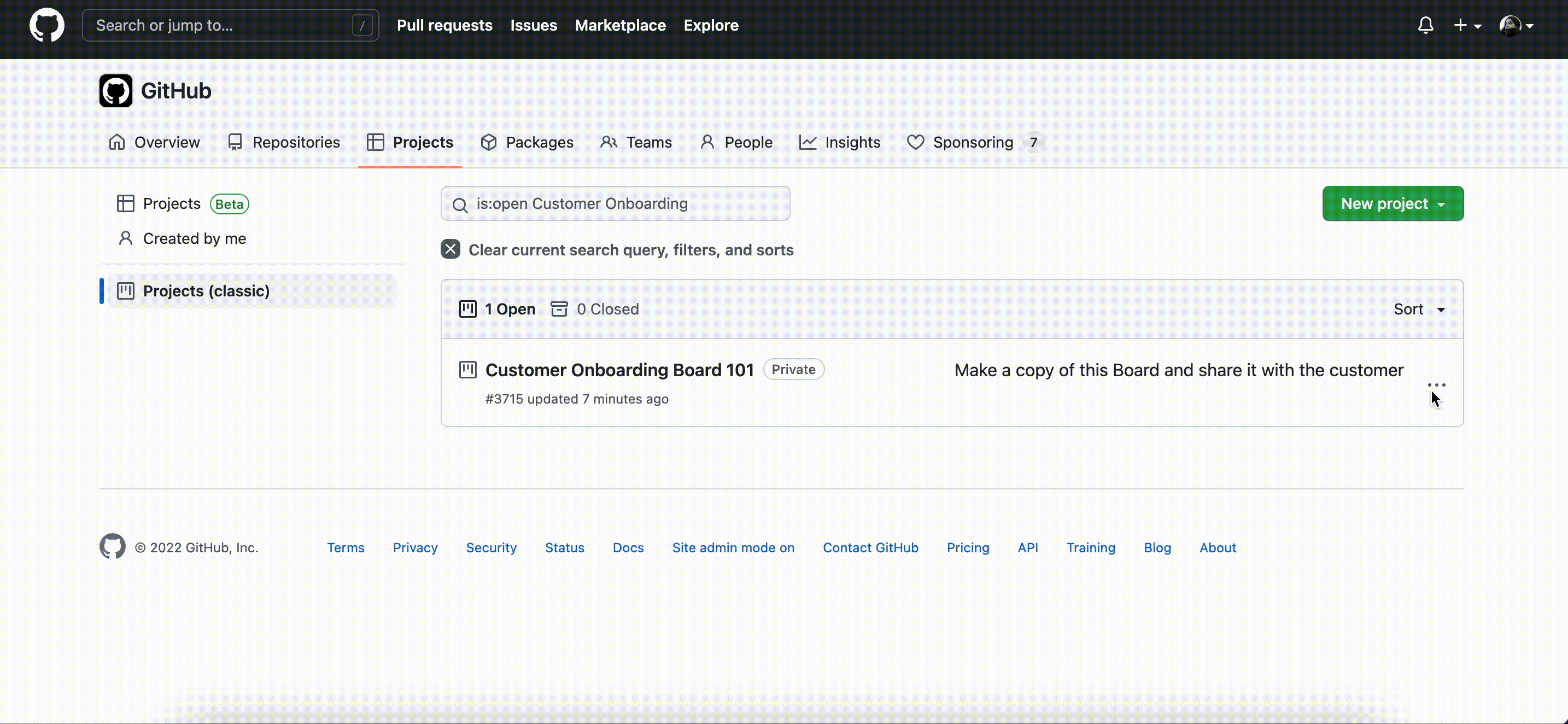
How it works:
- We’ll create a copy of your existing project (classic) board in Projects (beta)
- You’ll be prompted to close your old project as the newly migrated project and old project will not be kept in sync
- You can reopen your old project in a pinch if necessary!
💖 Accessibility Improvements
To provide a more accessible experience for all our users, we’ve made numerous fixes across key table and board workflows to better support users leveraging keyboard navigation, screenreaders, or high magnification. Some updates include:
- Ensuring previously unreachable elements, such as suggestion lists and column headers, are reachable via keyboard navigation and appropriately handled by screenreaders
- Updating
tabbehavior in table views to be consistent with common practices for spreadsheet-like tools - Improving the
Add itemworkflow by updating the alignment and overflow behavior of the results list to be viewable at high magnifications
We’ve still got work to do but we’re excited to continue making projects better for all our users.
✨ Bug fixes & improvements
Other changes include:
- Sorting by reactions on the issues index page now includes the number of reactions added
- Updated naming conventions for assignee in header when grouped in table
See how to use GitHub for project planning with GitHub Issues, check out what’s on the roadmap, and learn more in the docs.
