The new GitHub Issues – November 18th update
After our GitHub Issues public beta announcement at GitHub Universe, we’ve seen teams start to engage with and adopt project tables, boards and all of our recently released features. Now that we’re in the public beta, we’re going to continue to ship on the same cadence we did during private beta (every 2-3 weeks), engage with your feedback, and deliver on the feature roadmap.
Here are the latest updates which are available to all projects on GitHub.
🔀 Re-orderable views
One of the most requested features in our feedback forum, you can now easily re-order views via drag and drop to get the perfect sequence.
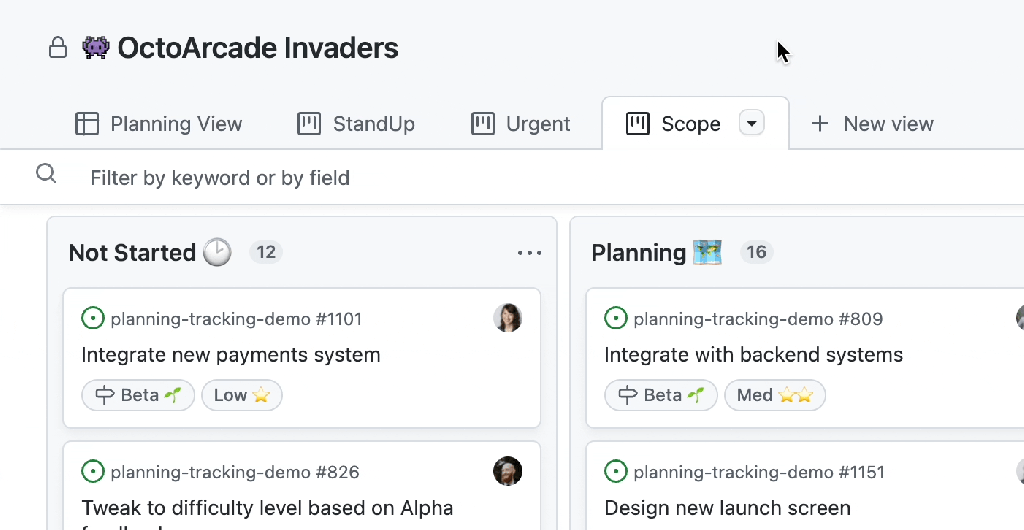
🏈 Team permissions
The manage settings screen now supports adding permissions directly to GitHub Teams, making it even easier to ensure everyone has the right access level needed for your projects.

✨ Bug fixes & improvements
Other changes this week include:
- Clicking outside of the board will now de-select any selected cards on the board layout.
- Resolved a problem where archiving all cards in a column would also archive cards filtered out. Now only visible cards will be archived.
- To avoid confusion, we have disabled the
New Fieldmenu item when you are in the board layout. - Copying the contents of a board is now possible via
cmd+c. To copy everything, combine this withmeta+ato select all your cards.
See how to use GitHub for project planning with GitHub Issues, check out what’s on the roadmap, and learn more in the docs.
