Release
GitHub CLI 1.9 enables you to work with GitHub Actions from your terminal
GitHub CLI 1.9 allows you to work with GitHub Actions in your terminal:
- List and view workflows and runs with
gh workflow list,gh workflow view,gh run list, andgh run view - View the logs for a particular run with
gh run view --log - View the logs for runs with jobs that failed with
gh run view --log-failed - Download run artifacts with
gh run download - Re-run runs with failed jobs using
gh run rerun - Watch runs in progress using
gh run watch - Trigger workflows with the workflow_dispatch event using
gh workflow run - Enable and disable workflows with
gh workflow enableandgh workflow disable
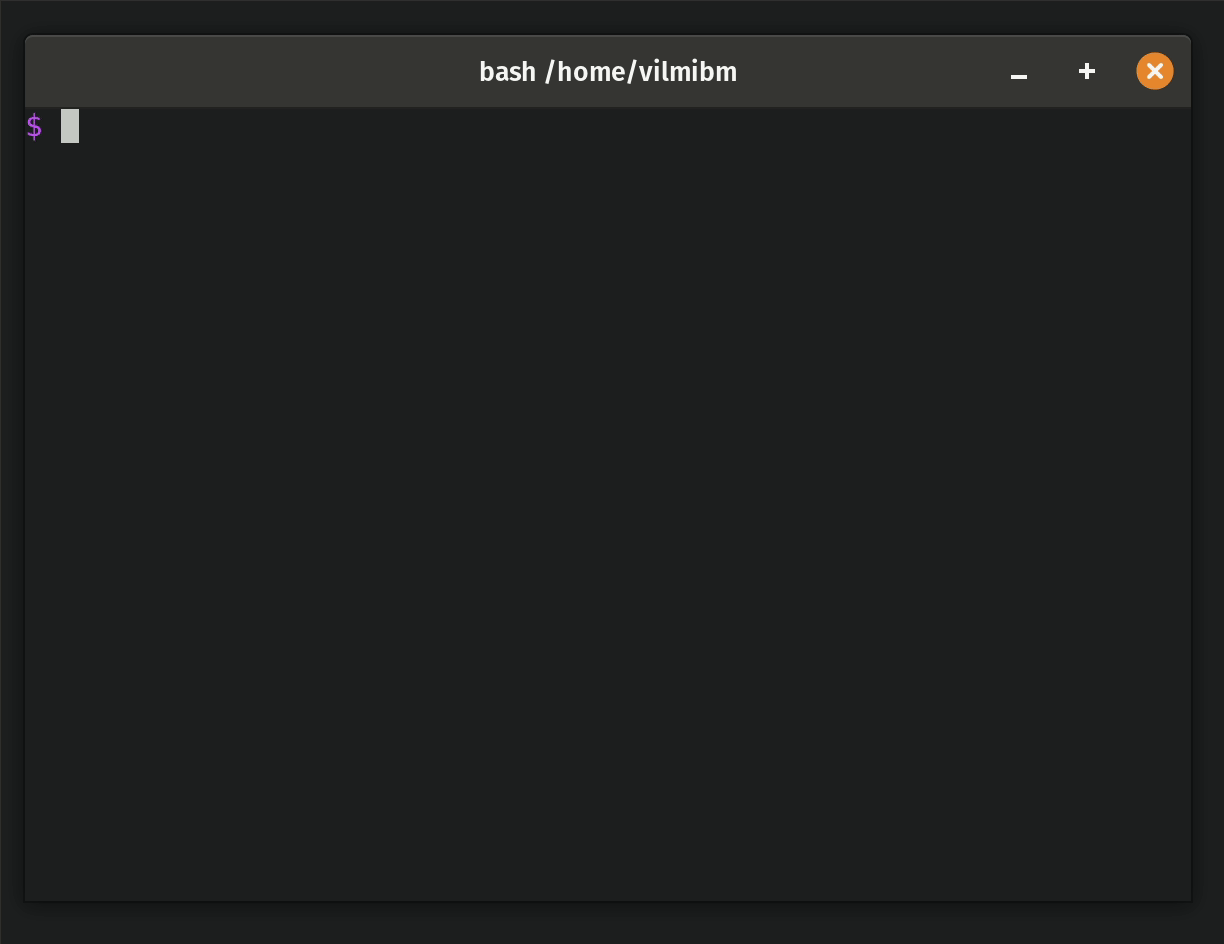
Learn more about GitHub CLI and check out the blog post to learn more about this release.
