GitHub Actions: Ability to change retention days for artifacts and logs
You can now change the maximum retention days for artifacts and logs in GitHub Actions, allowing you to better manage your storage space and to comply with your organizational retention policies.
With custom retention days, you can delete artifacts and logs sooner than the existing default of 90 days. Optionally, for private, internal and GitHub Enterprise repositories, you can retain artifacts and logs for over a year.
Retention days can be defined in the Actions Settings or in the YAML at an enterprise, organization, repository, or an individual artifact level.
Here’s an example of changing retention days in Actions Settings and in the YAML:
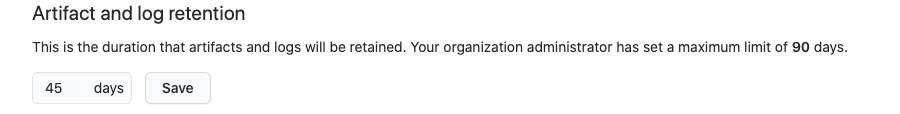
- uses: actions/upload-artifact
with:
name: my-artifact
path: ./my_path
retention-days: 30Learn more about custom artifacts and log retention days and visit the GitHub Actions community forum for questions.
