Interested in joining GitHub? Check out our open positions or learn more about our platform.
How GitHub uses merge queue to ship hundreds of changes every day
Here’s how merge queue transformed the way GitHub deploys changes to production at scale, so you can do the same for your organization.

At GitHub, we use merge queue to merge hundreds of pull requests every day. Developing this feature and rolling it out internally did not happen overnight, but the journey was worth it—both because of how it has transformed the way we deploy changes to production at scale, but also how it has helped improve the velocity of customers too. Let’s take a look at how this feature was developed and how you can use it, too.
| Merge queue is generally available and is also now available on GitHub Enterprise Server! Find out more. |
Why we needed merge queue
In 2020, engineers from across GitHub came together with a goal: improve the process for deploying and merging pull requests across the GitHub service, and specifically within our largest monorepo. This process was becoming overly complex to manage, required special GitHub-only logic in the codebase, and required developers to learn external tools, which meant the engineers developing for GitHub weren’t actually using GitHub in the same way as our customers.
To understand how we got to this point in 2020, it’s important to look even further back.
By 2016, nearly 1,000 pull requests were merging into our large monorepo every month. GitHub was growing both in the number of services deployed and in the number of changes shipping to those services. And because we deploy changes prior to merging them, we needed a more efficient way to group and deploy multiple pull requests at the same time. Our solution at this time was trains. A train was a special pull request that grouped together multiple pull requests (passengers) that would be tested, deployed, and eventually merged at the same time. A user (called a conductor) was responsible for handling most aspects of the process, such as starting a deployment of the train and handling conflicts that arose. Pipelines were added to help manage the rollout path. Both these systems (trains and pipelines) were only used on our largest monorepo and were implemented in our internal deployment system.
Trains helped improve velocity at first, but over time started to negatively impact developer satisfaction and increase the time to land a pull request. Our internal Developer Experience (DX) team regularly polls our developers to learn about pain points to help inform where to invest in improvements. These surveys consistently rated deployment as the most painful part of the developer’s daily experience, highlighting the complexity and friction involved with building and shepherding trains in particular. This qualitative data was backed by our quantitative metrics. These showed a steady increase in the time it took from pull request to shipped code.
Trains could also grow large, containing the changes of 15 pull requests. Large trains frequently “derailed” due to a deployment issue, conflicts, or the need for an engineer to remove their change. On painful occasions, developers could wait 8+ hours after joining a train for it to ship, only for it to be removed due to a conflict between two pull requests in the train.
Trains were also not used on every repository, meaning the developer experience varied significantly between different services. This led to confusion when engineers moved between services or contributed to services they didn’t own, which is fairly frequent due to our inner source model.
In short, our process was significantly impacting the productivity of our engineering teams—both in our large monorepo and service repositories.
Building a better solution for us and eventually for customers
By 2020, it was clear that our internal tools and processes for deploying and merging across our repositories were limiting our ability to land pull requests as often as we needed. Beyond just improving velocity, it became clear that our new solution needed to:
- Improve the developer experience of shipping. Engineers wanted to express two simple intents: “I want to ship this change” and “I want to shift to other work;” the system should handle the rest.
- Avoid having problematic pull requests impact everyone. Those causing conflicts or build failures should not impact all other pull requests waiting to merge. The throughput of the overall system should be favored over fairness to an individual pull request.
- Be consistent and as automated as possible across our services and repositories. Manual toil by engineers should be removed wherever possible.
The merge queue project began as part of an overall effort within GitHub to improve availability and remove friction that was preventing developers from shipping at the frequency and level of quality that was needed. Initially, it was only focused on providing a solution for us, but was built with the expectation that it would eventually be made available to customers.
By mid-2021, a few small, internal repositories started testing merge queue, but moving our large monorepo would not happen until the next year for a few reasons.
For one, we could not stop deploying for days or weeks in order to swap systems. At every stage of the project we had to have a working system to ship changes. At a maximum, we could block deployments for an hour or so to run a test or transition. GitHub is remote-first and we have engineers throughout the world, so there are quieter times but never a free pass to take the system offline.
Changing the way thousands of developers deploy and merge changes also requires lots of communication to ensure teams are able to maintain velocity throughout the transition. Training 1,000 engineers on a new system overnight is difficult, to say the least.
By rolling out changes to the process in phases (and sometimes testing and rolling back changes early in the morning before most developers started working) we were able to slowly transition our large monorepo and all of our repositories responsible for production services onto merge queue by 2023.
How we use merge queue today
Merge queue has become the single entry point for shipping code changes at GitHub. It was designed and tested at scale, shipping 30,000+ pull requests with their associated 4.5 million CI runs, for GitHub.com before merge queue was made generally available.
For GitHub and our “deploy the merge process,” merge queue dynamically forms groups of pull requests that are candidates for deployment, kicks off builds and tests via GitHub Actions, and ensures our main branch is never updated to a failing commit by enforcing branch protection rules. Pull requests in the queue that conflict with one another are automatically detected and removed, with the queue automatically re-forming groups as needed.
Because merge queue is integrated into the pull request workflow (and does not require knowledge of special ChatOps commands, or use of labels or special syntax in comments to manage state), our developer experience is also greatly improved. Developers can add their pull request to the queue and, if they spot an issue with their change, leave the queue with a single click.
We can now ship larger groups without the pitfalls and frictions of trains. Trains (our old system) previously limited our ability to deploy more than 15 changes at once, but now we can now safely deploy 30 or more if needed.
Every month, over 500 engineers merge 2,500 pull requests into our large monorepo with merge queue, more than double the volume from a few years ago. The average wait time to ship a change has also been reduced by 33%. And it’s not just numbers that have improved. On one of our periodic developer satisfaction surveys, an engineer called merge queue “one of the best quality-of-life improvements to shipping changes that I’ve seen a GitHub!” It’s not a stretch to say that merge queue has transformed the way GitHub deploys changes to production at scale.
How to get started
Merge queue is available to public repositories on GitHub.com owned by organizations and to all repositories on GitHub Enterprise (Cloud or Server).
To learn more about merge queue and how it can help velocity and developer satisfaction on your busiest repositories, see our blog post, GitHub merge queue is generally available.
Tags:
Written by
Related posts

From pixels to characters: The engineering behind GitHub Copilot CLI’s animated ASCII banner
Learn how GitHub built an accessible, multi-terminal-safe ASCII animation for the Copilot CLI using custom tooling, ANSI color roles, and advanced terminal engineering.

When protections outlive their purpose: A lesson on managing defense systems at scale
User feedback led us to clean up outdated mitigations. See why observability and lifecycle management are critical for defense systems.
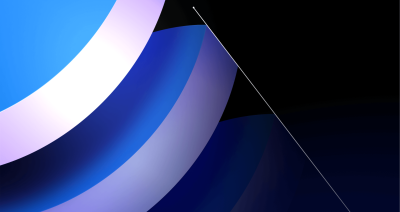
Post-quantum security for SSH access on GitHub
GitHub is introducing post-quantum secure key exchange methods for SSH access to better protect Git data in transit.