How to gain insight into your project contributors
We’re excited to share with you the contributors Action! At GitHub, we maintain several open source repositories and have developed this Action to empower maintainers to measure how many new and returning contributors and contributions have occurred over any given time period.

Today, we’re releasing the Contributors GitHub Action, a tool for gaining insight into your project’s or organization’s contributors.
Understanding and appreciating your contributors is a fundamental aspect of maintaining a healthy and thriving open source project. Our newly launched Contributors Action is here to help you gain valuable insights into your project’s engagement, recognize contributors’ efforts, and foster a strong and inclusive community.
This Action can help you:
- Identify candidates for onboarding new maintainers
- Say thank you to new and returning contributors
- Get a signal when contributors are increasing or decreasing in a given project
- Understand when projects need additional support from an Open Source Programs Office (OSPO) or Foundation
The power of metrics
In open source development, metrics play a crucial role in tracking project health and identifying areas for improvement. The Contributors GitHub Action allows you to measure an entire GitHub organization or just a single repository.
What can you measure?
With the Contributors GitHub Action, you can gather data on:
- The total number of contributors.
- The total contributions made by these contributors.
- The percentage of new contributors.
- Individual contributor activity, including the number of commits.
- How to sponsor your contributors via GitHub Sponsors.
Whether you’re a project maintainer looking to acknowledge recent contributors or an organization seeking potential new maintainers, this Action can help you get the insights you need. The Action also protects contributor privacy by not supplying any information that is not publicly available on the user’s profile or a repository’s commit history.
How to use the Contributors Action
Interested in implementing the Contributors Action in your project or organization? Here’s a step-by-step guide to get you started:
- Create a repository
Start by creating a new repository to host the Contributors GitHub Action or select an existing one. You can also run this Action on an entire organization. - Choose an example workflow
Select the best-fit workflow file from the examples provided and customize it to your needs with the “Configuration” section of the contributors action README.md file. - Copy and edit the workflow
Copy the chosen example workflow into your repository and save it in the .github/workflows/ directory with the .yml file extension. Edit the values in the workflow to match your specific needs, including the organization or repository you want to measure, start and end dates (if applicable), and other configurations. - Set the GitHub token
Ensure that you have a GitHub token with the necessary permissions to read the repository or organization you’re interested in scanning. If you’re running the Action on a different repository or organization, create a GitHub API token and store it as a repository secret, referencing it in your workflow. - Commit and trigger the Action
Commit the workflow file to your default branch and wait for the Action to trigger based on your specified schedule or manually initiate it via a workflow_dispatch.
Made with maintainers in mind
Check out the GitHub repository and open an issue to let us know what you think. If you have any questions or need support, don’t hesitate to do that in an issue as well.
To the open source maintainers and OSPO managers out there: We see you! We hope this helps you do your great work. Thanks for everything you do to make the open source ecosystem welcoming and collaborative! ❤️
Tags:
Written by
Related posts

Highlights from Git 2.50
The open source Git project just released Git 2.50. Here is GitHub’s look at some of the most interesting features and changes introduced since last time.

4 trends shaping open source funding—and what they mean for maintainers
Get insights on the latest trends from GitHub experts while catching up on these exciting new projects.
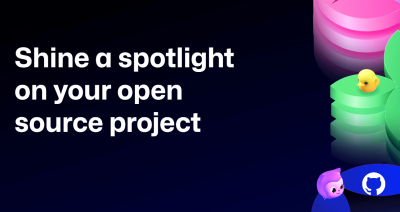
Shine a spotlight on your open source project
Celebrate #MaintainerMonth with two big opportunities to showcase your open source project at GitHub Universe and WeAreDevelopers World Congress. Applications are open. Don’t miss out!