GitHub Desktop 3.2: Preview your pull request
GitHub Desktop helps you feel confident in your Git and GitHub workflows.
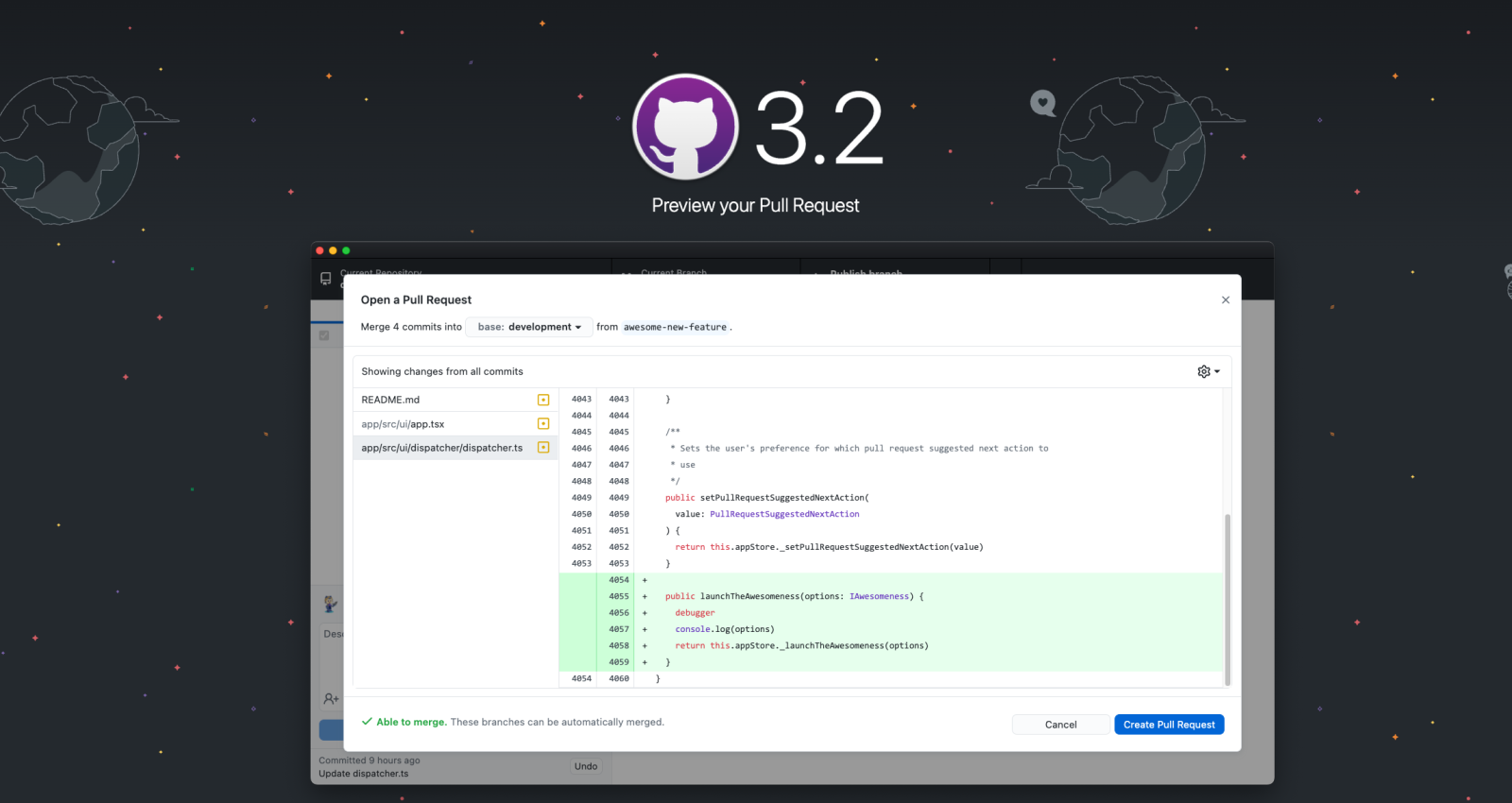
In GitHub Desktop 3.1, we introduced viewing the diff of changes across multiple commits. This allows you to be certain there are no unintended changes in the group of commits you are about to push. Taking that feature to the next level, GitHub Desktop 3.2 allows you to “Preview your Pull Request”– see a diff of all the changes being introduced by your feature branch into your repository’s default branch. GitHub Desktop helps you feel confident in your Git workflows, and now we want to help you feel confident in your GitHub workflows as well.
Preview your pull request
If you find yourself apprehensive to push your changes up to GitHub.com and open a pull request, you will like the confidence boost reviewing your pull request locally will give you. Have you ever submitted a pull request only to find you’ve accidentally left in a debugger statement, requiring you to return back to your local environment, remove the debugger, commit, and push up the change? This can be annoying, time consuming, and maybe even a little embarrassing. Now with the “Preview Pull Request” feature, you can see the diff of all the changes brought in from all the commits on your feature branch before opening your pull request. It lets you do that double-checking before leaving your local development environment.
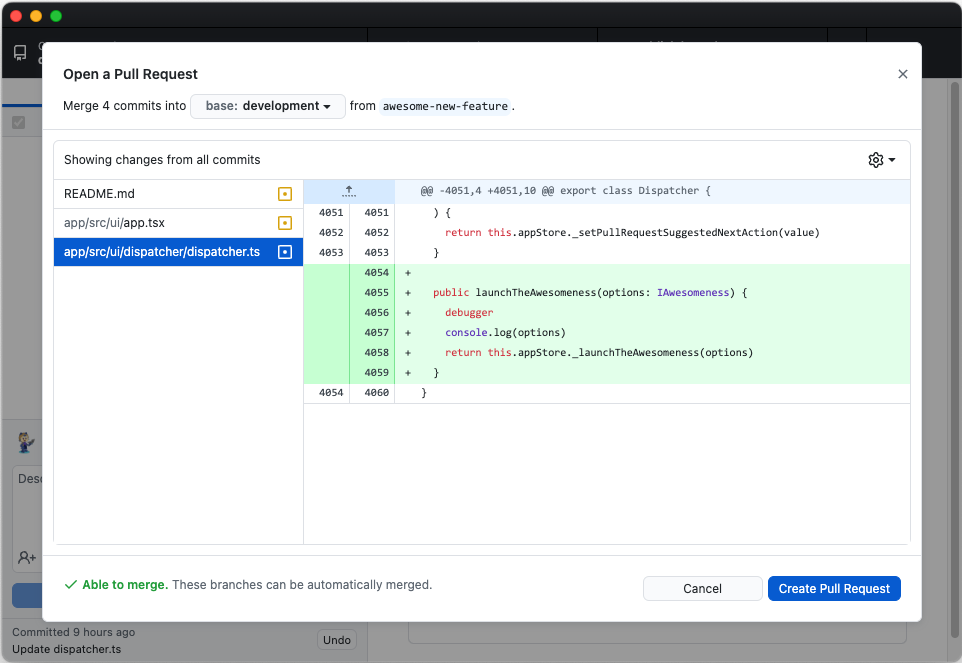
Recent Highlights
Since our last blog post, we have had a plethora of great enhancements released, including improved submodule support, notifications for forks, multi-commit diffing, force pushing, and fetching.
Force pushing and fetching
Previously, you could only force push after an action such as rebasing. Now, when you find your branch in any diverged state, you can opt to use the force push repository menu item. For example, you can force push when commits exist on the remote that you are sure you want to overwrite.
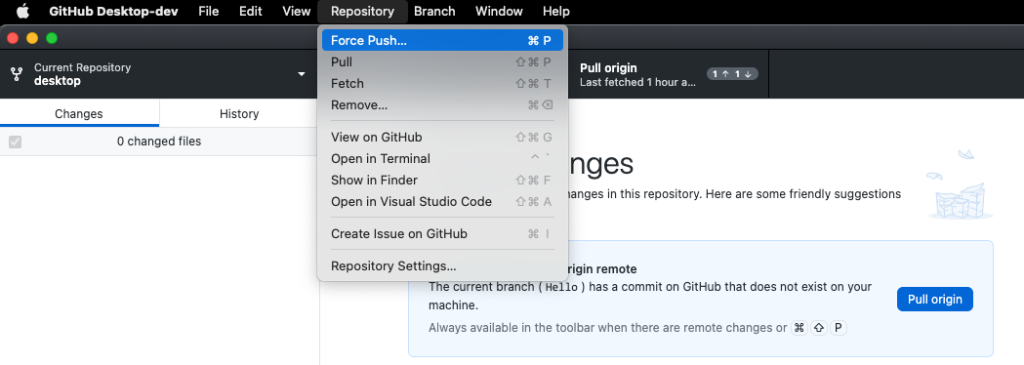
Similarly, you may find yourself in a new local branch you are not ready to publish, yet you want to fetch to see if there are any new changes on your main branch you would want to merge in. Instead of having to switch branches, you can use the repository menu item to fetch those changes.
Notifications for forks
If you have been enjoying our pull request notifications on your repositories, you will be happy to hear that those same notifications are now supported on forks.
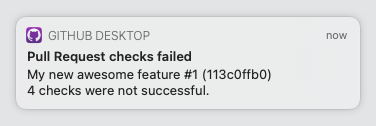
Improved submodule support
Submodule support is much improved by providing a more detailed “diff” when you have changes. You will now know whether submodules are just pointing at a different commit or if there are changes within them that you must commit. You can also open the submodule at the click of a button!
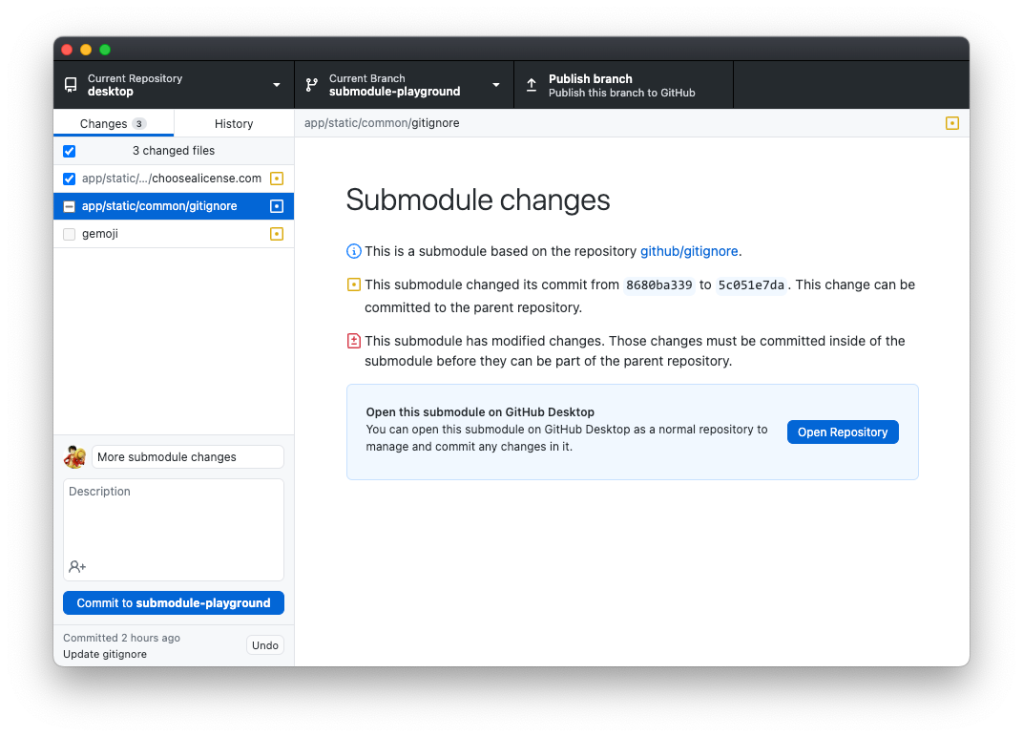
Multi-commit diff
You can see all the changes across multiple commits by just selecting them. That way, you can be certain about the changes you’re about to push or merge onto another branch, and make sure no unintended changes are included in them.
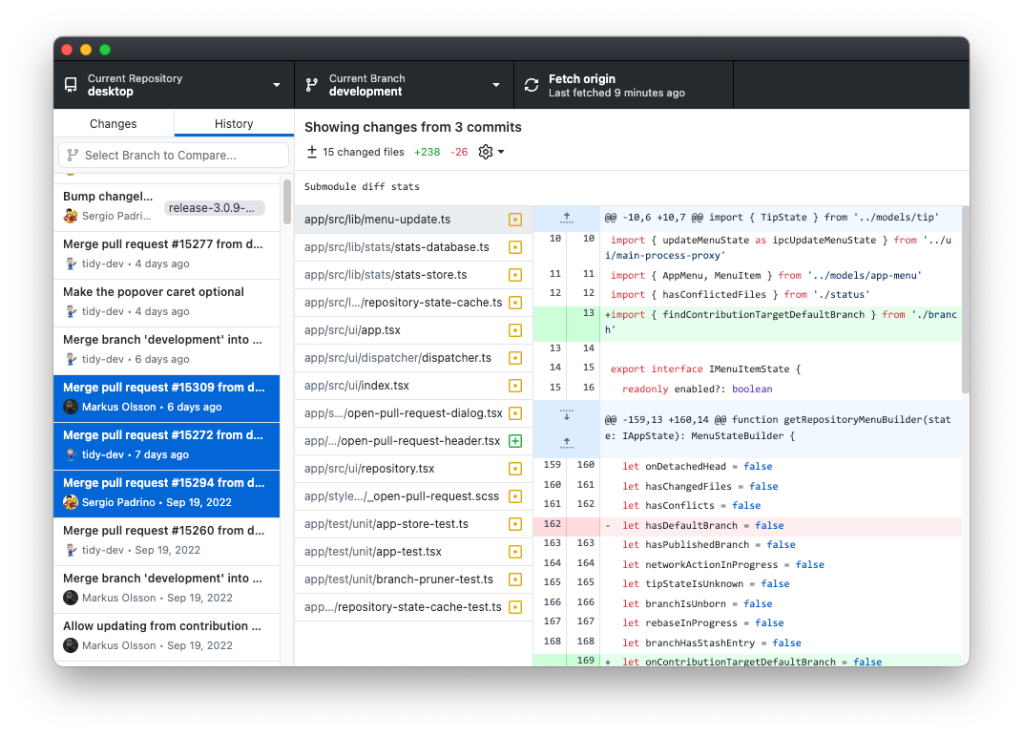
Shout out to our open source contributors
GitHub Desktop is proud to be an open source project and represents both GitHub and the open source community. Since 3.1, 17 enhancements and fixes from our open source contributors have shipped to production and 5 more shipping with 3.2. We always have great input from our open source community—whether that be quick issue reporting, beta feedback, enhancement suggestions, or contributing many fixes and improvements for everyone to enjoy. Thank you all for supporting GitHub Desktop and making GitHub Desktop better for you and others!
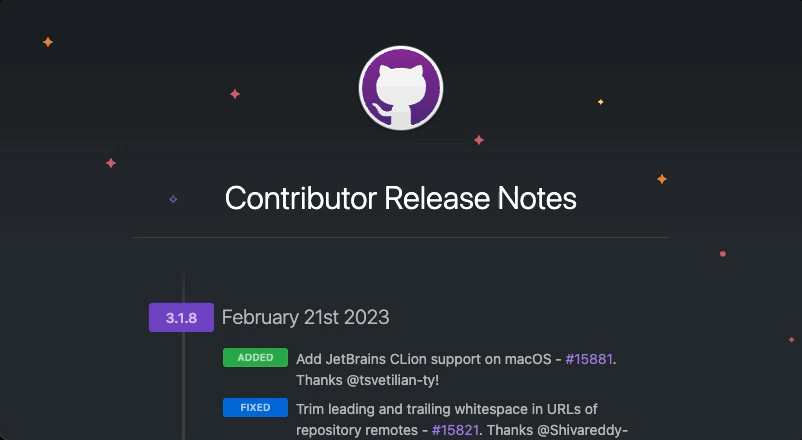
Tags:
Written by
Related posts

How researchers are using GitHub Innovation Graph data to estimate the impact of ChatGPT
An interview with economic researchers who are applying causal inference techniques to analyze the effect of generative AI tools on software development activity.

GitHub Availability Report: June 2024
In June, we experienced two incidents that resulted in degraded performance across GitHub services.

Advancing responsible practices for open source AI
Outcomes from the Partnership on AI and GitHub workshop.