GitHub Discussions is now available on GitHub Enterprise Server
As part of GitHub Enterprise Server 3.6, enterprise customers will now be able to use GitHub Discussions.
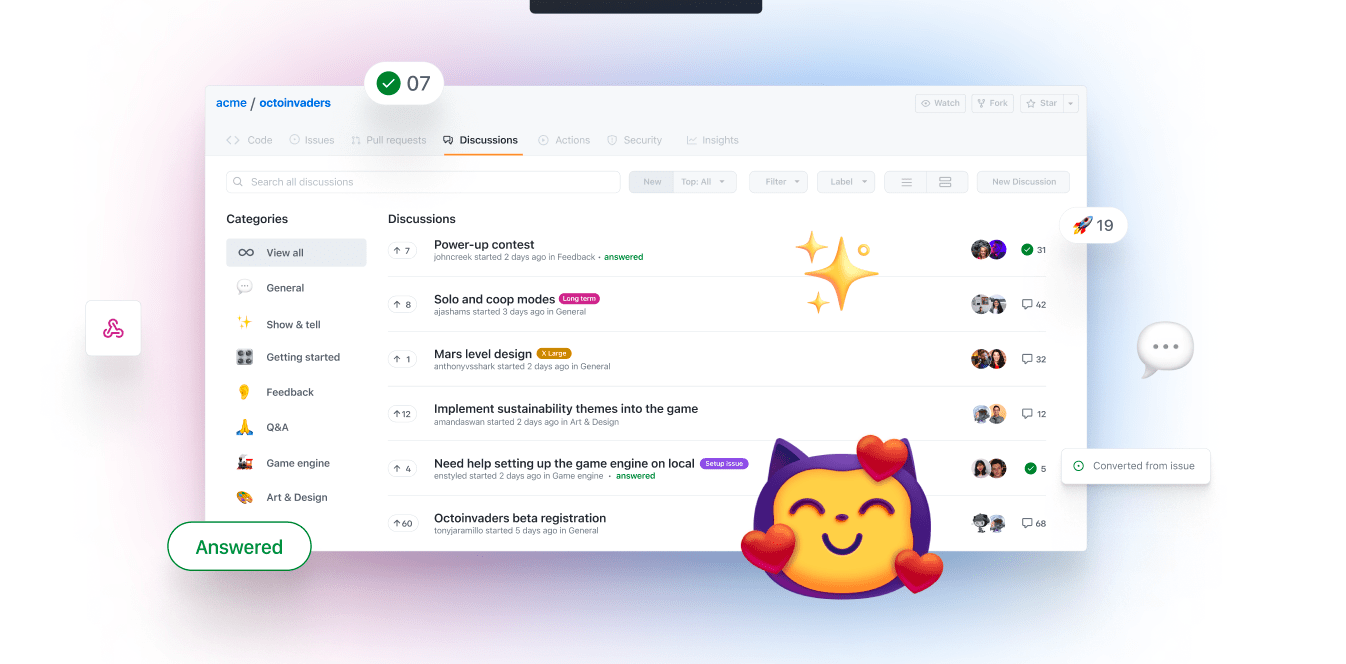
Exactly a year ago today, GitHub Discussions officially became generally available, enabling a dedicated place for developer communities to ask questions, share ideas, and build connections with each other–all right next to their code. While we originally built GitHub Discussions primarily for open source communities (like Vercel and Homebrew), we’ve heard your feedback that enterprises and companies also need GitHub Discussions as a dedicated space to host internal conversations and collaborate better together.
Today, we’re excited to announce that GitHub Discussions is available on GitHub Enterprise Server. Let’s take a look at what you can do with GitHub Discussions to boost collaboration on your team.
What can you do with GitHub Discussions?
GitHub Discussions equips your company and team with the tools and processes to share announcements, build a knowledge base, and collaborate on decisions. GitHub Discussions provides a dedicated space (both on the repository level and the organization level) to host conversations and questions with the following capabilities.
This is important for your organization to give them the ability to work together anywhere in the world. With remote work becoming more and more common, GitHub Discussions allows developers and members of the same company to collaborate together on projects, questions, and get answers quickly.
Mark the most helpful answer. Highlight quality responses and make the best answers more discoverable for other teammates to find.
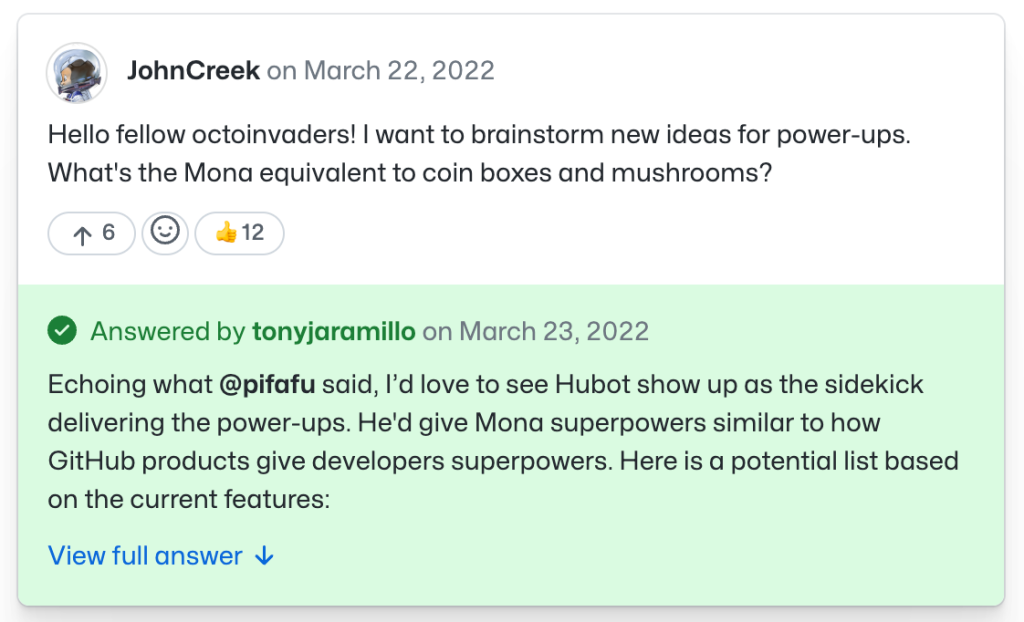
Thread conversations. Keep context intact and conversations on track with threaded comments.
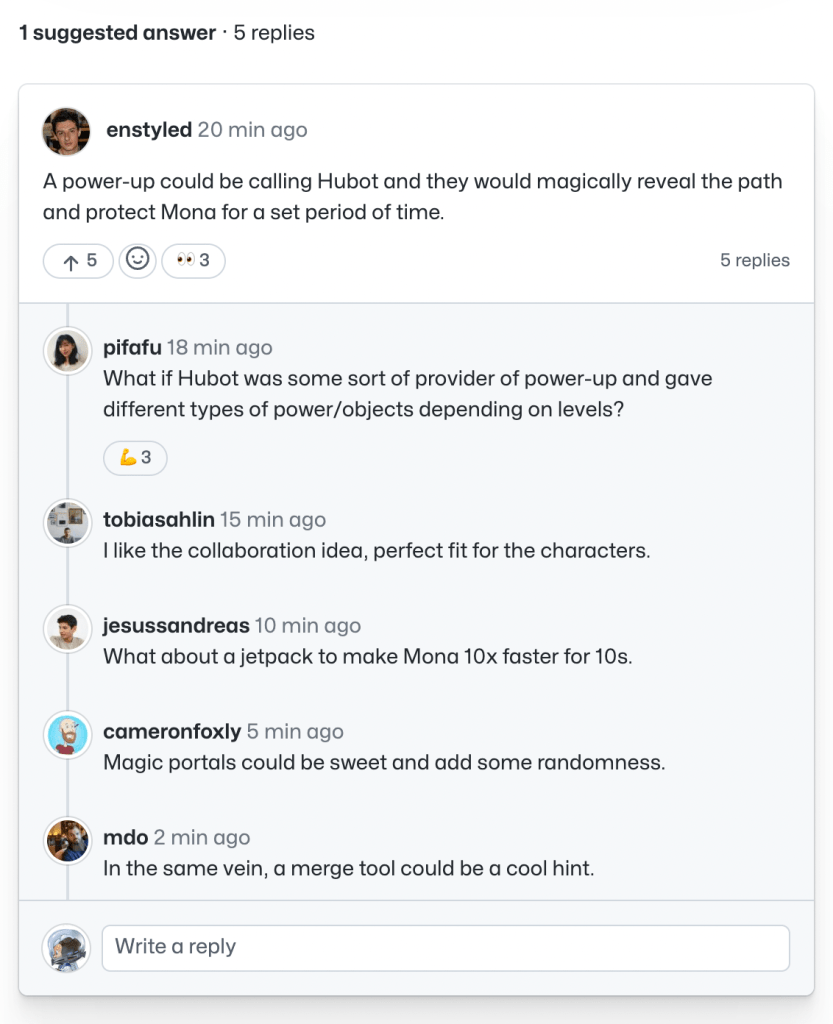
Convert between issues and discussions. Convert discussions into issues when a decision has been made and you’re ready to scope the work.
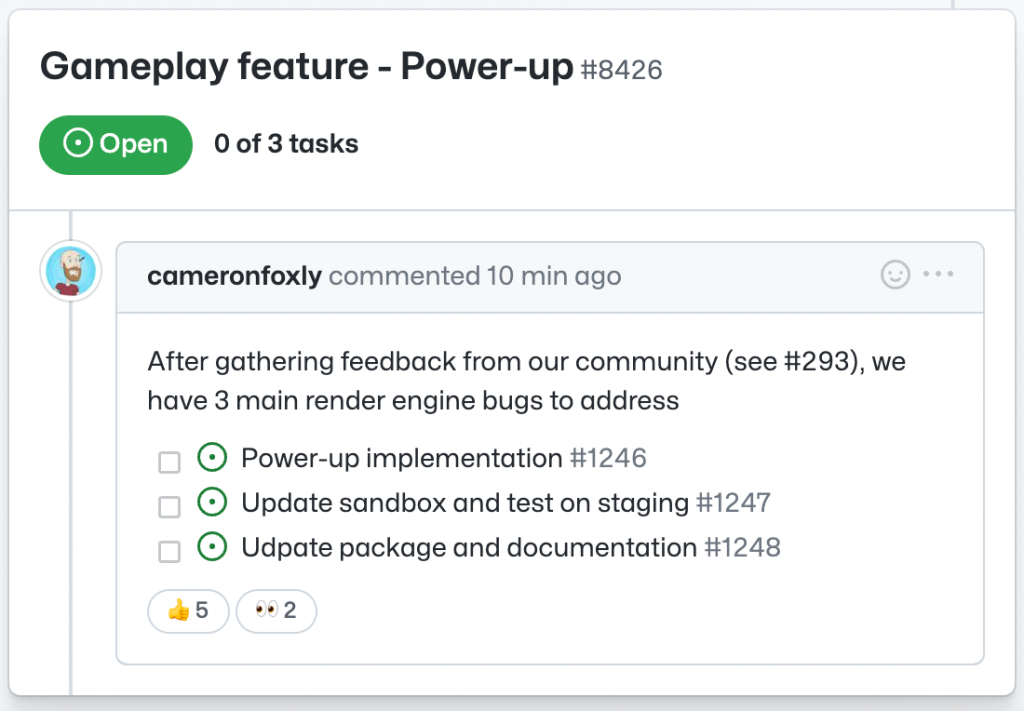
And that’s not all! Here are some other capabilities and tips to help you get started.
- Host organization Discussions. Enable organization Discussions to host a dedicated space for company announcements and Q&A.
- Label your discussions. Apply labels to quickly find topics of interest and group discussions together.
- Pin important announcements. Direct your company or team’s attention to important discussions and announcements.
- Poll your team. Need to decide on an offsite location or which tooling to choose? No problem with Discussions polls.
- Connect to your apps. Power users can integrate with GitHub Actions or any existing workflows via the Discussions GraphQL API and Webhooks.
- Respond on-the-go with mobile. Check in and respond to discussions whenever and wherever is most convenient with GitHub Discussions on mobile.
How do I get started?
If you are an admin or a maintainer of a repository, you can enable GitHub Discussions under “Features” in the repository settings. Happy discussion-ing!

For feedback and questions, visit GitHub Discussions feedback.
For more information, visit GitHub Discussions documentation.
Tags:
Written by
Related posts

From pair to peer programmer: Our vision for agentic workflows in GitHub Copilot
AI agents in GitHub Copilot don’t just assist developers but actively solve problems through multi-step reasoning and execution. Here’s what that means.

GitHub Availability Report: May 2025
In May, we experienced three incidents that resulted in degraded performance across GitHub services.

GitHub Universe 2025: Here’s what’s in store at this year’s developer wonderland
Sharpen your skills, test out new tools, and connect with people who build like you.