Tips & tricks for using GitHub Projects for personal productivity
GitHub Issues is a core component of how developers get things done and, as we built more project planning capabilities into GitHub, we’ve found some fun and unique ways to use the new projects experience for personal productivity.
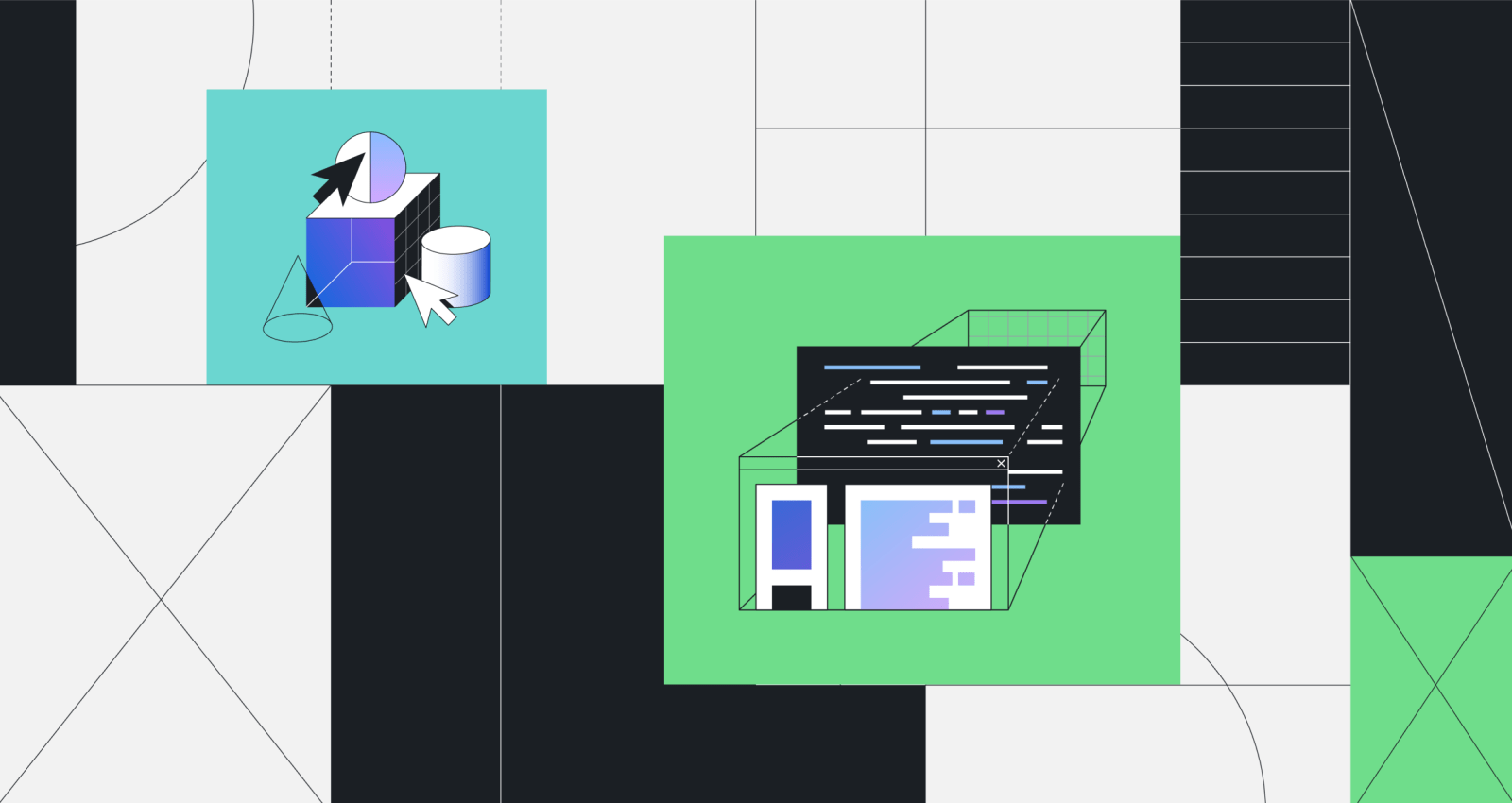
To-do lists are everywhere—on our phones, on paper, and in our heads, especially for a lot of the personal and professional things we need to get done (reviewing a pull request, going to the grocery store, planning an international trip, etc.).
GitHub Issues is a core component of how developers get things done on GitHub, helping you kick-start ideas, projects, and software development all in one place. But as we’ve built more capabilities into projects, we’ve also found some fun and unique ways to use the new projects experience for personal productivity.
In this post, I’ll cover some of the ways I and other Hubbers have started using projects to organize both our professional and personal work, highlighting the infinite possibilities for how we can use projects in our day-to-day lives.
Organize your work by priority
One of the major keys to working productively is to get all of your tasks organized in a system that works for you.
Putting together a personal project is a great way to gather all of the work items you’ve been assigned, determine their priority, and keep track of timelines. Here’s how Senior Software Engineer, Jed Verity, organizes his personal project:
Views 1 to 3: Focus on 🚢 shipping

View 4: Punch list
This view is a list of all the tasks Jed has to do in order to complete his work—in priority order.
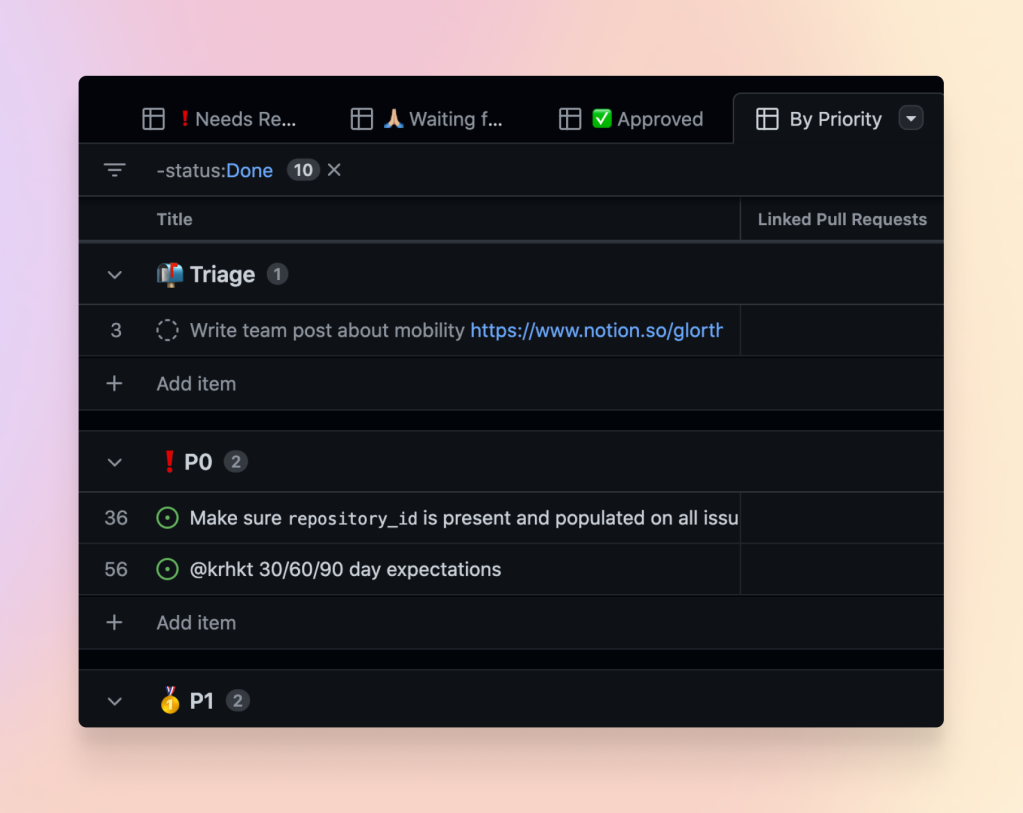
View 5: By status
Finally, this view by status allows Jed to get a better sense of whether or not his workload is truly manageable.
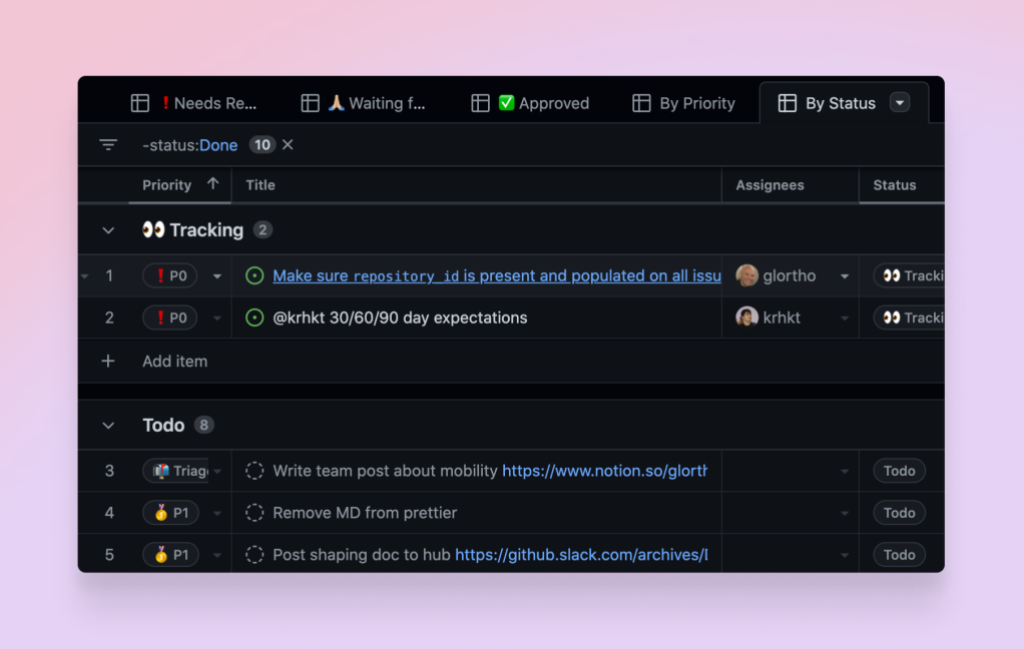
Status check on open items
If you’re looking for a quick way to check open items that you have pending, there’s an easy way to do that, too. First, set your project’s visibility to private if you want to keep to yourself what you’re focusing on. Second, create an open tab to filter through all the open/closed issues you’re involved with. It’s that simple!
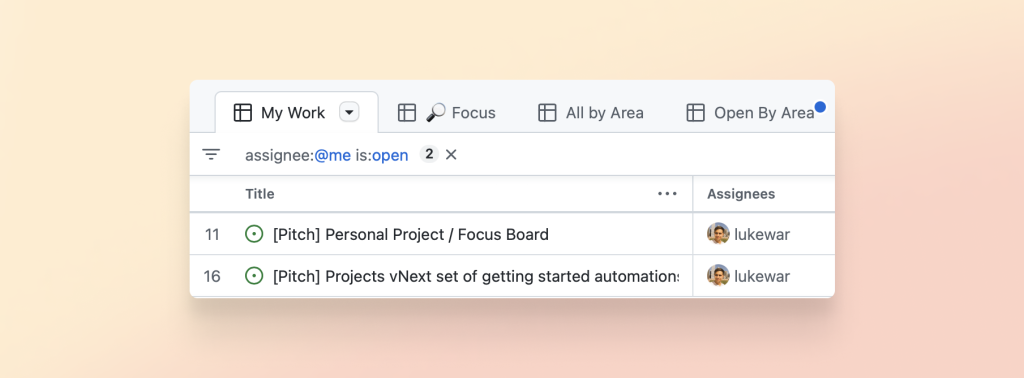
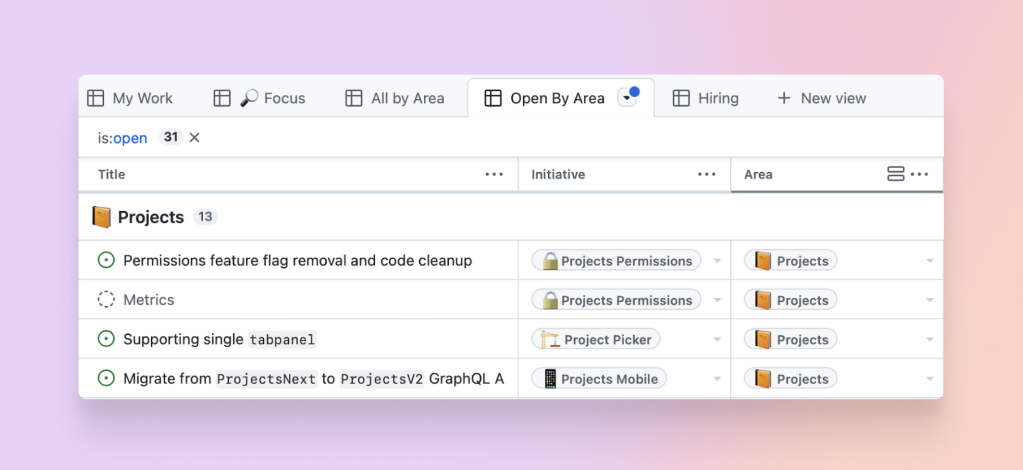
A key professional benefit to organizing a personal project is having all of your issues/pull requests in one place. That way, when it’s time to put together your review or have a conversation with your manager about professional development, you know exactly where you can find all of your work.
💡 Pro tip: Use this GitHub Action to automatically add newly created issues/pull requests to your projects. That way you’re always up to date.
Make it yours
While projects can help teams align across tasks and assignments, the innate adaptability allows for an unlimited amount of use cases when it comes to personal organization, and we’re just scratching the surface of exploring how this feature can be used.
New to projects? Try out our quickstart and share your feedback with us!
Tags:
Written by
Related posts

Why developer expertise matters more than ever in the age of AI
AI can help you code faster, but knowing why the code works—and sharpening your human-in-the-loop skills—is what makes you a great developer.

How to create issues and pull requests in record time on GitHub
Learn how to spin up a GitHub Issue, hand it to Copilot, and get a draft pull request in the same workflow you already know.

The difference between coding agent and agent mode in GitHub Copilot
We’ll decode these two tools—and show you how to use them both to work more efficiently.