Prebuilding codespaces is generally available
Teams and GHEC customers can now create blazing fast codespaces, even for your largest and most complex projects.

Prebuilding codespaces is generally available 🎉
We’re excited to announce that the ability to prebuild codespaces is now generally available. As a quick recap, a prebuilt codespace serves as a “ready-to-go” template where your source code, editor extensions, project dependencies, commands, and configurations have already been downloaded, installed, and applied, so that you don’t have to wait for these tasks to finish each time you create a new codespace. This helps significantly speed up codespace creations–especially for complex or large codebases.
Codespaces prebuilds entered public beta earlier this year, and we received a ton of feedback around experiences you loved, as well as areas we could improve on. We’re excited to share those with you today.
How Vanta doubled its engineering team with Codespaces
With Codespaces prebuilds, Vanta was able to significantly reduce the time it takes for a developer to onboard. This was important, because Vanta’s Engineering Team doubled in size in the last few months. When a new developer joined the company, they would need to manually set up their dev environment; and once it was stable, it would diverge within weeks, often making testing difficult.
“Before Codespaces, the onboarding process was tedious. Instead of taking two days, now it only takes a minute for a developer to access a pristine, steady-state environment, thanks to prebuilds,” said Robbie Ostrow, Software Engineering Manager at Vanta. “Now, our dev environments are ephemeral, always updated and ready to go.”
Scheduled prebuilds to manage GitHub Actions usage
Repository admins can now decide how and when they want to update prebuild configurations based on their team’s needs. While creating or updating prebuilds for a given repository and branch, admins can choose from three available triggers to initiate a prebuild refresh:
- Every push (default): Prebuild configurations are updated on every push made to the given branch. This ensures that new Codespaces always contain the latest configuration, including any recently added or updated dependencies.
- On configuration change: Prebuild configurations are updated every time configuration files change. This ensures that the latest configuration changes appear in new Codespaces. The Actions workflow that generates the prebuild template will run less often, so this option will use fewer Actions minutes.
- Scheduled: With this setting, you can have your prebuild configurations update on a custom schedule. This can help further reduce the consumption of Actions minutes.
With increased control, repository admins can make more nuanced trade-offs between “environment freshness” and Actions usage. For example, an admin working in a large organization may decide to update their prebuild configuration every hour rather than on every push to get the most economy and efficiency out of their Actions usage.
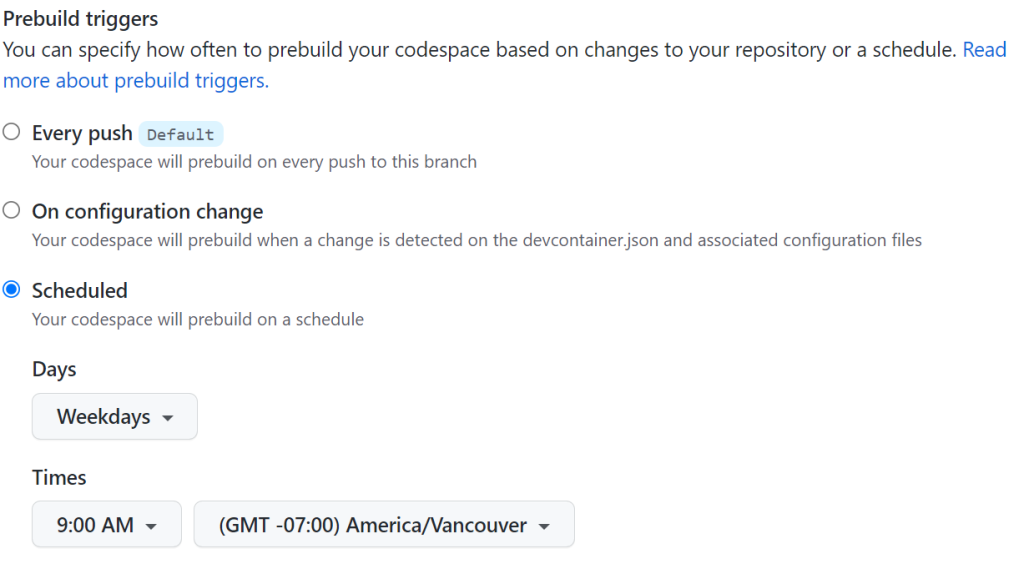
Failure notifications for efficient monitoring
Many of you shared with us the need to be notified when a prebuild workflow fails, primarily to be able to watch and fix issues if and when they arise. We heard you loud and clear and have added support for failure notifications within prebuilds. With this, repository admins can specify a set of individuals or teams to be informed via email in case a workflow associated with that prebuild configuration fails. This will enable team leads or developers in charge of managing prebuilds for their repository to stay up to date on any failures without having to manually monitor them. This will also enable them to make fixes faster, thus ensuring developers working on the project continue getting prebuilt codespaces.
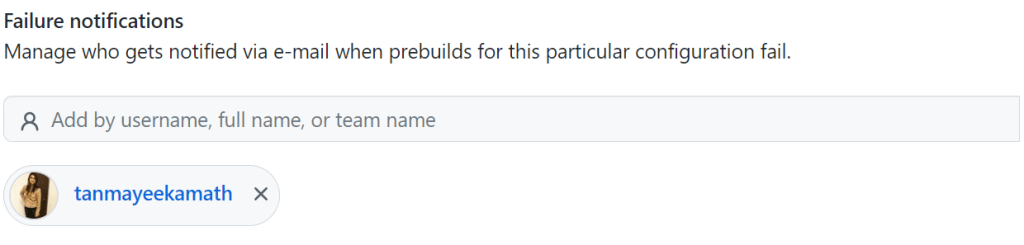
To help with investigating failures, we’ve also added the ability to disable a prebuild configuration in the instance repository admins would like to temporarily pause the update of a prebuild template while fixing an underlying issue.

Improved ‘prebuild readiness’ indicators
Lastly, to help you identify prebuild-enabled machine types to avail fast creations, we have introduced a ‘prebuild in progress’ label in addition to the ‘prebuild ready’ label in cases where a prebuild template creation for a given branch is in progress.
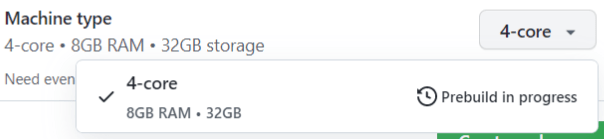
Billing for prebuilds
With general availability, organizations will be billed for Actions minutes required to run prebuild associated workflows and storage of templates associated with each prebuild configuration for a given repository and region. As an admin, you can download the usage report for your organization to get a detailed view of prebuild-associated Actions and storage costs for your organization-owned repositories to help you manage usage.
Alongside enabling billing, we’ve also added a functionality to help manage prebuild-associated storage costs based on the valuable feedback that you shared with us.
Template retention to manage storage costs
Repository administrators can now specify the number of prebuild template versions to be retained with a default template retention setting of two. A default of two means that the codespace service will retain the latest and one previous prebuild template version by default, thus helping you save on storage for older versions.

How to get started
Prebuilds are generally available for the GitHub Enterprise Cloud and GitHub Team plans as of today.
As an organization or repository admin, you can head over to your repository’s settings page and create prebuild configurations under the “Codespaces” tab. As a developer, you can create a prebuilt codespace by heading over to a prebuild-enabled branch in your repository and selecting a machine type that has the “prebuild ready” label on it.
Here’s a link to the prebuilds documentation to help you get started!
Post general availability, we’ll continue working on functionalities to enable prebuilds on monorepos and multi-repository scenarios based on your feedback. If you have any feedback to help improve this experience, be sure to post it on our GitHub Discussions forum.
Tags:
Written by
Related posts

Pick your agent: Use Claude and Codex on Agent HQ
Claude by Anthropic and OpenAI Codex are now available in public preview on GitHub and VS Code with a Copilot Pro+ or Copilot Enterprise subscription. Here’s what you need to know and how to get started today.

What the fastest-growing tools reveal about how software is being built
What languages are growing fastest, and why? What about the projects that people are interested in the most? Where are new developers cutting their teeth? Let’s take a look at Octoverse data to find out.

Year recap and future goals for the GitHub Innovation Graph
Discover the latest trends and insights on public software development activity on GitHub with data from the Innovation Graph through Q3 2025.