Prepare for next semester with GitHub Global Campus and Codespaces
Teachers, it is now your turn to join GitHub Global Campus with our student community! Get access to exclusive benefits, programs, and the Power of Codespaces at no cost in GitHub Classroom!
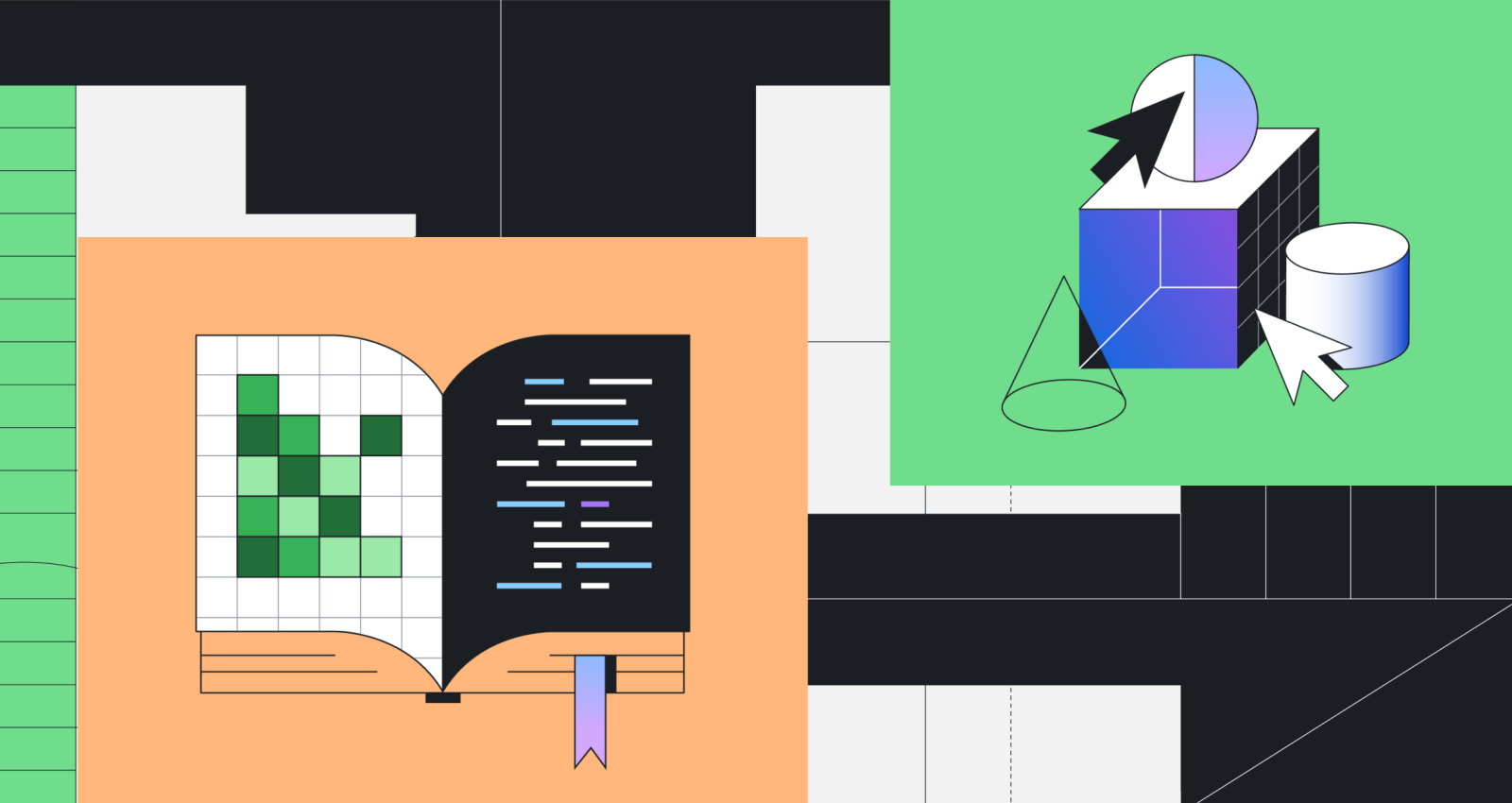
Big news for computer science (CS) teachers worldwide: GitHub is committed to giving teachers and students access to the essential tools they need to teach and learn computer science. Today, we invite teachers to join GitHub Global Campus, the new home for all CS teachers at GitHub! On Global Campus, which is home to nearly two million students and teachers worldwide, teachers can upgrade their GitHub organizations to GitHub Team, connect with the teacher community on GitHub Discussions, request swag for their classroom, manage active classrooms, access education resources, and learn about new programs and events–all in one place!
We are also excited to announce that by joining Global Campus, teachers using GitHub Classroom get access to GitHub’s groundbreaking, browser-based IDE, Codespaces at no cost. It’s a seismic shift for CS education, breaking down barriers in a fundamentally new way. Whether you’re a teacher frustrated with the complexities of managing local machine-based developer environments, tired of troubleshooting your students’ tools rather than focusing on their code, or looking to reduce technical and cost barriers for your CS Classroom, Codespaces addresses so many of the pain points in CS education with one elegant solution—without a hefty price tag.
What can teachers do with Global Campus?
Global Campus allows teachers to utilize a single dashboard to take advantage of all GitHub Education has to offer, including the ability to:
- Use Codespaces with GitHub Classroom. Codespaces is now available as a supported IDE on GitHub Classroom, so students can spend more time focusing on their assignment and less time on local setup and configuration. Learn more here.
- View their active GitHub Classroom. Teachers can now easily view their most recent assignments and get information on their Classroom’s progress at a glance.
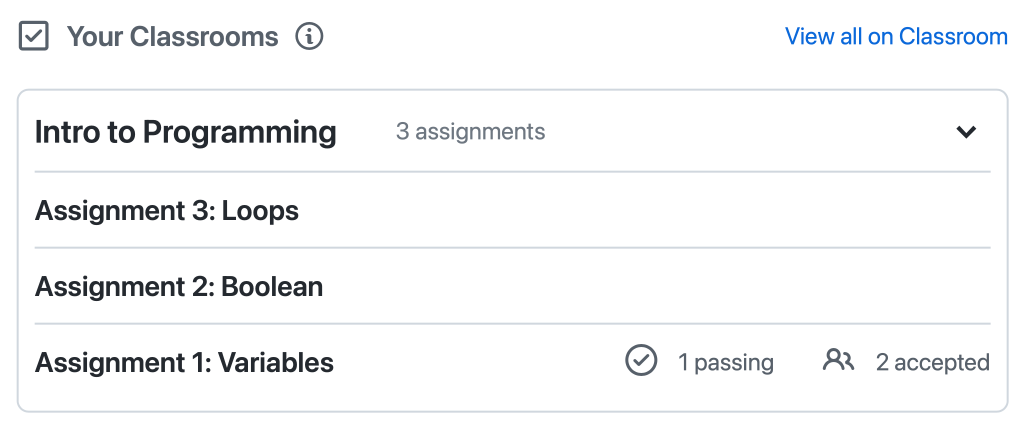
- Upgrade organizations to GitHub Team. GitHub Team boosts collaboration with easy repository management and automation, coupled with increased GitHub Action minutes, which can be used for autograding on GitHub Classroom.

- Connect with colleagues using GitHub Discussions. Teachers can leverage the collective GitHub teacher community to improve their practice and collaborate with their colleagues.
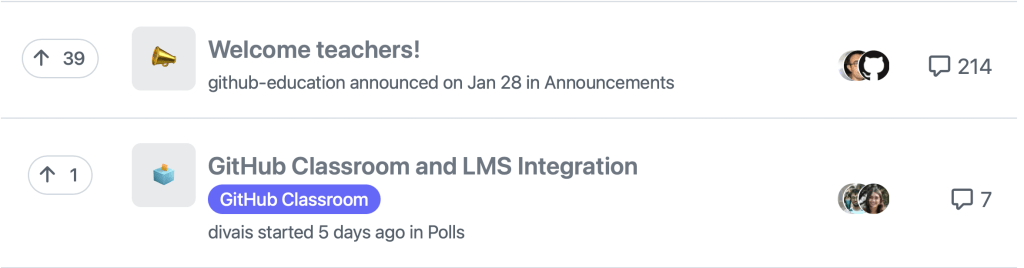
- See student events curated by GitHub Education and student leaders. Discover and share in-person and virtual events with your students, ranging from local hackathons to online tech talks covering everything from DevRel, cybersecurity, to sharpening skill sets for post-graduation.

-
Stay in the know on what the student community is interested in by rewatching recent Campus TV episodes. Campus TV is created by GitHub and student community leaders, which can be watched live for community chat and involvement or video-on-demand (VOD) for total schedule flexibility.

-
Request swag for their classroom. GitHub Education provides teachers with stickers, cheat-sheets, and other motivators.
What’s Codespaces, and why use it in my Classroom?
Codespaces allows users to use a Visual Studio Code-backed editor, terminal, and debugger along with GitHub version control in the browser or on a desktop. Integrating Codespaces into your GitHub Classroom experience can provide a scalable solution for quickly getting CS students started using virtually any device, including Chromebooks and iPads. If it’s got a browser, it’s now a development environment for your students.
Codespaces also cuts down on pesky variations between student devices, allowing you to standardize environments, runtime requirements, hardware specs, extensions, and editor settings so that all students have the exact same setup with less troubleshooting, no matter where they work.
While GitHub Team and GitHub Enterprise users are billed for Codespaces in a pay-as-you-go model, your Global Campus teacher status with GitHub gives you a free monthly allowance of Codespaces hours to use in your classroom. The free allowance is estimated to be enough for a class of 50 with 5 assignments per month, on a 2 core machine with 1 codespace stored per student, which is more than enough to get your students coding like pros in an environment that brings out the best in their skills and allows you to teach seamlessly. For teachers whose workflows extend beyond the free allowance, more details on Codespaces billing can be found here.
How can I become a Global Campus teacher and use Codespaces?
If you’re a teacher, you can join Global Campus by completing a short application for teacher benefits. Once accepted, you will be officially welcomed as a Global Campus teacher. You can then access Global Campus anytime at https://education.github.com. If you haven’t joined already, Global Campus and Codespaces is the latest and greatest reason to become a GitHub verified teacher!
If you are already a verified teacher, you can also go to https://education.github.com, sign in, and you will automatically be redirected to the Global Campus experience.
Once you’re a Global Campus teacher, GitHub Classroom will allow you to begin managing and organizing your class around GitHub’s industry-standard tools. When you choose to enable Codespaces in your GitHub Classroom assignments, you get to call the shots in your students’ IDEs. To keep the environment consistent, select your preferred industry-standard language, and either use GitHub’s default settings, or customize your settings based on the many available templates. Once you’ve created an assignment with Codespaces, set up and shared that assignment with students, students who accept the assignment will have a new repository that is created with Codespaces enabled.
This is just the beginning! Global Campus will continue to grow and become a place for teachers to access the best resources and industry tools to incorporate in their classroom. Come join us, and help prepare students for a career in tech.
Tags:
Written by
Related posts

GitHub availability report: January 2026
In January, we experienced two incidents that resulted in degraded performance across GitHub services.

Pick your agent: Use Claude and Codex on Agent HQ
Claude by Anthropic and OpenAI Codex are now available in public preview on GitHub and VS Code with a Copilot Pro+ or Copilot Enterprise subscription. Here’s what you need to know and how to get started today.

What the fastest-growing tools reveal about how software is being built
What languages are growing fastest, and why? What about the projects that people are interested in the most? Where are new developers cutting their teeth? Let’s take a look at Octoverse data to find out.