Being friendly: Friendly forks 101
This is the first post in a two-part series describing friendly forks and alternative strategies for managing them. Stay tuned for part two coming in May!
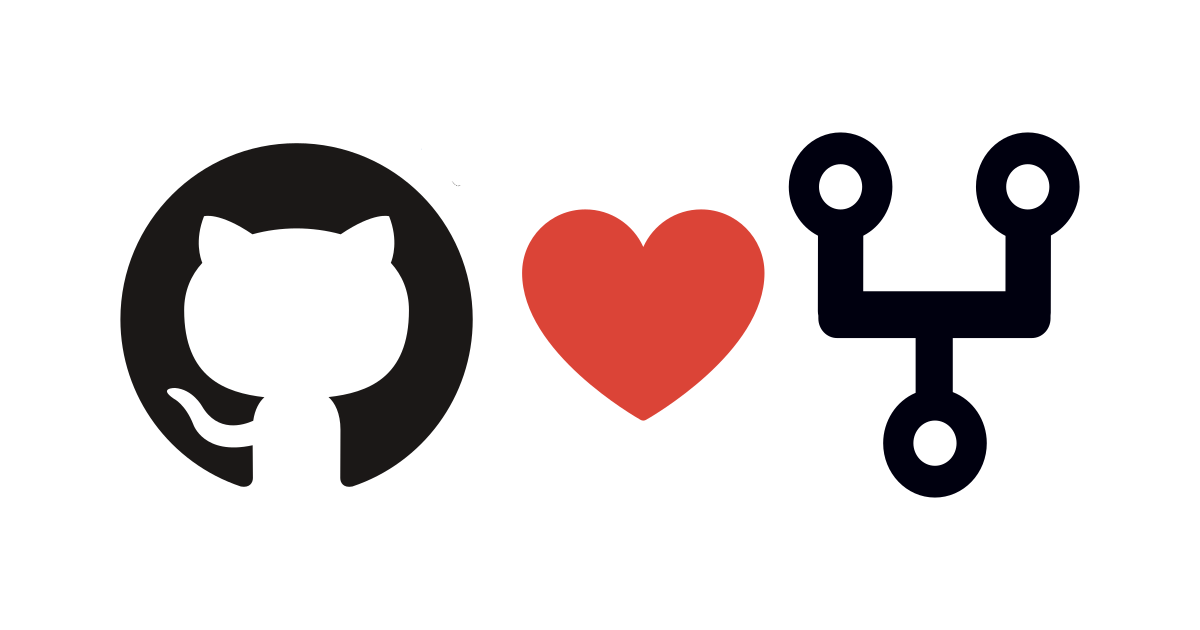
This is the first post in a two-part series describing friendly forks and alternative strategies for managing them. Stay tuned for part two coming in May!
This post covers what a friendly fork is, why they are beneficial, and how they differ from a divergent fork. We’ll also look at some examples from the wild and provide details on three of our favorite friendly forks of the git/git repository.
💀 To fork or not to fork
Most developers are familiar with the concept of working with source code in repositories. However, what should you do when you want to make one or more major changes to a repository that you do not own? Two options are to submit feature requests or to contribute the features you need yourself. This is a very common approach in open source software, and, when it goes well, it can lead to productive collaboration and useful results for all parties.
But what if the proposed features are not accepted into the repository? What if they were never intended to be contributed back to the original project? If you (or your company) have a strong need for these features, creating a friendly fork of the repository could be the right choice.
👭 What is a friendly fork?
A friendly fork is a long-lived fork that complements its upstream repository (i.e., the repository from which it was forked) with customizations targeted to a subset of users. Typically, features from the friendly fork are contributed back to the upstream repository through a process known as upstreaming. If that is the case, developers working in the friendly fork sustain relationships with the maintainers of the upstream repository (this is the friend zone we’re so fond of!) to facilitate this flow of features and to improve the software for both user bases. It is also possible, however, for a friendly fork to simply take regular updates from its upstream repository with no maintainer interaction. Friendly forks may or may not eventually re-merge with the upstream repository.
Below are some examples of existing friendly forks of the git/git repository (which are maintained by folks at GitHub) and their purposes.
git-for-windows/git: hosts Windows-specific features of Git. It also sometimes receives early features which are subsequently upstreamed intogit/git.microsoft/git: focuses on features to support monorepos, some of which are subsequently upstreamed intogit/git.github/git: powers GitHub’s backend. It includes GitHub-specific changes, like extra instrumentation specific to GitHub’s infrastructure, but also serves as a staging ground for new features before they are submitted upstream.
git/git is definitely not the only repository with friendly forks. Examples of friendly forks created from other repos include:
- MSYS2: a fork of Cygwin that provides an environment for building, installing, and running native Windows software.
- CentOS: a fork of Red Hat Enterprise Linux (RHEL) created in 2004 to offer a RHEL-like experience for the community. (Interestingly, Red Hat now owns the CentOS trademarks).
It is important to note that not all forks can be considered friendly. There are also divergent forks, which are typically created due to insurmountable disagreements in a community caused by disparate goals or personality conflicts. Divergent forks often become so different from their upstream repositories that sharing code becomes difficult, if not impossible. While it is good to know that divergent forks are a thing you may encounter in the wild, we emphatically believe in the power of the friend zone and will center our focus for the rest of this series on getting and keeping forks there.
📖 A tale of three forks
Three of the friendly fork examples provided above are based off of git/git, git-for-windows/git, microsoft/git, and github/git. Each of these forks has a unique history that contributes to the strategy used to maintain it. We will dedicate the remainder of this post to describing the history and purpose of each fork.
git-for-windows/git
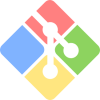
git-for-windows/git is the oldest of our forks for discussion. It was created in 2007 to provide the required adjustments to Git for it to run on Windows. While it may seem odd that Windows-specific features weren’t just added to the git/git repository, forking was deemed necessary because the git/git project was (and, still is) run by experts in the Unix systems domain. And Windows, of course, falls outside the scope of that expertise.
Although this fork was originally intended to be short-lived, it soon became clear that Windows support would be an ongoing community need that would require a permanent fork. Thus, development in git-for-windows/git continues in earnest today.
Because it was created to give Windows users the option of using Git for version control, the main purposes of git-for-windows/git are:
- Provide a seamless, pain-free experience for Windows users.
- Separation of concerns (in other words, Windows-specific and Unix-specific features are contributed in different repositories, while shared features can easily flow between the repositories).
As with each fork we discuss in this post, there are some use cases for which it makes sense for new features to be contributed to the fork before they are added upstream. FS Monitor is an example of this in which the Request for Comments went to the git/git mailing list, but early implementations of the feature were merged into git-for-windows/git for rapid testing.
microsoft/git
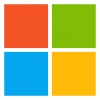
microsoft/git began as a private fork of git-for-windows/git, with the initial purpose of supporting Microsoft-internal products. However, it was open-sourced in 2017, and, as a result, its goals today are much more general and community-oriented:
- Facilitate easy dogfooding/quick releases of new features for GitHub’s monorepo customers.
- As with
git-for-windows/git, determine which of these features make sense to contribute back upstream and submit/monitor them on the mailing list.
An example feature that was introduced to microsoft/git prior to upstreaming is the sparse index. This was done to speedily get this new feature into the hands of monorepo customers who needed it most. After that was done, the feature was gradually introduced and refined upstream.
github/git
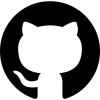
github/git, our final fork for discussion, actually did not begin as a fork. In the early days of GitHub, we carried a handful of changes on top of new Git releases. Because there were only a few, we stored them as *.patch files that got applied on top of each new release before deployment. Over time, however, our custom changes became both more numerous and more applicable to being contributed to git/git. It became clear that a full-fledged fork would be beneficial to improve management, workflows, and our ability to contribute back to upstream. Thus, in 2012, the official github/git fork was born.
Note that github/git differs from the above forks in that it is a private friendly fork, while the other two are public. Private friendly forks can be very beneficial to organizations. For example, they can be an excellent testing ground for new features, as they allow you to be confident code has been battle-tested internally and works before submitting publicly upstream. They can also be less beholden to the upstream release cadence, which helps ensure stability for the product.
To this day, this fork serves the same purpose of powering GitHub’s infrastructure. It fulfills our need to support features specialized to this infrastructure and is also used as a “staging ground” for new features before submitting them to the open source git/git repository. Specific examples of the latter use include bitmaps and multi-pack bitmaps.
👋 That’s all for now!
In this post, we’ve discussed what a friendly fork is and how friendly forks differ from divergent forks. We’ve learned about three different friendly forks of the git/git repository and their purposes for existing. Thanks for sticking with us this far, and be sure to keep your 👀 peeled for our second post in the “friend zone” series, in which we’ll talk about how these forks are managed and how you can adapt their strategies to your very own friendly fork!
Tags:
Written by
Related posts

Why developer expertise matters more than ever in the age of AI
AI can help you code faster, but knowing why the code works—and sharpening your human-in-the-loop skills—is what makes you a great developer.

How to create issues and pull requests in record time on GitHub
Learn how to spin up a GitHub Issue, hand it to Copilot, and get a draft pull request in the same workflow you already know.

The difference between coding agent and agent mode in GitHub Copilot
We’ll decode these two tools—and show you how to use them both to work more efficiently.