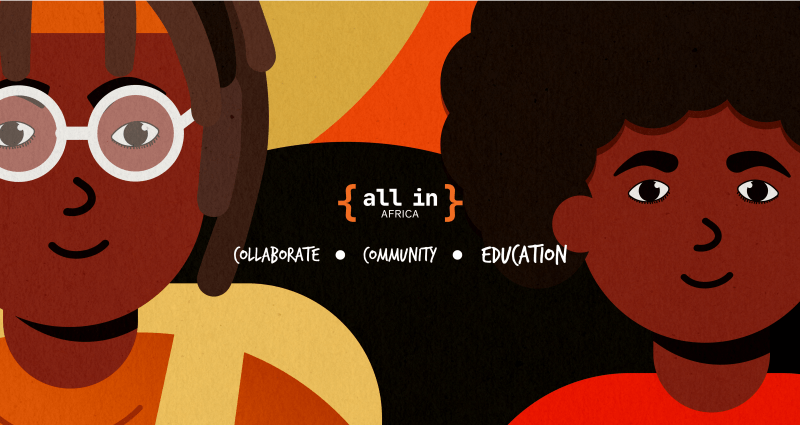
All In Africa: New cohort now open!
As we’re opening up the doors to our final class of this programmatic year, we’re also looking back at our recent graduates and the partners that helped make them a success.
Today, we are rolling out a new beta version of GitHub’s home feed, making it easier to discover projects, developers and more across GitHub.
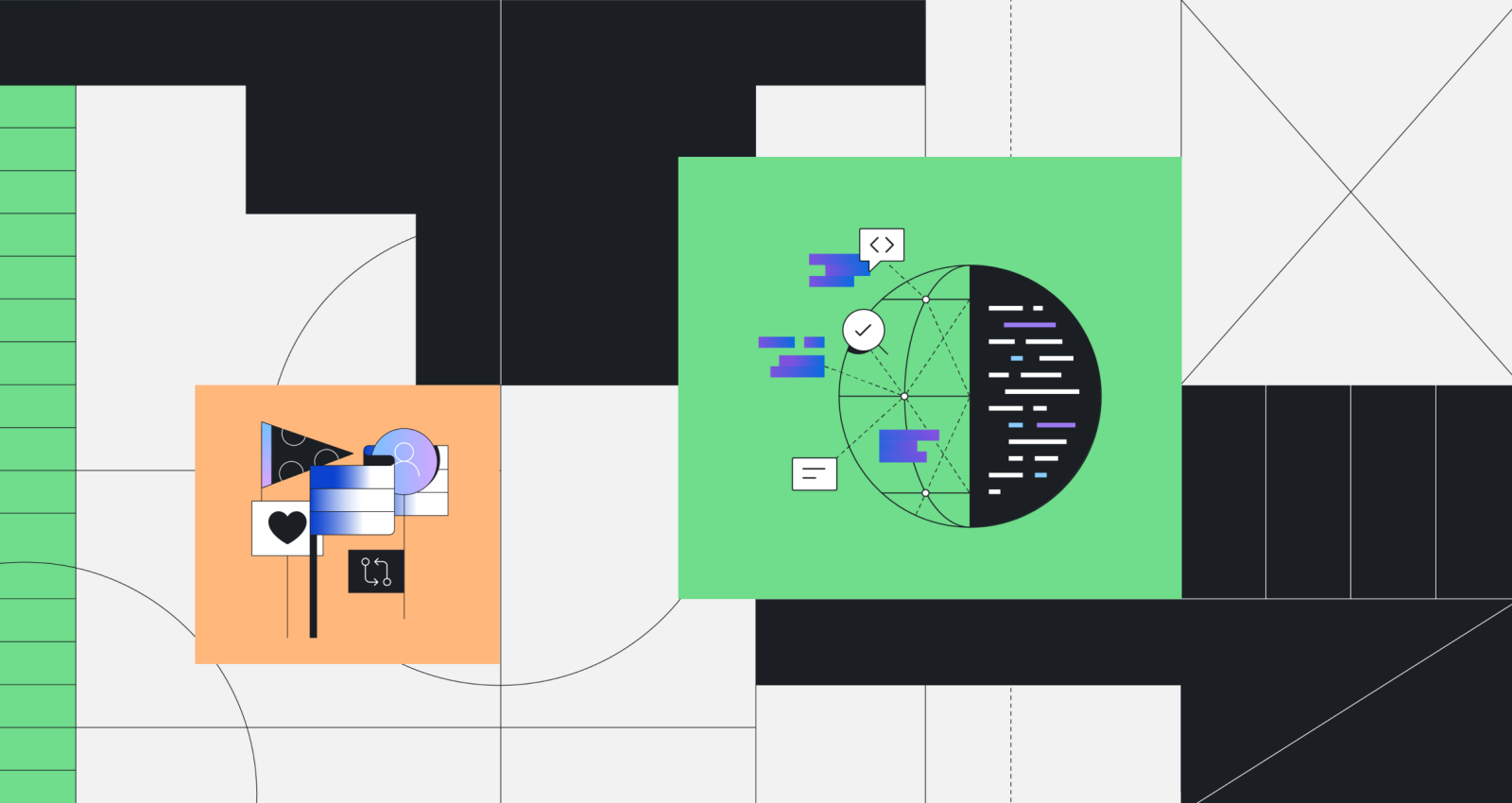
We’re excited to introduce a new beta version of GitHub’s home feed on your dashboard, designed to help developers build community, find inspiration, and celebrate each other’s incredible work.
We want to help your work reach an audience that cares about what you do. Whether it’s a project releasing a new version, a community reaching a big milestone, a popular developer starting something new, or a user answering questions in GitHub Discussions—the feed can give exposure to these moments. We’re excited to share this first release in a series of steps designed to make discovery easier across GitHub.
Read on for more about the updates to your feed, and what’s next!
Your dashboard now has a new “For you” tab, where we’ll be shipping updates over the next few months to help you discover interesting projects across GitHub. As part of today’s update, the new feed helps you:
Your feed will be an evolving space, specific to you and your community on GitHub. As you follow your favorite projects or developers on GitHub you’ll see that project’s activity start to be highlighted more often in your feed.
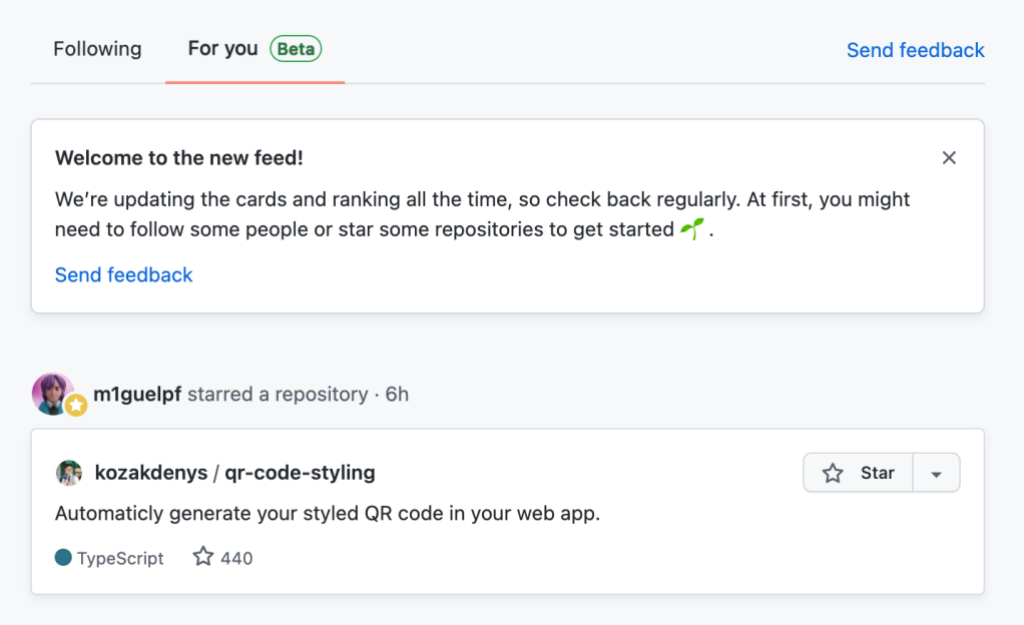
We also recently released GitHub Lists as a public beta to help you organize and curate your favorite repositories on GitHub, in a way that is unique to you. You can add repositories to Lists as you star them, which can help you stay organized (and, help you learn what your friends are enjoying!).
And finally, you can now follow organizations on GitHub to stay up-to-date with their new projects, sponsorships, and announcements. Head to any organization page and look for the “Follow” button to get started.
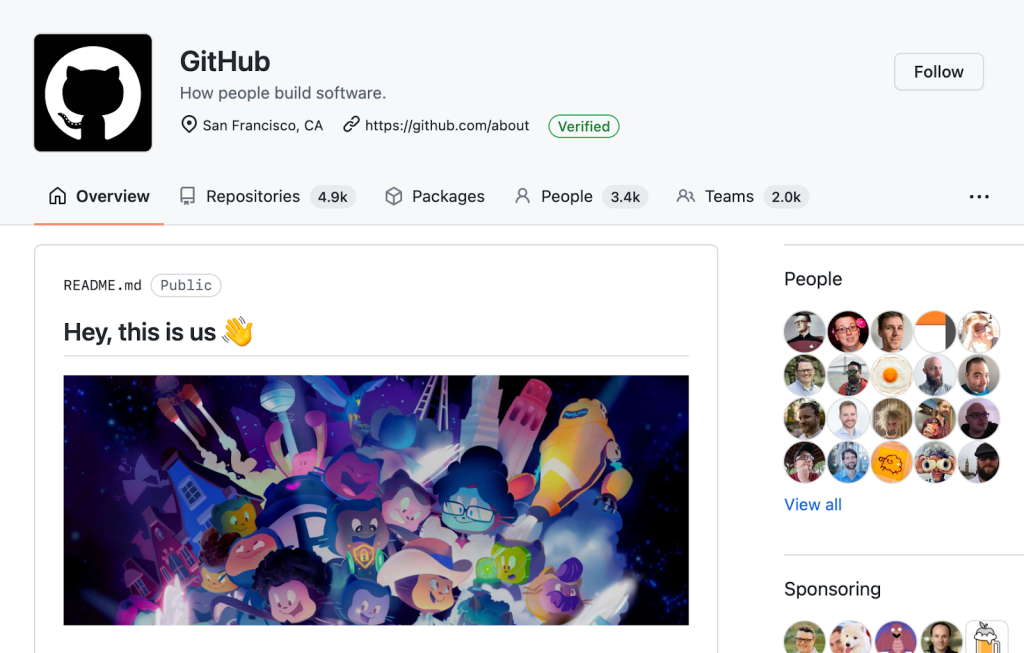
There’s plenty more opportunity to improve discovery on GitHub, so stay tuned. In the meantime, you try out the beta on your homepage. We want to hear more about how you’re using your feed and what else you’d like to see us support, so let us know in our feedback discussion.