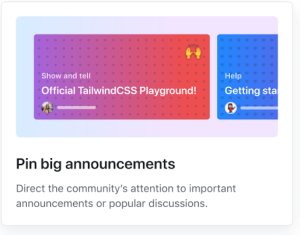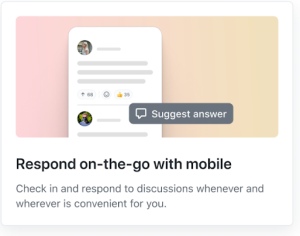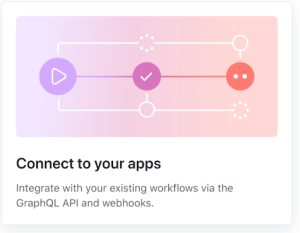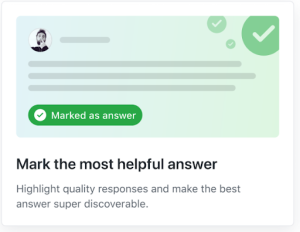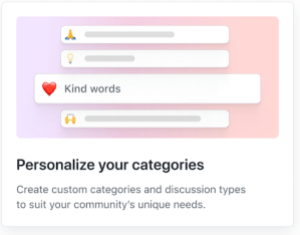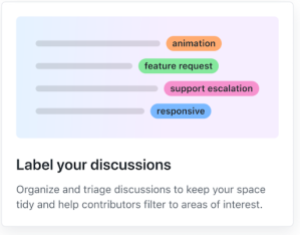GitHub Discussions is out of beta
GitHub Discussions is now out of beta, with features that include labels, Discussions GraphQL API and webhooks, and mobile functionality.
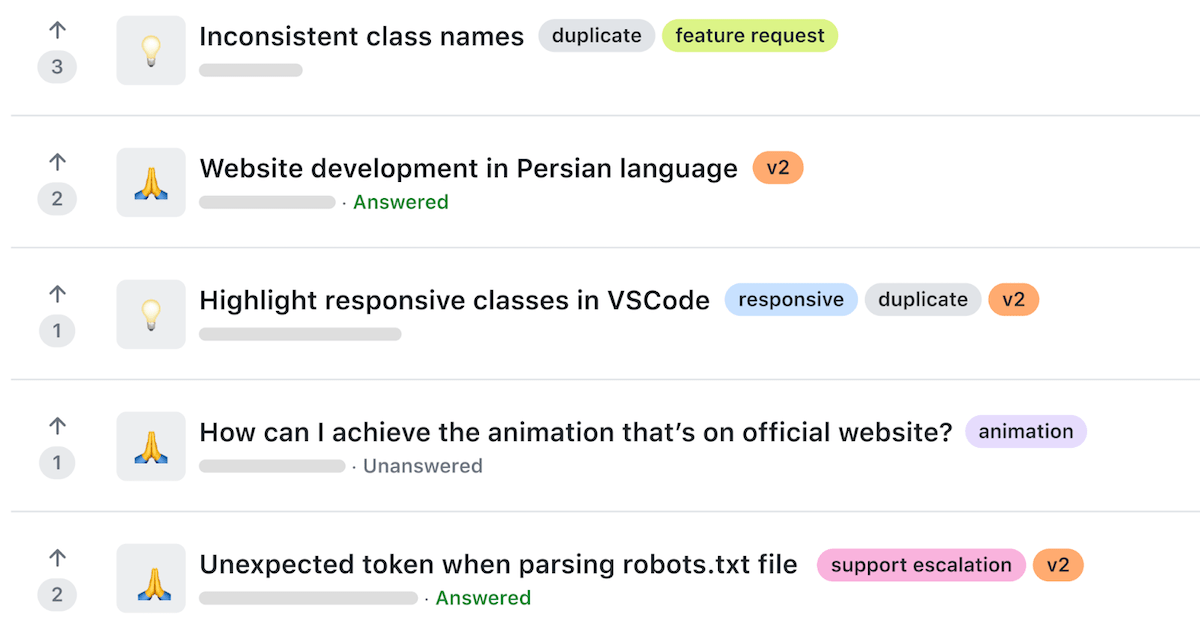
Creating open source software today is so much more than the source code. It’s about managing the influx of great ideas, developing the next generation of maintainers, helping new developers learn and grow, and establishing the culture and personality of your community.
Over the past year, thousands of communities of all shapes and sizes have been using the GitHub Discussions beta as the central space for their communities to gather on GitHub in a productive and collaborative manner. We’ve learned a lot from your customer feedback and have shipped many highly requested features along the way, so we’re ready now for Discussions to enter its next chapter.
Today, we’re excited to announce that GitHub Discussions is officially out of beta. Let’s take a look at what you can do with Discussions and how top open source communities are using it.
What can you do with Discussions?
GitHub Discussions equips your community and core team with the tools and processes to make community engagement fun and collaborative. In addition to marking the most helpful answers, upvoting, customizing categories, and pinning big announcements, we’ve added the following features to Discussions to help maintainers stay on top of community management.
- Label your discussions. Maintainers can now organize and triage discussions with labels to keep the space tidy and help members filter to areas of interest.
- Connect to your apps. Power users can integrate with GitHub Actions or any existing workflows via the new Discussions GraphQL API and Webhooks.
- Respond on-the-go with mobile. Check in and respond to discussions whenever and wherever is most convenient with GitHub Discussions on mobile.
Just because Discussions is now out of beta doesn’t mean we’ll stop shipping your highly requested features. We’re excited to share upcoming features that will help maintainers become more connected to their communities than ever.
- Ask your community with polls. With the new Polls category, maintainers will be able to gauge interest in a feature, vote on a meetup time, or learn more about their communities.
- Monitor community insights. Soon you’ll be able to track the health and growth of your community with a dashboard full of actionable data.
As a recap, here’s what you can do with Discussions, including a sneak peek at what’s to come.
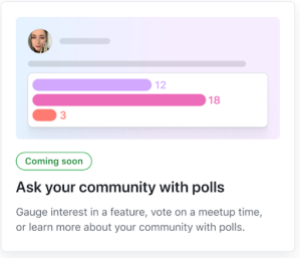

What are open source communities saying about Discussions?
We’ve been very intentional in partnering closely with vibrant open source communities. Managing an open source community is already burdensome enough, and Discussions has made maintainers’ lives easier, not harder.
“GitHub Discussions has allowed us to grow the Next.js community in the same tool that we use to collaborate. This has allowed us to collaborate and interact with our community that has grown by 900% since moving to GitHub Discussions.”
~ @timneutkens, maintainer of Next.js
“ Discussions have enabled the communities I work with to engage in a space dedicated to them that’s accessible, removing the necessity to set up bespoke solutions or to take on the burden of maintaining additional external services.”
~ @bnb, maintainer of Node
“We had forum software before, but allowing all our contributors to find the forum on one platform has done wonders for the engagement. Being able to easily link between issues and discussions, allowing everyone to keep track of the history, has been one of those delightful experiences that sometimes make tech feel like magic (again).”
~ @SMillerDev, maintainer of Homebrew
“GitHub Discussions enabled us to make feature launches more community-centered as each feature and experiment got its own discussion in a dedicated space outside of the issue tracker. With its threading support, we were able to individually address comments without losing them in the larger discussion. A great side-effect of this is that our issue tracker is now separate from questions, feature requests, and general chit-chat.”
~ @LekoArts, maintainer of Gatsby
How do I get started?
If you are an admin or a maintainer of a repository, you can enable Discussions under “Features” in the repository settings. Happy discussion-ing!
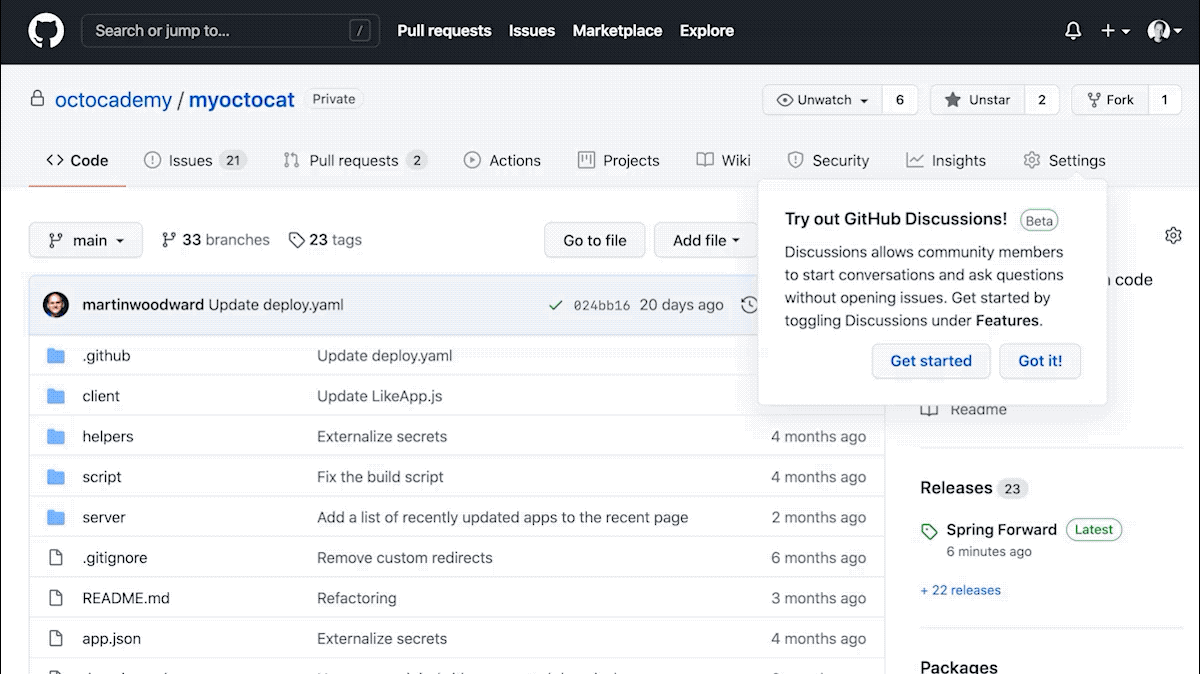
For feedback and questions, visit GitHub Discussions feedback. For more information, visit GitHub Discussions documentation.
Tags:
Written by
Related posts

GitHub availability report: January 2026
In January, we experienced two incidents that resulted in degraded performance across GitHub services.

Pick your agent: Use Claude and Codex on Agent HQ
Claude by Anthropic and OpenAI Codex are now available in public preview on GitHub and VS Code with a Copilot Pro+ or Copilot Enterprise subscription. Here’s what you need to know and how to get started today.

What the fastest-growing tools reveal about how software is being built
What languages are growing fastest, and why? What about the projects that people are interested in the most? Where are new developers cutting their teeth? Let’s take a look at Octoverse data to find out.