Introducing new push notifications, scheduling, releases and more on GitHub Mobile
GitHub Mobile helps you get work done when you’re on the go, wherever you go. You’ve told us that you’d like more options for push notifications and viewing releases on…
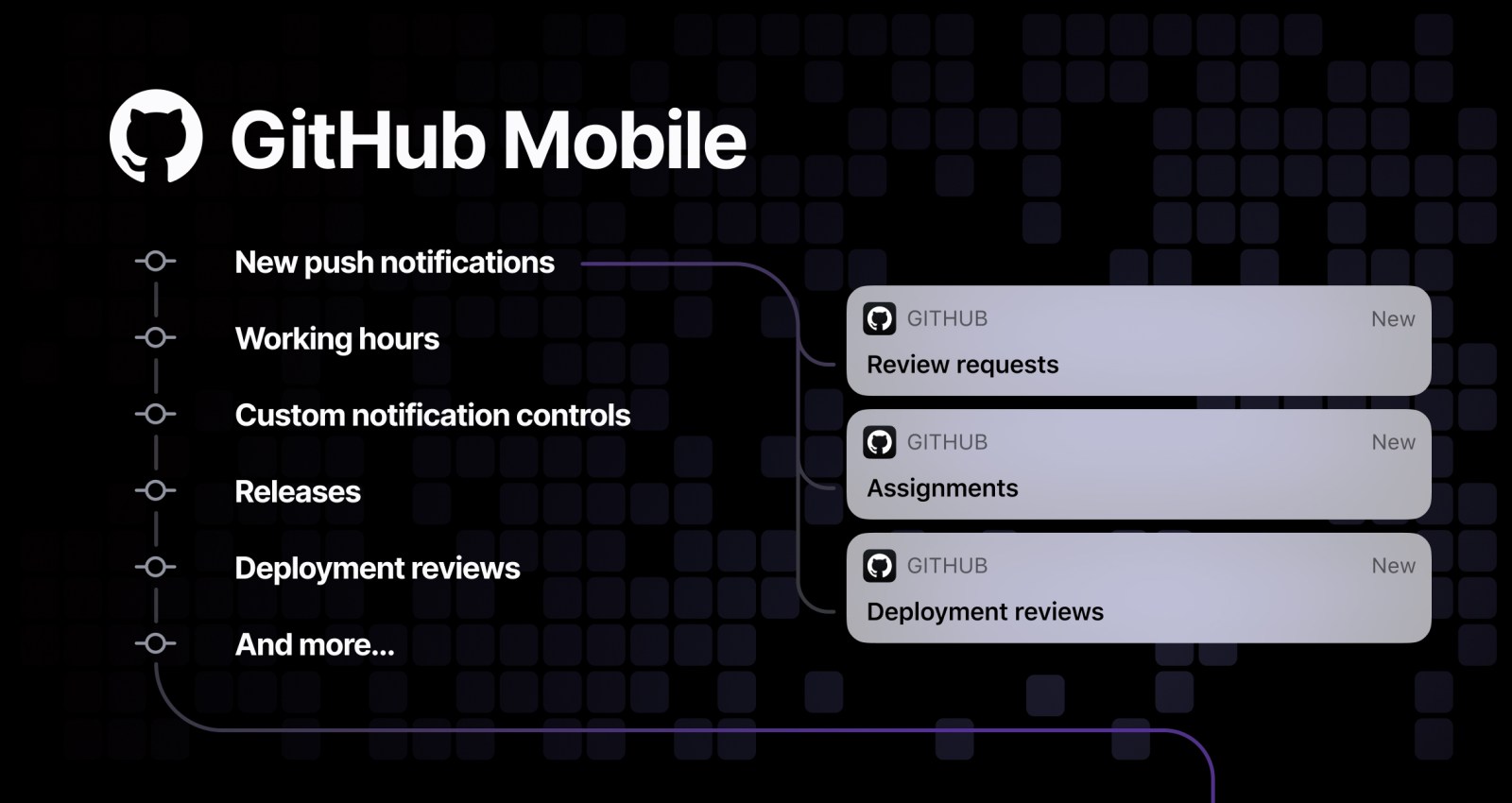
GitHub Mobile helps you get work done when you’re on the go, wherever you go. You’ve told us that you’d like more options for push notifications and viewing releases on mobile, but also want more control to keep work separate from life.
With this latest version of GitHub Mobile, we’re shipping a bunch of features to improve notification management and making it possible to view releases natively in the app. It’s now available on iOS, and coming to Android this week.
Prioritize what matters
With the latest version of GitHub Mobile, not only do you get push notifications when you’re directly mentioned, you also get notifications:
- When you’ve been requested to review a pull request
- When you’ve been assigned a task
- When you’ve been requested to approve a deployment for a protected environment.
Worried about getting too much noise on your phone? We’ve got you covered! Team mentions and team review requests are excluded from all the additional push notification types. Head over to settings, where you can enable the new push types to prioritize what matters to you.
Set your own boundaries

Getting a push notification whenever and wherever you are could be overwhelming, so we’re also introducing a push notification schedule called Working Hours. Whether you’re setting some focus time for your side project after hours or just making sure you’re not checking in on work while you’re not actually working, this feature will allow you to specify a timeframe for pausing notifications. Go ahead and unplug when you need to through our in-app settings.
Customize your notification workflow

In addition to improving the push notifications experience, you can now also customize your watch settings for an individual repository right on mobile. Just like the browser experience, you can opt-in to only a subset of actions you’d like to receive notifications for in your inbox. Simply tap the Watch button for a repository to customize your watch settings.
View releases on the go
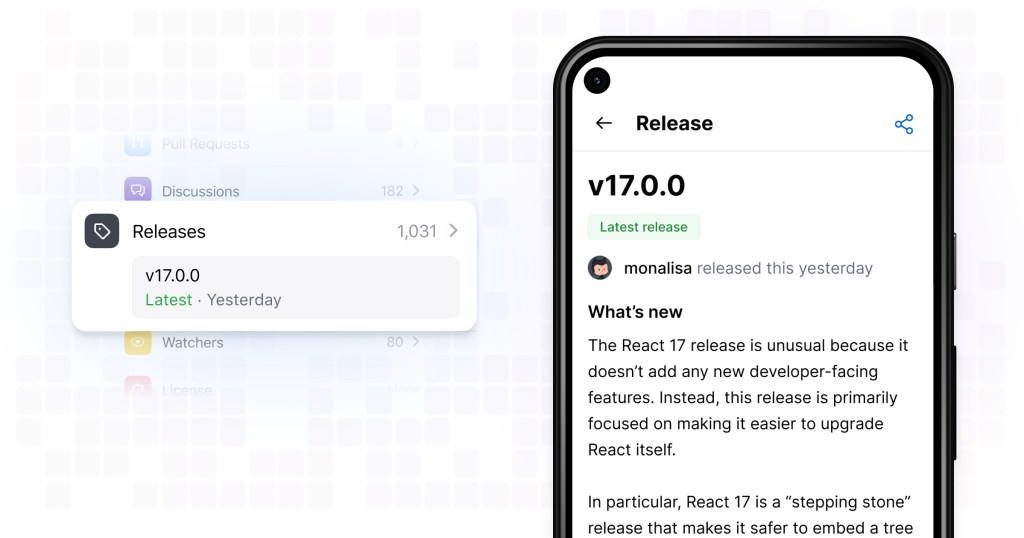
Now releases can be viewed and downloaded right onto your phone. Head over to the repository view to see what’s the latest.
Get the app
GitHub Mobile is available today from Google Play or the App Store for individual plans, Team, Enterprise Cloud and Enterprise Server.
We hope you love these new handy features as much as we do. There’s a lot more to come, so don’t forget to check back as we continue to make GitHub Mobile even better. In the meantime, we’d love to hear your feedback. Leave a comment in GitHub Mobile Feedback Discussions to let us know what you think.
Learn more about GitHub Mobile
Tags:
Written by
Related posts

From pair to peer programmer: Our vision for agentic workflows in GitHub Copilot
AI agents in GitHub Copilot don’t just assist developers but actively solve problems through multi-step reasoning and execution. Here’s what that means.

GitHub Availability Report: May 2025
In May, we experienced three incidents that resulted in degraded performance across GitHub services.

GitHub Universe 2025: Here’s what’s in store at this year’s developer wonderland
Sharpen your skills, test out new tools, and connect with people who build like you.