Nbdev: A literate programming environment that democratizes software engineering best practices
Learn about nbdev, a new literate programming environment for Python.
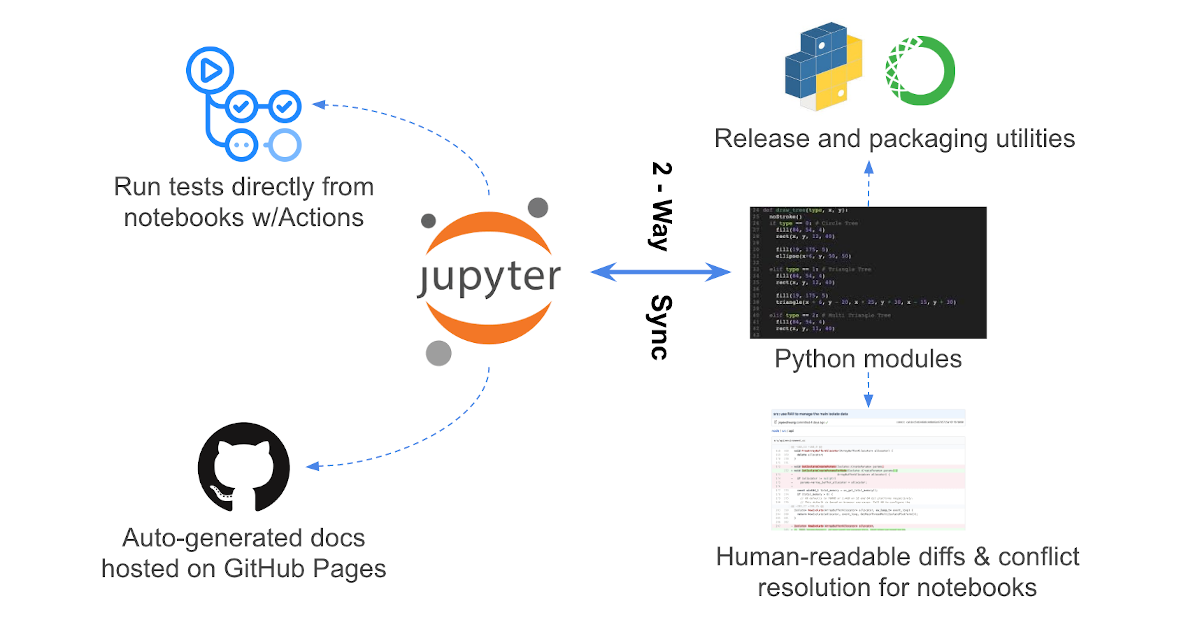
At GitHub, we are deeply invested in democratizing software development. Part of this is accomplished by serving as the home of open source and providing tools to educators and students. We are also building features that lower the barrier to entry for software development, such as Codespaces. However, there is much work left to be done in order to make software development more approachable and to make it easier to employ best practices, such as continuous integration, distribution, and documentation of software.
This is why we decided to assist fastai in their development of a new, literate programming environment for Python, called nbdev. A discussion of the motivations behind nbdev as well as a primer on the history of literate programming can be found in this blog post. For the uninitiated, literate programming, as described by Donald Knuth, it is:
…a move away from writing computer programs in the manner and order imposed by the computer, and instead enables programmers to develop programs in the order demanded by the logic and flow of their thoughts.
While a subset of ideas from literate programming have shown up in tools, such as Swift Playgrounds, Jupyter, and Mathematica, there has been a lack of tools that encompass the entire software development life cycle. nbdev builds on top of Jupyter notebooks to fill these gaps and provides the following features, many of which are integrated with GitHub:
- Automated generation of docs from Jupyter notebooks hosted on GitHub Pages. These docs are searchable and automatically hyperlinked to appropriate documentation pages by introspecting keywords you surround in backticks. An example of this documentation is the official fastai docs.
- Continuous integration (CI) comes setup for you with GitHub Actions, which will run unit tests automatically for you. Even if you are not familiar with GitHub Actions, this starts working right away without any manual intervention.
- The nbdev environment, which consists of a web server for previewing a docs site, a Jupyter server for writing code, and a series of CLI tools are set up to work with GitHub Codespaces, which makes getting started even easier. A detailed discussion of how CodeSpaces integrates with nbdev is discussed in this blog post.
As a teaser, this is a preview of this literate programming environment in Codespaces, which includes a notebook, a docs site and an IDE:
In addition to this GitHub integration, nbdev also offers the following features:
- A robust, two-way sync between notebooks and source code, which allow you to use your IDE for code navigation or quick edits if desired.
- The ability to write tests directly in notebooks without having to learn special APIs. These tests get executed in parallel with a single CLI command and also with GitHub Actions.
- Tools for merge/conflict resolution with notebooks in a human readable format.
- Utilities to automate the publishing of pypi and conda packages.
nbdev promotes software engineering best practices by allowing developers to write unit tests and documentation in the same context as source code, without having to learn special APIs or worry about web development. Similarly, GitHub Actions run unit tests automatically by default without requiring any prior experience with these tools. We believe removing friction from writing documentation and tests promotes higher quality software and makes software more inclusive.
Aside from using nbdev to create Python software, you can extend nbdev to build new types of tools. For example, we recently used nbdev to build fastpages, an easy to use blogging platform that allows developers to create blog posts directly with Jupyter notebooks. fastpages uses GitHub Actions and GitHub Pages to automate the conversion of notebooks to blog posts and offers a variety of other features to Python developers that democratize the sharing of knowledge. We have also used nbdev and fastpages to create covid19-dashboards, which demonstrates how to create interactive dashboards that automatically update with Jupyter notebooks.
We are excited about the potential of nbdev to make software engineering more inclusive, friendly, and robust. We are also hopeful that tools like nbdev can inspire the next generation of literate programming tools. To learn more about nbdev, please see the following resources:
- The official nbdev docs
- A minimal example of using nbdev end-to-end
- The blog post discussing the background and motivations behind nbdev, by its creator, Jeremy Howard
- A presentation discussing nbdev from a keynote at this year’s JupyterCon
Finally, If you are building any projects with nbdev or would like to have further discussions, please feel free to reach out on the nbdev forums or on GitHub.
Written by
Related posts

How to review code effectively: A GitHub staff engineer’s philosophy
GitHub Staff Engineer Sarah Vessels discusses her philosophy of code review, what separates good code review from bad, her strategy for finding and reviewing code, and how to get the most from reviews of her own code.

Beginner’s guide to GitHub: Uploading files and folders to GitHub
The next step in our GitHub for Beginners series is learning how to add files and folders to your GitHub repository.

Beginner’s guide to GitHub repositories: How to create your first repo
Git started on your first repository in the third installment of GitHub for Beginners. Discover the essential features and settings to manage your projects effectively.