Even better code review in GitHub for mobile
In the newest version of GitHub for mobile, we’re shipping a bunch of features that make code review easier, faster, and more productive.
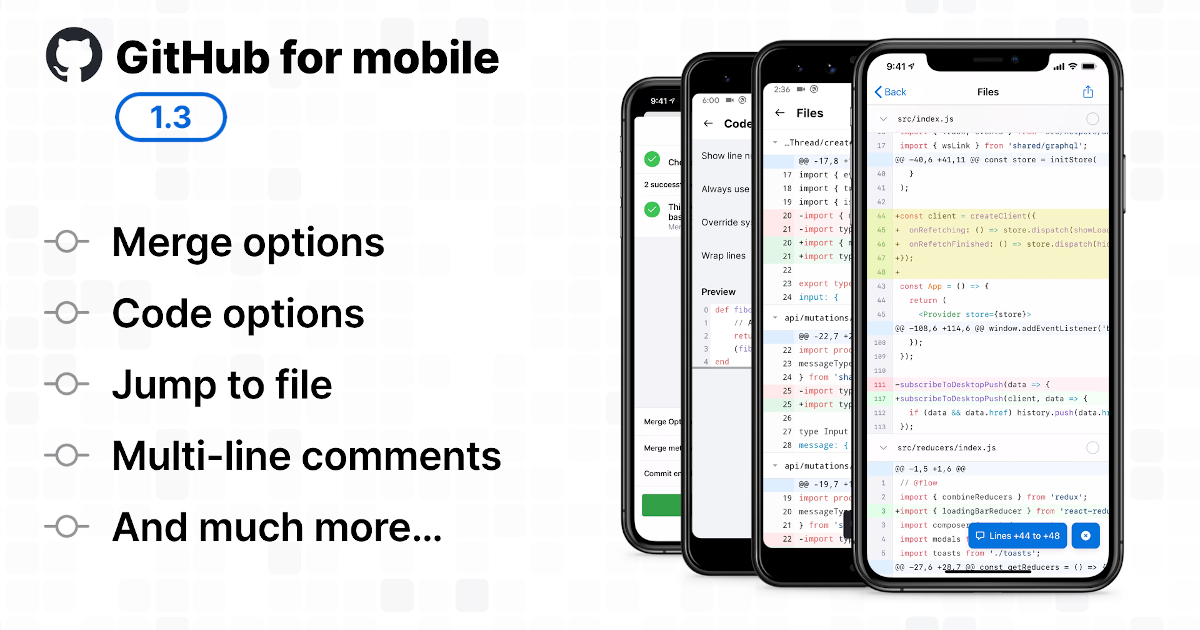
GitHub for mobile lets you get a lot done without having to sit at your desk. We’ve heard from users who use the app to review code while taking a walk or sipping coffee on their balcony. Oh, or boating down the Amazon river.
And, a lot of these people aren’t just triaging notifications in the app–they’re reviewing and merging code. Since launch we’ve seen almost 700,000 reviews, and over 350,000 merges, which is a lot of code to ship while you’re on the go. We’ve also heard lots of feedback about ways to improve the code review experience in GitHub for mobile.
So in our newest version, we’re shipping a bunch of features that make code review easier, faster, and more productive.
More tools for code review
The new version of GitHub for mobile features an overhaul of the code review experience. For example, it can be super painful to read code on your mobile device when the lines keep wrapping. In fact, the ability to turn off line wrapping is the top feature request from the community. So we added a toggle for that!
Sometimes, you need a little more control over how your commit appears to your team. So now you can also change the email associated with a merge, and edit the commit description.
Last year, we announced support for comments on multiple lines of code in our web interface. This is helpful when you need to explain how your suggestion fits into a broader context. Now you can do the same thing in GitHub for mobile. Just long press to enter multi-select mode.
And if you’re dealing with larger reviews that span multiple files? Tapping the new “Jump To” icon lets you quickly bounce between them so you can review everything in a snap.
Availability
GitHub for mobile is available today from Google Play or the App Store for individual plans, Team, and Enterprise Cloud. GitHub Enterprise Server will be supported later this year. 🎉
There’s a lot more to come, and we’re excited to keep you updated as we make GitHub for mobile even better. In the meantime, we’d love to hear your feedback. Leave a comment in GitHub for mobile Discussions to let us know what you think.
Tags:
Written by
Related posts

GitHub availability report: January 2026
In January, we experienced two incidents that resulted in degraded performance across GitHub services.

Pick your agent: Use Claude and Codex on Agent HQ
Claude by Anthropic and OpenAI Codex are now available in public preview on GitHub and VS Code with a Copilot Pro+ or Copilot Enterprise subscription. Here’s what you need to know and how to get started today.

What the fastest-growing tools reveal about how software is being built
What languages are growing fastest, and why? What about the projects that people are interested in the most? Where are new developers cutting their teeth? Let’s take a look at Octoverse data to find out.