How to get the GitHub Student Developer Pack without a student ID
Learn more about how to apply for the GitHub Student Developer Pack, along with frequently asked questions to help you through the application process.
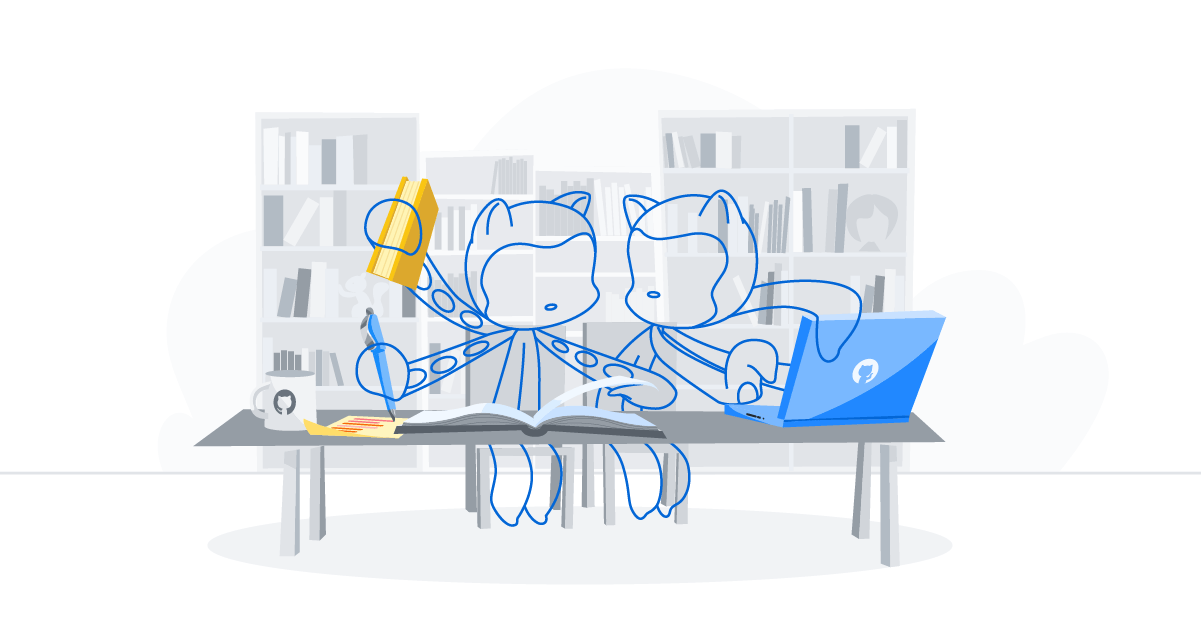
You can get ahead in your career and access the best developer tools used in the industry, for free, with the GitHub Student Developer Pack (the Pack). The Pack is open to every student 13 years or older in a degree-granting program, and we’re committed to helping every student—no matter where you are.
Most students apply for the Pack using their school-issued email address. However, students whose schools don’t provide email addresses are able to apply for the Pack using their dated student ID. But what do you do if you’d like to apply, but your school doesn’t provide student email addresses or IDs? We don’t want you to miss out, so we also accept alternative documentation as long as it reflects your current student status.
Get the GitHub Student Developer Pack
What documentation is required to join the GitHub Student Developer Pack?
We want to make it as simple as possible for students anywhere to easily apply and go through the GitHub Student Developer Pack application process, while also keeping our commitment to sponsors to safeguard it from those who may take advantage of student offers.
The better we make the Pack for students, the more we have to be aware of potential fraud. The current value of the collective offers in the Pack is over $12,000 per student. That’s a great deal for students and an attractive target for bad actors.
Who is eligible for the GitHub Student Developer Pack?
The Pack is available to any student, 13 years or older, in any degree-granting program that isn’t restricted by the institution’s accreditation—regardless of your location.
What proof do I need to submit for academic verification?
Submitting a school-issued email address is preferred because once we verify that the domain is associated with a qualifying institution and that the school’s email policies disallow non-student use of those emails, we can approve applicants using those domains faster.
If your school doesn’t issue email, or we do not consider your school’s email sufficient to demonstrate your current academic status, then we will ask for a different form of proof. This could be a dated student ID, a current registration document, a time-stamped screenshot of your school portal, a letter on school letterhead confirming you are a currently-registered student, etc.
How to apply for the GitHub Student Developer Pack
- Visit GitHub Education and click Get benefits in the top-right corner.
- Under “Which best describes your academic status?”, select Student.
- Then, complete one of the following:
- If you have a school-issued email, select (or add it).
Please note that email addresses must be verified and any addresses with plus signs (“+”) are not eligible. - If you don’t have a school-issued email, follow the prompts to fill out additional information.You’re still eligible even if you only have a personal Gmail address, as long as you can provide alternative documentation to verify your current student status.
- If you have a school-issued email, select (or add it).
- You may be prompted for more information. When prompted, upload an image that demonstrates your academic status or confirms your enrollment.
If you do not have a dated student ID to upload, you may upload a current transcript, letter on school letterhead, or any documentation that demonstrates your current enrollment. Make sure the image is clear and easy to read. Other languages are acceptable but may take longer to translate. The following are a few examples of valid dated documentation:
 Current transcripts or a letter from your school with a date are acceptable forms of valid dated documentation.
Current transcripts or a letter from your school with a date are acceptable forms of valid dated documentation. - Enter your school’s name, share how you will use GitHub, and click Submit. We try to review and process applications within two weeks of submission.
I added my school-issued email, but I don’t see it.
Did you remember to verify it? Unverified email addresses will not appear. Once verified, refresh the application page for your email to appear.
As an anti-fraud measure, email addresses with plus signs are not accepted.
I tried my school-issued email, but I’m still being asked for additional proof.
To qualify as a sole form of academic verification, GitHub requires that school-issued email be provided exclusively to currently-registered students—not to everyone who has applied to the school, nor retained by alumni of the school. We also monitor trends in academic domain usage to weed out potentially compromised domains.
If your student email cannot be used as a sole form of proof, upload another form of supporting documentation.
My school does not provide student emails or IDs. What can I submit to prove that I’m a student?
As long as the proof you submit demonstrates current enrollment, GitHub will consider any documentation you provide. If we cannot accept your uploaded proof on your first attempt, you will receive an email asking you to submit supplementary information.
I’ve been rejected, but I’m really a student. What should I do?
Don’t panic—we welcome you to re-apply with additional documentation. Here’s an example of someone who recently re-applied and was able to get the Pack once they uploaded dated proof.
I don't know why but my @GitHubEducation pack request got rejected 3rd time ☹️
Indian schools don't provide students the school-email-address that you ask!@GitHub @natfriedman #GitHub pic.twitter.com/T2lzOWxxFM
— kumar (@kumar_abhirup) May 21, 2019
If you weren’t approved, we may have had trouble reading the image, or we may need additional information. Trying to resubmit the same information will only produce the same results. Learn more about a few common use cases and situations where we’ll need additional information from you.
How long will it take for my application to be reviewed?
If your school email is trusted, it could take as little as a few minutes. If we have concerns about your school’s domain we’ll get in touch to ask for supplementary documentation of your current student status.
Uploaded proof requires additional scrutiny, which may take more time to review. We do our best to review all applications within two weeks of being submitted. The application process may take a little longer during times where we receive high volumes of applications, such as the start of a new semester.
My application wasn’t accepted. What should I do?
You may need to provide additional documentation before we can approve your application. A common problem is that the uploaded proof was undated, or the photo was too blurry. Regardless of the reason, we’ll try to provide context so that your next application has a greater chance of success.
We evaluate all of the proof that you provide us collectively. This means that when you apply again we consider the additional documentation to be a part of the provided proof from your initial attempt.
If you do not understand why your application wasn’t approved, contact us for individual assistance.
Why can’t I use a letter of acceptance?
Letters of acceptance do not demonstrate actual enrollment at a school. Acceptance at a school doesn’t mean that’s the school you chose to attend.
It’s summer and I’m in-between schools. What do I do?
If you recently graduated or transferred, you can still apply using the school where you were registered.
My institution doesn’t qualify, but I want the Pack. What do I do?
GitHub’s goal is to help learners of all types. If your institution doesn’t qualify you for the Pack, ask an instructor to apply for your school to become a GitHub Campus partner.
Still having problems?
We’re working to make the Pack as easy for students to use as possible. Over the next year, we’ll continue to make the Pack as usable (and valuable) as possible. If you’re still experiencing issues, contact us for help.
Tags:
Written by
Related posts

7 learnings from Anders Hejlsberg: The architect behind C# and TypeScript
Anders Hejlsberg shares lessons from C# and TypeScript on fast feedback loops, scaling software, open source visibility, and building tools that last.

Context windows, Plan agent, and TDD: What I learned building a countdown app with GitHub Copilot
Learn how I managed context to keep Copilot focused, used the Plan agent to sharpen vague requirements, and required Test Driven Development practices to catch bugs before users.

Agentic AI, MCP, and spec-driven development: Top blog posts of 2025
Explore the GitHub Blog’s top posts covering the biggest software development topics of the year.