See what’s new in GitHub Enterprise
From collaborative code review to data-powered security, GitHub is where teams of all sizes come to build and ship their best products. With our recent announcement of a unified GitHub…
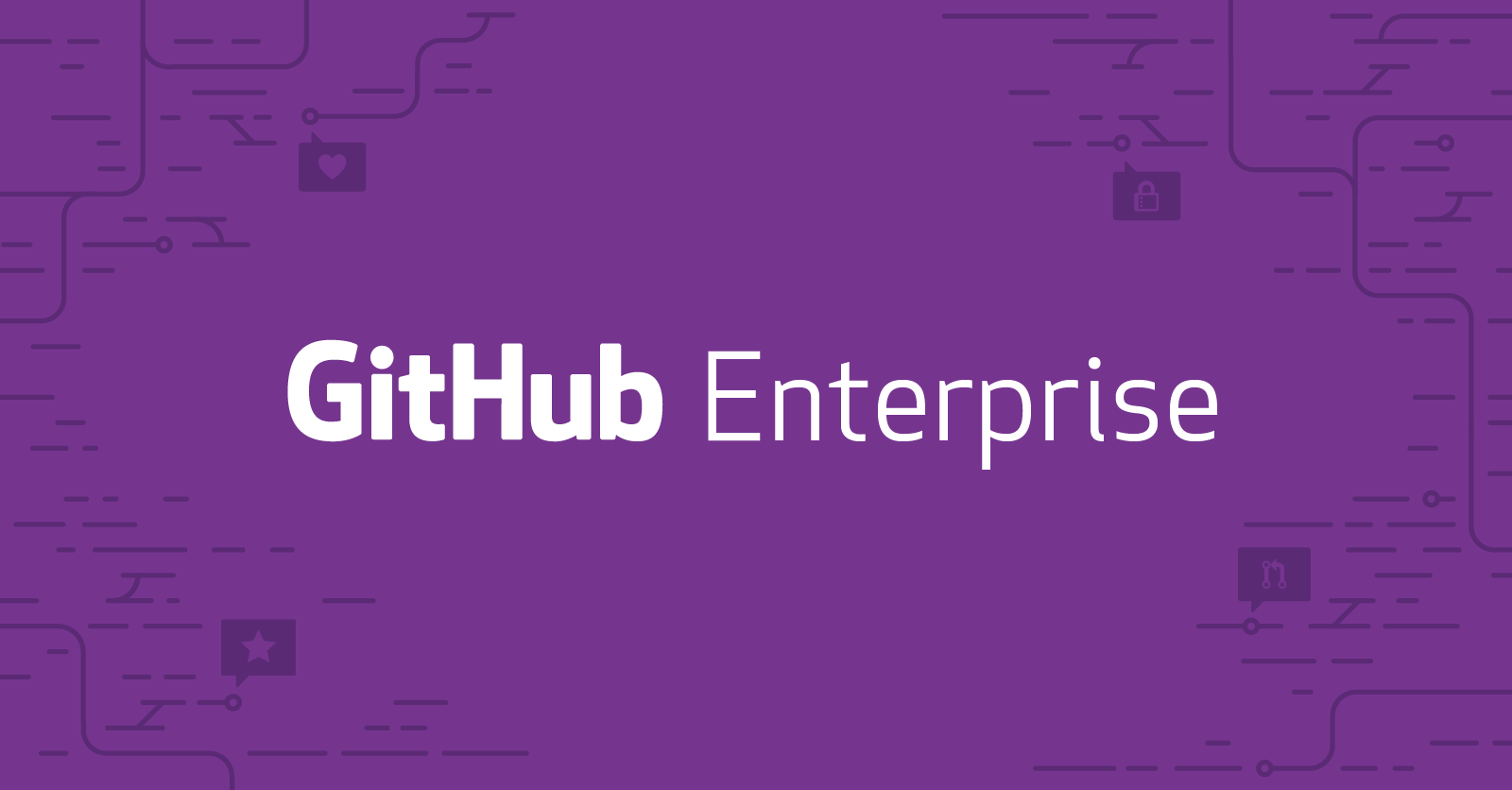
From collaborative code review to data-powered security, GitHub is where teams of all sizes come to build and ship their best products. With our recent announcement of a unified GitHub Enterprise, there are even more ways for organizations that need the flexibility to deploy in cloud and self-hosted architectures to use GitHub. Teams can now access both Enterprise Cloud and Enterprise Server instances with one per-seat price.
Today, we’re introducing new features to help developers save time and simplify team and repository administration as part of the new GitHub Enterprise. Get the latest Enterprise Server release to start using these new features with your team.
Download Enterprise Server 2.16
Talk to our Sales Team to learn more about GitHub Enterprise
Developer experience improvements
Here are some new ways developers can be even more productive and collaborative with GitHub Enterprise:
Force push timeline events
Now force pushes will generate timeline events to help project owners track what collaborators are doing and give visibility into this core part of teams’ workflows.
Improvements to issue template automation

Building on support for multiple issue templates in a project, maintainers can now add more template automation in the form of a default title, labels, and assignees.
Learn more about issue template automation
Improvements to outdated comments
Review comments now indicate if they’re outdated from more recent code changes and no longer auto-collapse. Collaborators only see their conversations as outdated when the line of code that started the conversation has changed.
Updates to the “Merge pull request” button
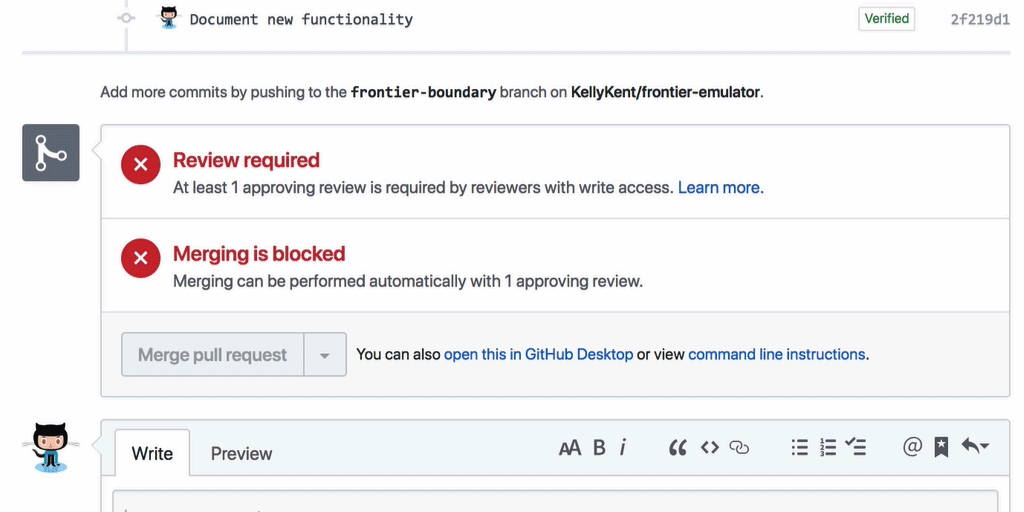
Submitting a pull request review will update the merge button based on the result of that review—no need to refresh the page.
Highlighted owners for new repositories
The owner dropdown is now highlighted first on the “Create a new repository” page, so it’s top of mind when you publish a new repository. This helps every user create their repository for themselves or for their organization as they intended without having to change ownership later or start over.
Simpler team and repository administration
If you manage your GitHub deployment, we’ve made the administration experience easier with cohesive administration across multiple organizations, granular permission controls, and greater visibility.
More control over repository creation permissions
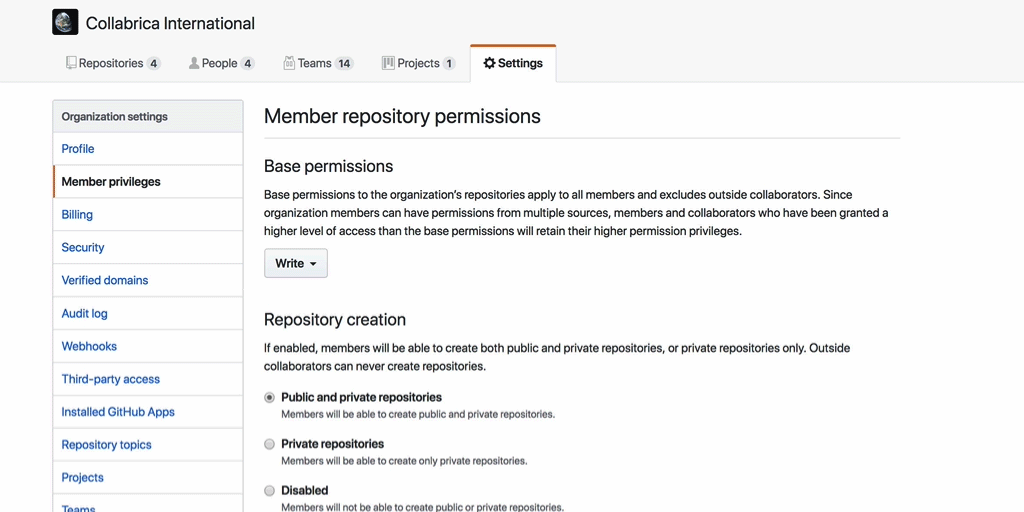
GitHub Enterprise administrators and organization owners looking for more control over repository creation can now set policies for their members. Permission to create additional repositories, whether public or private, can be defined at the instance and organization level.
Learn more about repository creation permissions
Visibility to collaborator invitations
Organization owners can now decide if they want to allow other organization members to send invitations to external collaborators. After enabling this setting, organization members will have to request to have a new collaborator added by an organization owner.
Learn more about collaborator invitation settings
The Check-In webcast
Don’t forget to tune in to our quarterly Check-In webcast to learn more about these new GitHub Enterprise features and explore some of the biggest ships for businesses from 2018. You’ll also have the chance to ask Enterprise Solutions Engineers, Pavan Ravipati and Georgia Rust, questions in real time. Sign up for the webcast in your area:
RSVP for the Americas webcast on February 6 at 10 am PST / 1 pm EST.
RSVP for the EMEA webcast on February 7 at 10 am GMT.
RSVP for the Asia Pacific webcast on February 7 at 2 pm AEST.
Learn more
To see the full list of GitHub Enterprise updates, check out our release notes.
Written by
Related posts

Pick your agent: Use Claude and Codex on Agent HQ
Claude by Anthropic and OpenAI Codex are now available in public preview on GitHub and VS Code with a Copilot Pro+ or Copilot Enterprise subscription. Here’s what you need to know and how to get started today.

What the fastest-growing tools reveal about how software is being built
What languages are growing fastest, and why? What about the projects that people are interested in the most? Where are new developers cutting their teeth? Let’s take a look at Octoverse data to find out.

Year recap and future goals for the GitHub Innovation Graph
Discover the latest trends and insights on public software development activity on GitHub with data from the Innovation Graph through Q3 2025.