GitHub Desktop 1.6 now available
We are excited to release GitHub Desktop 1.6, bringing new features and improvements around onboarding, suggested next steps, and large file restrictions.
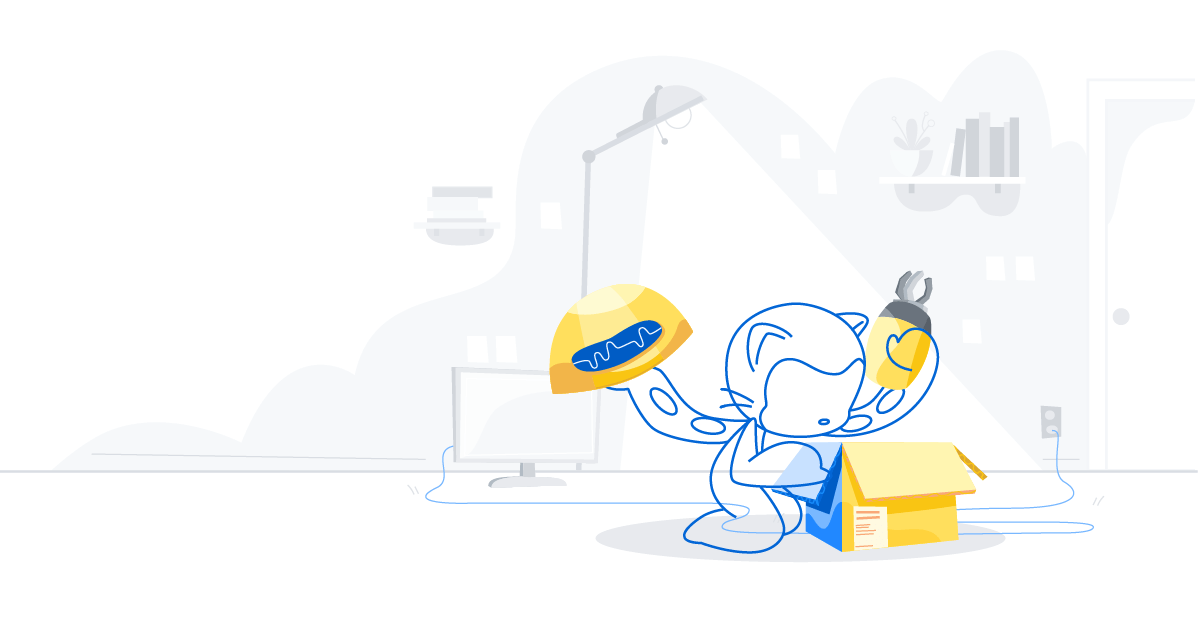
We are excited to release GitHub Desktop 1.6, bringing new features and improvements around onboarding, suggested next steps, and large file restrictions.
With the release of GitHub Desktop 1.6, we’re addressing the question we constantly ask ourselves after we finish a task: “What’s next?”. This is the first iteration intended to keep you in your groove so that you can share your code with your team as quickly as possible. We’ve provided guidance for onboarding and suggestions for what actions to take depending on where you are in your workflow.
Get started faster
For past versions, once you’ve downloaded Desktop and completed the setup, you were left without additional guidance. Because the next steps weren’t clear, our users weren’t sure how to get started. With the new onboarding workflow, you’ll find steps to help you add your first repository and get started building software more quickly.

Suggested next steps to keep you moving forward
Often, we’ve seen users struggle with how they should use the app when there are no changes. What state is my repository in? What should I do next? Should I publish my branch or pull new changes from GitHub? How do I view my files?
In 1.6, when there are no changes, GitHub Desktop will offer a few different options for useful next steps based on your last action in the application. If you’ve just committed, it’s likely you’ll want to push your branch to GitHub. Or maybe you’re just picking up a project, and you want to pull down the latest changes to view them in your editor. Depending on where you are in the process, this new feature will help you keep your momentum and continue shipping.

Support around large file restrictions
We’re also excited to highlight a feature that addresses a pain point for many users around large file restrictions. Our support team has been fielding questions about how to address GitHub’s restriction on files greater than 100MB. Starting today, if you try to commit a large file into your repository in Desktop, we’ll alert you and provide the option to back out of your commit or get set up on Git LFS.
This feature wouldn’t have been possible without one of our open source community members, @Daniel-McCarthy. He recognized the level of impact this would have, worked with our team to determine the best way to solve the problem, and then submitted a pull request. Thanks for making GitHub Desktop awesome @Daniel-McCarthy! We love our open source contributors <3.
Stay tuned
As with all of our features, we’ll continue to iterate on these based on feedback from you. We’re excited to continue our work making developers happier and more productive in 2019!
Try out the latest improvements in Desktop 1.6
Tags:
Written by
Related posts

Build an agent into any app with the GitHub Copilot SDK
Now in technical preview, the GitHub Copilot SDK can plan, invoke tools, edit files, and run commands as a programmable layer you can use in any application.

GitHub Availability Report: December 2025
In December, we experienced five incidents that resulted in degraded performance across GitHub services.

The future of AI-powered software optimization (and how it can help your team)
We envision the future of AI-enabled tooling to look like near-effortless engineering for sustainability. We call it Continuous Efficiency.