Updates to protected branches
Automatically enforce protected branch settings across multiple branches in your repository.

Protected branches make sure the right reviews happen, support passing CI, and prevent force pushes. With our latest update, you can automatically enforce protected branch settings across multiple branches in your repository.
If you’re a repository owner or have admin permissions in a repository, you can now customize branch protections and enforce certain workflows, such as requiring more than one pull request review or requiring certain status checks to pass before allowing a pull request to merge.
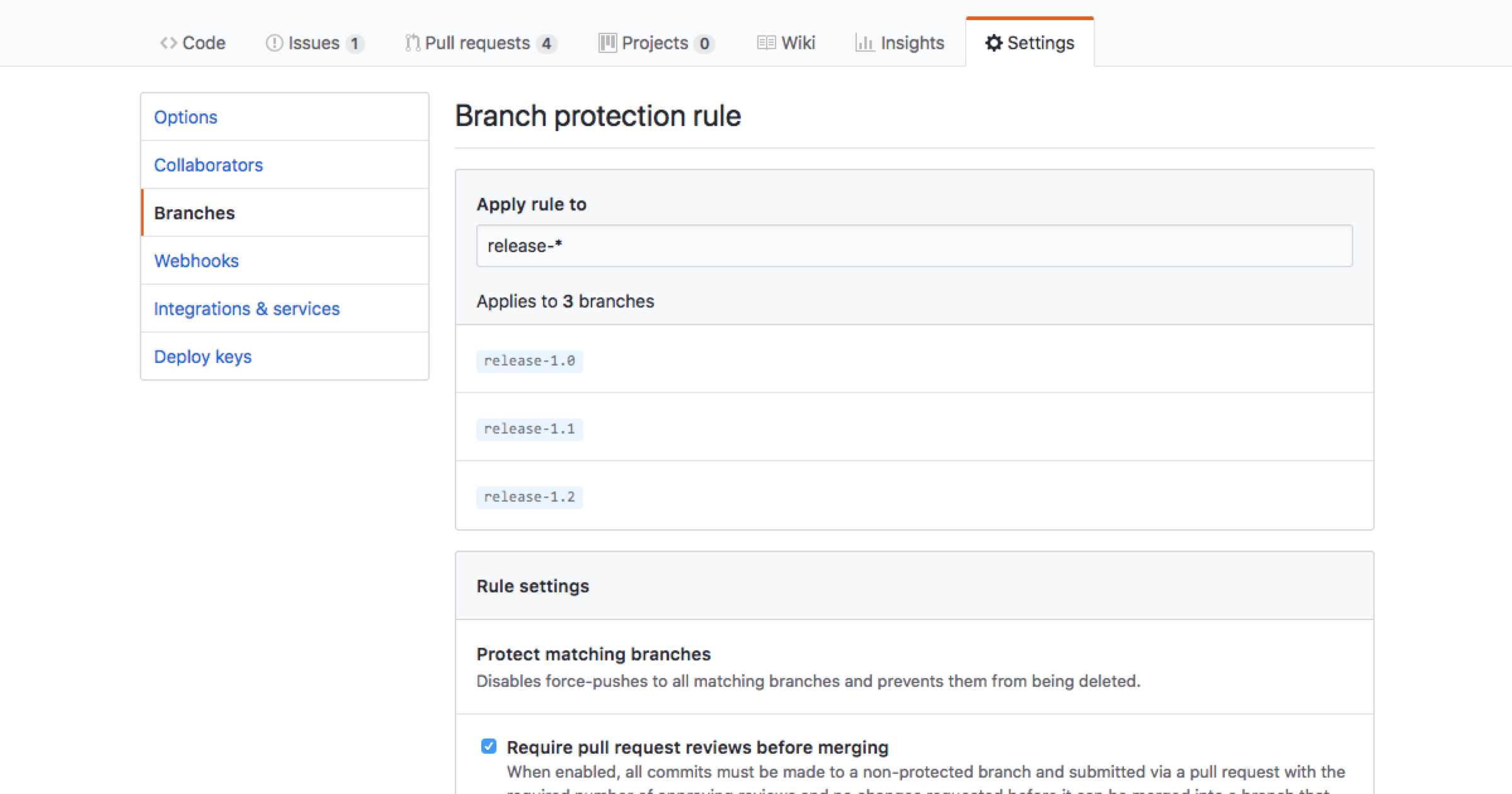
Branch protection rules
Branch protection rules build on our existing branch protection functionality. Instead of setting up individual protections for multiple branches, you can share the same set of protections across different branches matching the same naming pattern.
Branch protection rule patterns are based on fnmatch syntax. You could use releases/v?.? to automatically protect branches like releases/v1.0, releases/v2.0, and releases/v2.1. And [1-9]-[0-9]-stable could automatically protect branches like 1-0-stable, 2-0-stable, and 2-1-stable.
View more fnmatch documentation or learn more about configuring protected branches.
Written by
Related posts

Pick your agent: Use Claude and Codex on Agent HQ
Claude by Anthropic and OpenAI Codex are now available in public preview on GitHub and VS Code with a Copilot Pro+ or Copilot Enterprise subscription. Here’s what you need to know and how to get started today.

What the fastest-growing tools reveal about how software is being built
What languages are growing fastest, and why? What about the projects that people are interested in the most? Where are new developers cutting their teeth? Let’s take a look at Octoverse data to find out.

Year recap and future goals for the GitHub Innovation Graph
Discover the latest trends and insights on public software development activity on GitHub with data from the Innovation Graph through Q3 2025.