Project board issue and pull request details view
View and edit key information in issues and pull requests from within your project board.

You can now view and edit key information in issues and pull requests from within your project board.
Clicking on the title of an issue or pull request card opens a side panel on the right hand side of the screen. The following actions are supported within this side panel view:
- Adding and editing reactions
- Adding and removing labels
- Editing titles and descriptions
- Editing assignees
- Editing and requesting reviewers
- Editing projects the issue or pull request is in
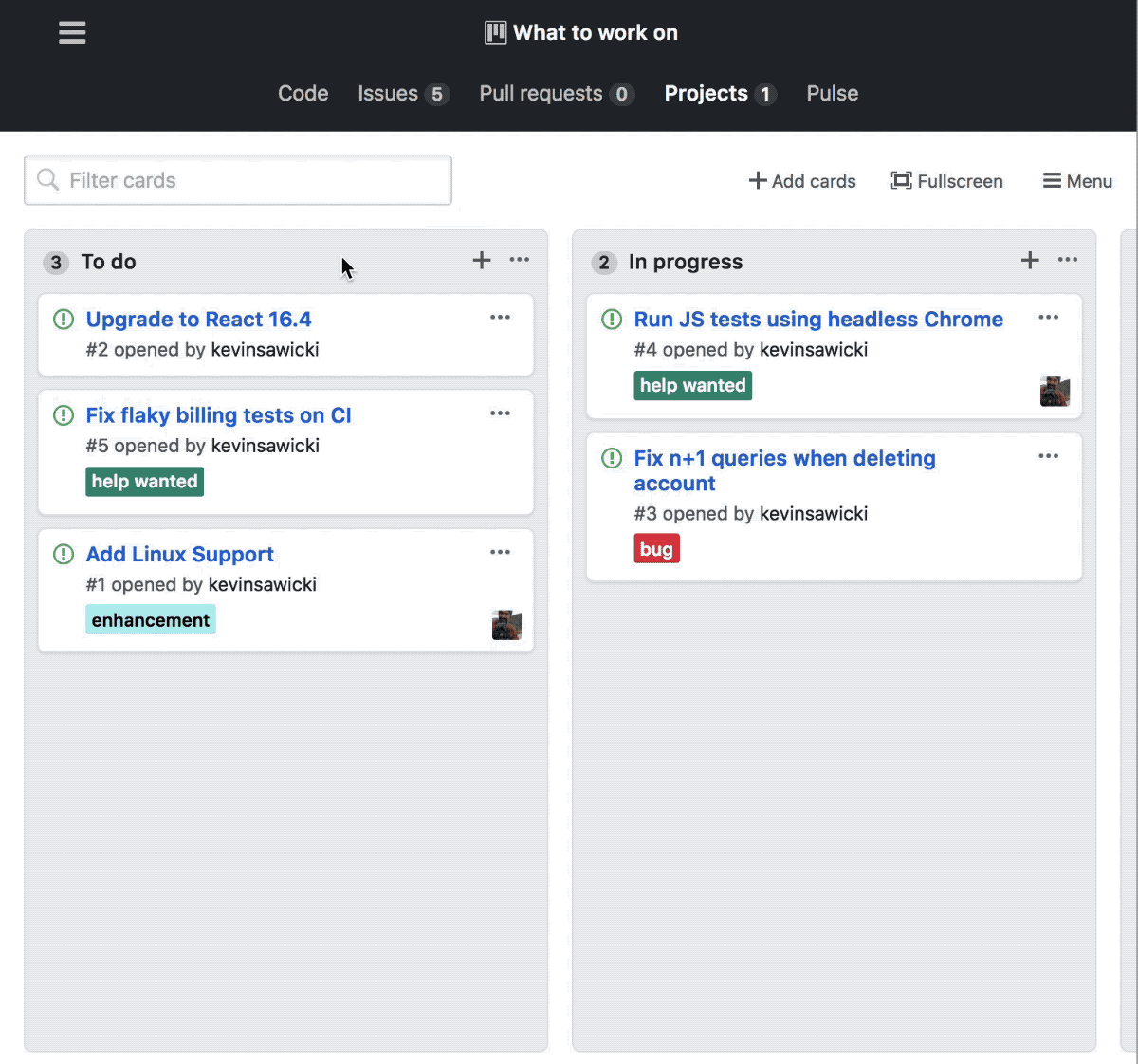
Additionally, clicking the link at the bottom of the side panel view opens your issue or pull request in a new tab while your project board remains open.
Read the documentation for more information.
Written by
Related posts

The future of AI-powered software optimization (and how it can help your team)
We envision the future of AI-enabled tooling to look like near-effortless engineering for sustainability. We call it Continuous Efficiency.
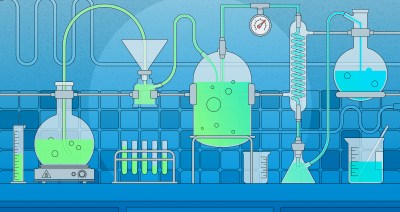
Let’s talk about GitHub Actions
A look at how we rebuilt GitHub Actions’ core architecture and shipped long-requested upgrades to improve performance, workflow flexibility, reliability, and everyday developer experience.

GitHub Availability Report: November 2025
In November, we experienced three incidents that resulted in degraded performance across GitHub services.