Project board automation and template updates
Automate settings in your project boards for more workflow control with issues and pull requests.
We’ve made some changes to project automation that will provide you with more control when managing issues and pull requests in a project. Previously, issue and pull request cards behaved the same when they were added and moved across the board. Now you can specify different actions for them, like creating separate columns for in progress or reopened issues and pull requests.
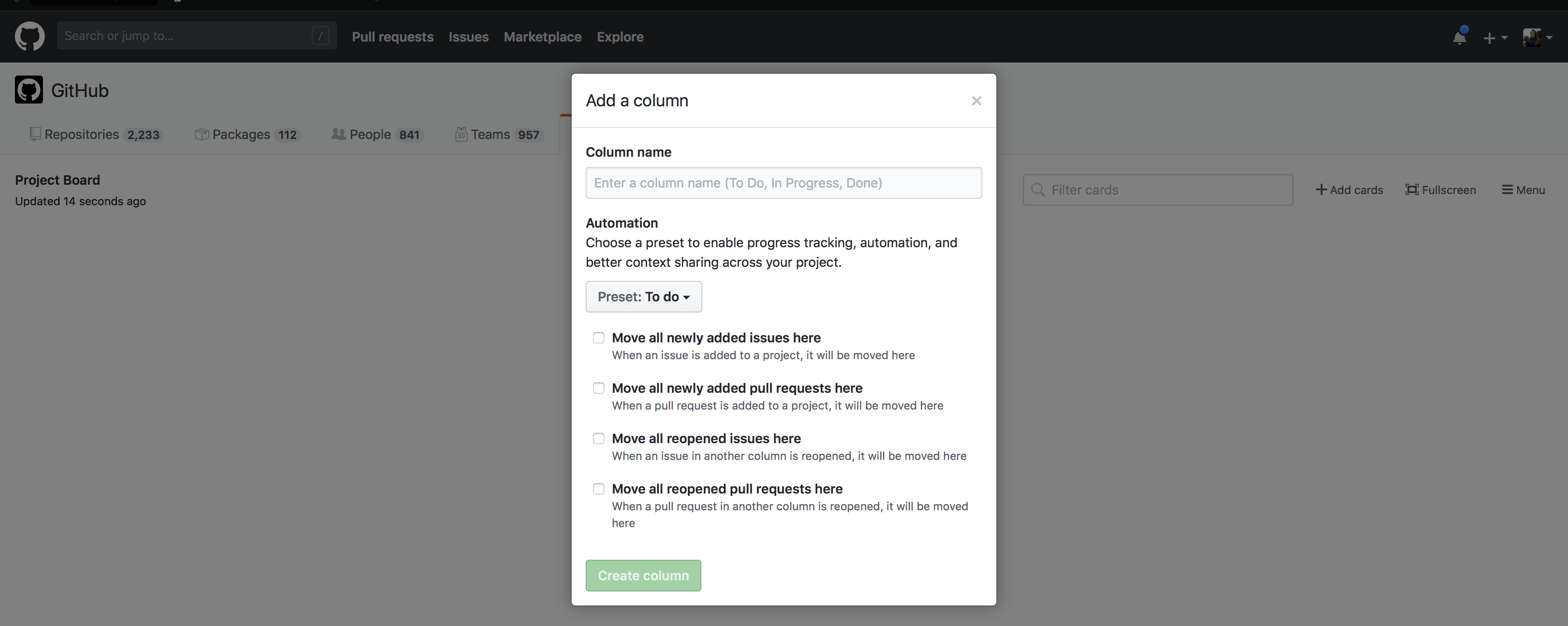
Template updates
Simplify the process of managing bugs with the new “Bug triage” project board template. It features “To do”, “High priority”, “Low priority,” and “Closed” columns for better bug tracking.
The “Automated kanban” template has also been updated for automated workflows and now places newly-added pull requests to the “In progress” column. New issues will still appear in the “To do” column.
Changing your settings
Anyone with write access can manually configure new issue and pull request automation options on existing projects.
To configure these settings in existing projects, click Manage Automation on the columns you wish to update. For new projects, access the changes by setting up a project with the “Automated kanban” template, or by clicking Manage Automation on any columns you manually create.
Read the documentation to learn more.
Written by
Related posts

From pair to peer programmer: Our vision for agentic workflows in GitHub Copilot
AI agents in GitHub Copilot don’t just assist developers but actively solve problems through multi-step reasoning and execution. Here’s what that means.

GitHub Availability Report: May 2025
In May, we experienced three incidents that resulted in degraded performance across GitHub services.

GitHub Universe 2025: Here’s what’s in store at this year’s developer wonderland
Sharpen your skills, test out new tools, and connect with people who build like you.