Issue template improvements
Bring more organization to your project contributions with these improvements to issue templates.
As more people contribute to your project, the issue tracker can start to feel hectic. We recently helped project maintainers set up multiple issue templates as a way to manage contributions, and now we’re following up with a better contributor experience and improved setup process.
When someone opens a new issue in your project, you can now prompt them to choose from multiple issue types.
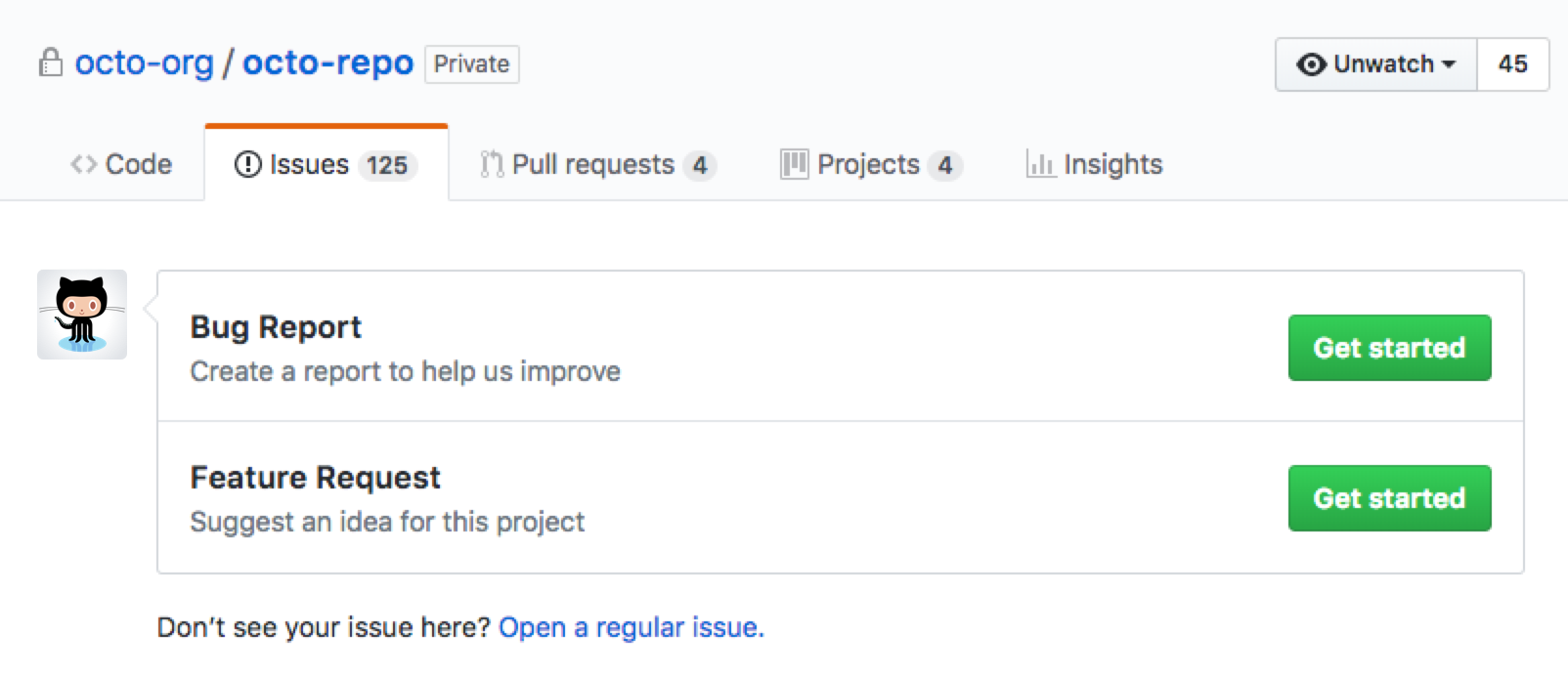
To add this experience to your repository, go to the “Settings” tab and click Set up templates—or add a template from your community profile. You’ll be able to use a builder to preview and edit existing templates or create a custom template.
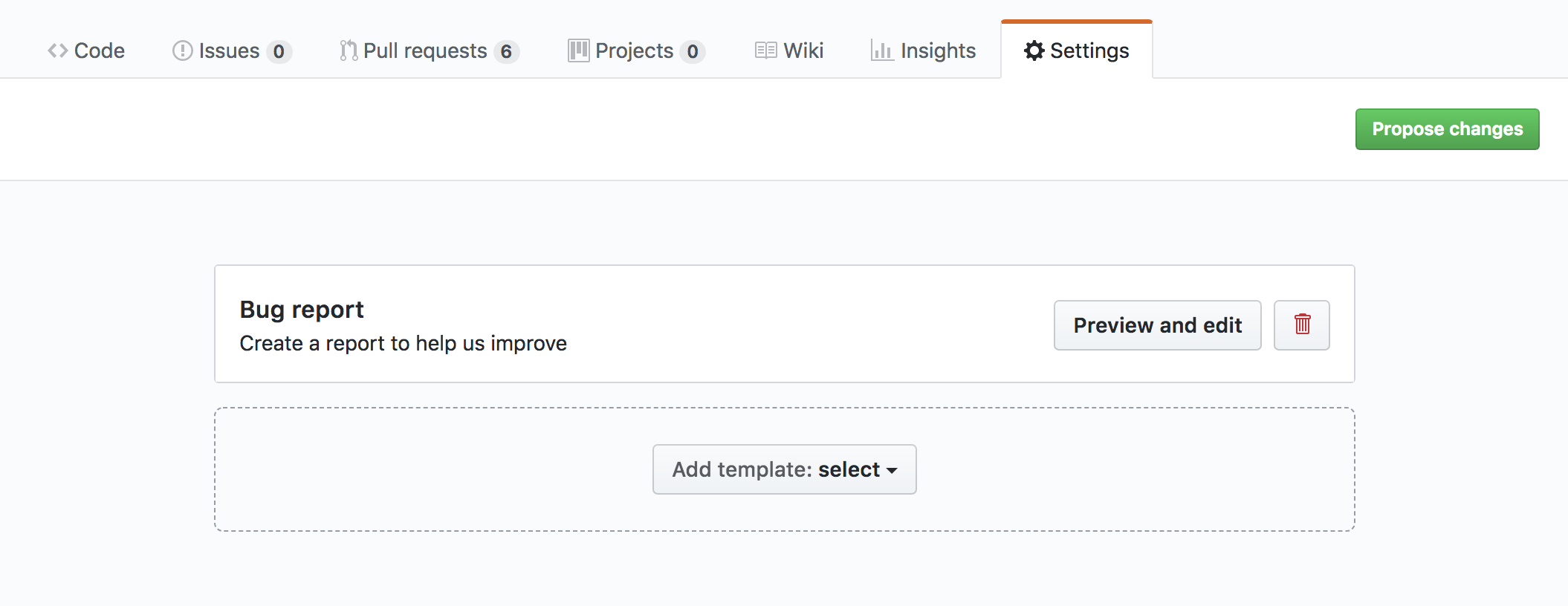
Once these changes are merged into master, the new issue templates will be live for contributors. Head over to your project settings to get started.
Learn more about creating issue templates
Written by
Related posts

Pick your agent: Use Claude and Codex on Agent HQ
Claude by Anthropic and OpenAI Codex are now available in public preview on GitHub and VS Code with a Copilot Pro+ or Copilot Enterprise subscription. Here’s what you need to know and how to get started today.

What the fastest-growing tools reveal about how software is being built
What languages are growing fastest, and why? What about the projects that people are interested in the most? Where are new developers cutting their teeth? Let’s take a look at Octoverse data to find out.

Year recap and future goals for the GitHub Innovation Graph
Discover the latest trends and insights on public software development activity on GitHub with data from the Innovation Graph through Q3 2025.