Ignore white space in code review
Ignore white space in your diff view without losing the ability to comment.
When reviewing code, a diff with a number of trivial white space changes can create enough noise that it’s difficult to focus on code changes. Now it’s easier to understand code updates from white space changes with an improved diff view. Change your view to automatically reduce white space using the new “Diff settings” button, and start your review.
Want to comment on white space, too? No problem. Comments you add to one view always carry over to the other.
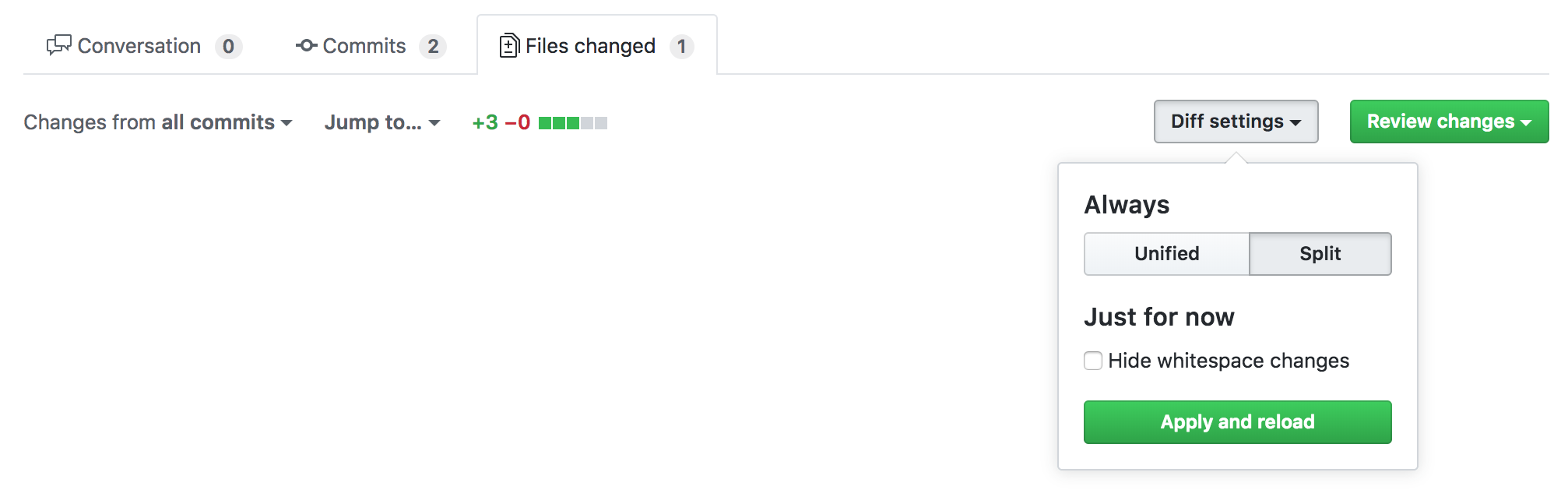
Clicking the “Diff settings” button will display options for viewing your diff.
A diff view with reduced white space has been available since 2011 by adding ?w=1 to the URL. The new button builds on this view to better support your existing workflows.
Learn more about comparing branches in pull requests
Written by
Related posts

From pair to peer programmer: Our vision for agentic workflows in GitHub Copilot
AI agents in GitHub Copilot don’t just assist developers but actively solve problems through multi-step reasoning and execution. Here’s what that means.

GitHub Availability Report: May 2025
In May, we experienced three incidents that resulted in degraded performance across GitHub services.

GitHub Universe 2025: Here’s what’s in store at this year’s developer wonderland
Sharpen your skills, test out new tools, and connect with people who build like you.