Introducing team discussions
Working together on software is so much more than writing code. Processes like planning, analysis, design, user research, documentation, and general project decision-making all play a part in the build…
Working together on software is so much more than writing code. Processes like planning, analysis, design, user research, documentation, and general project decision-making all play a part in the build process. Now there’s a new way to talk through projects with your team.
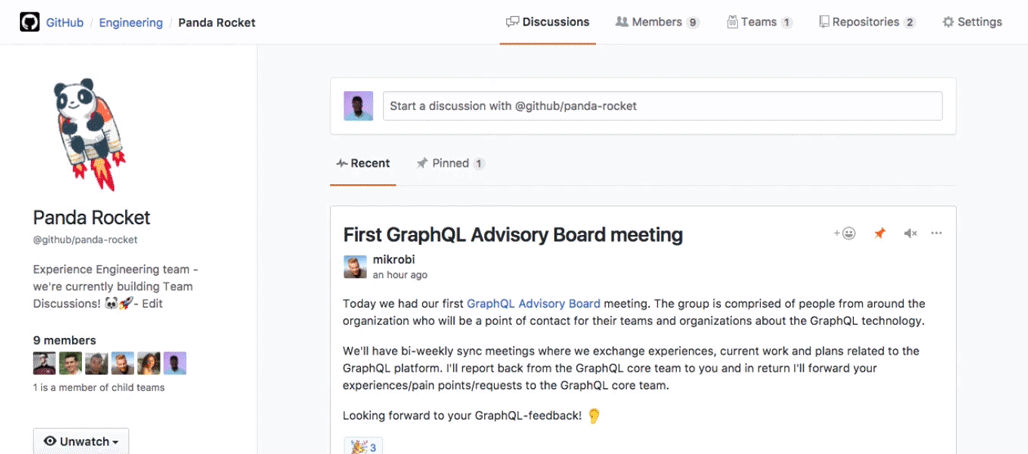
Give every conversation a home (and a URL)
Team discussions provide your team and organization members a place to share information with each other. Gone are the days of having your issues cluttered with discussions or your pull requests flooded with lengthy conversations that aren’t related to your code changes. Team discussions give those conversations a home and a URL on GitHub, so they can be shared easily across the platform or saved to reference later.
Start discussions from your dashboard
To get started with team discussions, navigate to your dashboard while logged in and choose a team from the new “Your teams” section on the right sidebar. Then click on your team to go to the discussion view. From there you can start a new discussion or join in on an existing one.
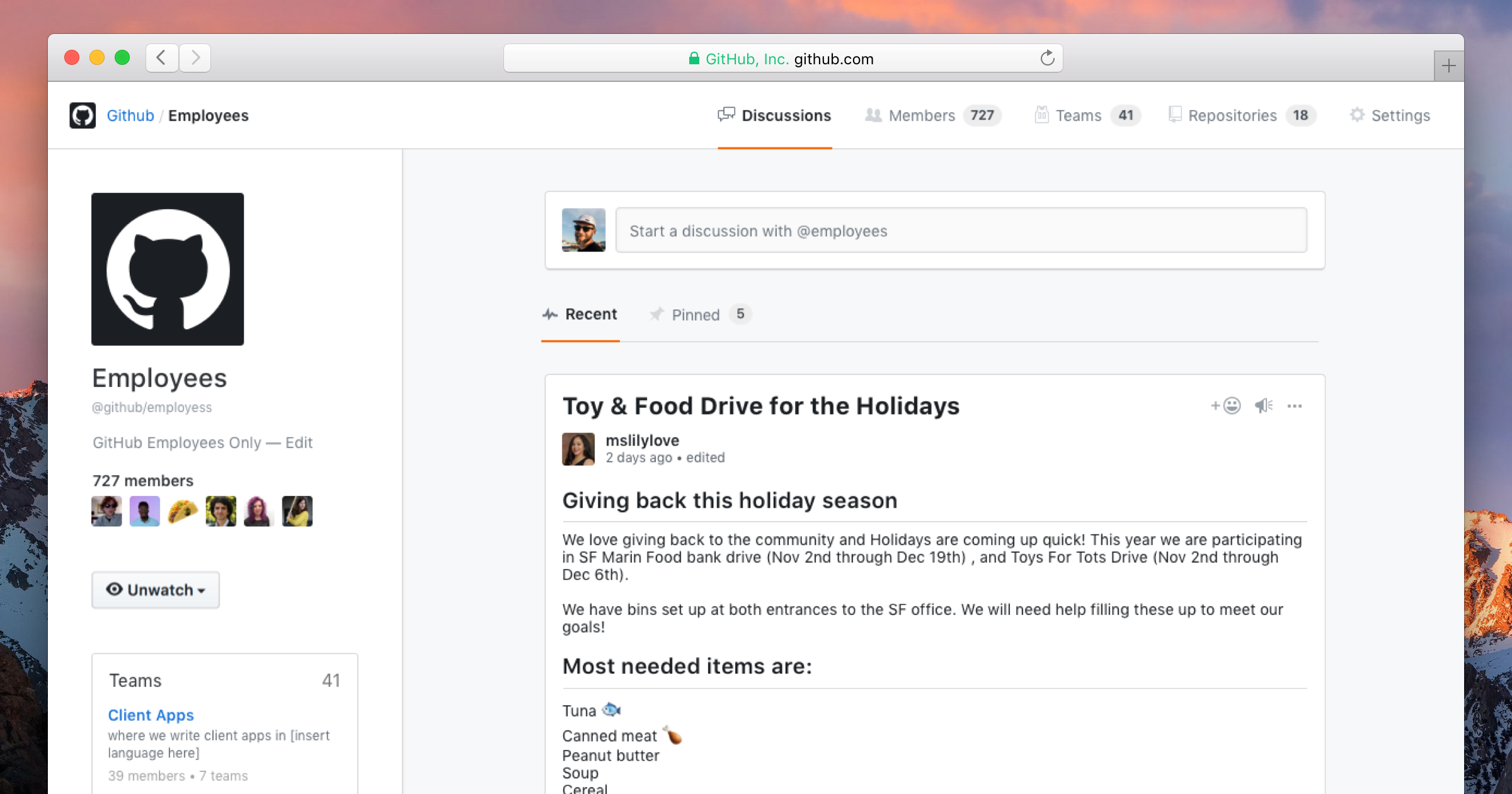
Chat with your team in public or private
All organization members can see your discussion posts by default. Mark your post as private if you have something more sensitive to share. Only direct team members will have access to the private post and its replies.

Building on top of the nested teams functionality, notifications cascade from parent to children teams making it even easier to share important information throughout your organization.
Get updates on conversations you care about
Having trouble staying in the know about what other teams within your organization are working on? Watch a team that you’re not a member of to stay up to date on their public discussion activity. If you’re worried about getting too many notifications, that’s okay, too! You can always subscribe or unsubscribe to individual posts or decide to un-watch an entire team if the flow of information is too much.
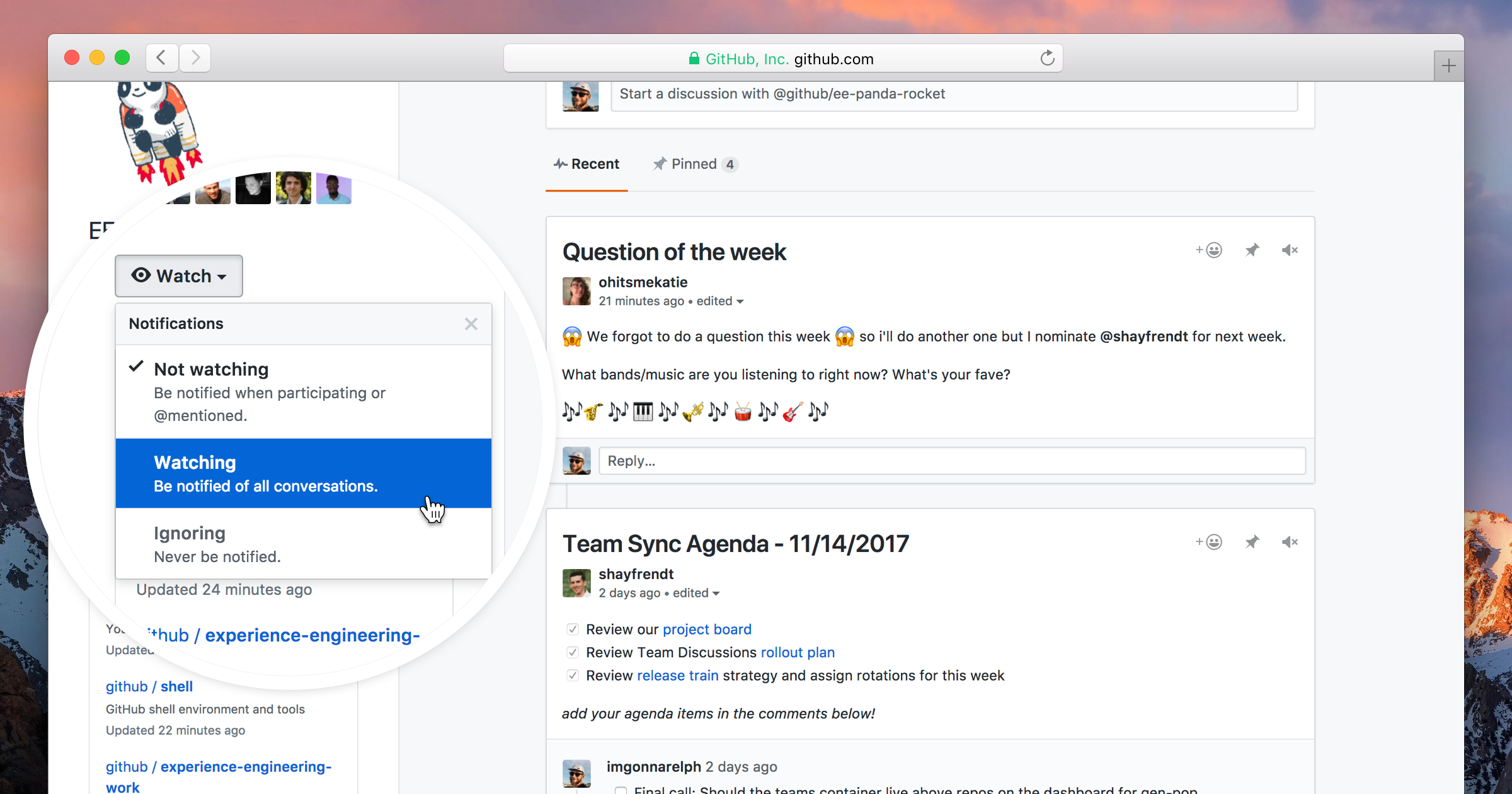
Support for team discussions in the GitHub API v3 and v4 and GitHub Enterprise is coming soon—and stay tuned for even more features, and functionality. Our goal is to provide you with a place to organize your thoughts, discuss ideas, and work through your team’s toughest problems on GitHub.
To learn more, check out the documentation!
Written by
Related posts

GitHub availability report: January 2026
In January, we experienced two incidents that resulted in degraded performance across GitHub services.

Pick your agent: Use Claude and Codex on Agent HQ
Claude by Anthropic and OpenAI Codex are now available in public preview on GitHub and VS Code with a Copilot Pro+ or Copilot Enterprise subscription. Here’s what you need to know and how to get started today.

What the fastest-growing tools reveal about how software is being built
What languages are growing fastest, and why? What about the projects that people are interested in the most? Where are new developers cutting their teeth? Let’s take a look at Octoverse data to find out.